Create a set of resource types on the basis of the Application Service resource class using the following instructions:
- Go to Products > Resource and click the Add New Resource Type button.
- Select the Application Service resource class.
- Fill out the following fields:
- Name – Name of resource type
- Description – Description of resource type
- Click Next. The list of applications opens.
- Click the Open-Xchange application.
- Click Next. The list of Application Services opens.
- Click the Application Service in the list.
- Specify the Application Service settings.
Note: This step is available if Application Service has the settings. Otherwise, this step is omitted.
- Click Next.
- Specify the Priority parameter. This parameter defines the order of displaying of resource types in CCP when a Staff Members selects the Application Service with the different access levels.
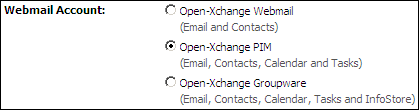
- Check the resource type parameters carefully and click Finish.
- Create the resource types for the Open-Xchange application with the following properties:
|
Resource Type Name |
Application Service |
Settings |
|---|---|---|
|
Open-Xchange Webmail |
Webmail Account |
|
|
Open-Xchange PIM |
Webmail Account |
|
|
Open-Xchange Groupware |
Webmail Account |
|
|
Open-Xchange Mobile Devices Support |
Mobile devices support. Note: Create this resource type only if Service with OXtender for Business Mobility is set to Mobile devices support (see Creating 'Open-Xchange Application' Resource Type). |
Priority: Leave empty |
Webmail Account is the most essential service for Open-Xchange. The top three resource types in the table above represent three access levels to this service.
Optionally, this service may be extended by OXtender for Business Mobility, which adds synchronization of Email, Contacts and Tasks between mobile devices and Open-Xchange Server. Synchronization is effected through Exchange ActiveSync (EAS) protocol. In particular, this service adds support of the following modules (protocols): syncml, activesync, usm. To enable this service, OXtender must be installed on the Open-Xchange server (see Installing Open-Xchange OXtender for Business Mobility) and Service with OXtender for Business Mobility should be associated with either of the existing Application Services: Webmail Account or Mobile devices support (see Creating 'Open-Xchange Application' Resource Type).
Note: For application setting of the list type: use the 'plus' button to add new input field; use the 'cross' button to remove the existing input field with its value.