This report is used to analyze the following sales related information over the selected period:
- Sales branch information
- Sales person information
- Description of sales
- Type of documents with reference numbers
- Amount of each of documents
- Commissions
You can select from the following report types:
- By Sales Branches – view the report on all sales and commissions grouped by sales branch.
- By Sales Person – view the report on all sales and commissions grouped by sales person.
- Sales Details – view the summary of sales details report.
The report has the following structure:
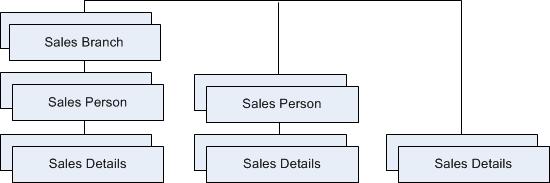
To view the report, select a period and click By Sales Branches to display all sales and commissions grouped by sales branch. The columns on this screen display the following information:
- Sales Branch ID – unique identifiers of sales branches.
- Branch Name – names of sales branches. The <not specified> entry in the Branch Name column means that a sales branch was not selected or specified in the time of service plan selling.
- Number of Sales – a number of sales for each of sales branches.
- Total Sales – a total amount of sales for each of sales branches.
- Commission Amount – a commission amount for each of sales branches.
Click the link under Branch Name to view details of a sales branch. There are two screens:
- On the By Sales Person tab, sales and commissions grouped by sales person of the selected sales branch are displayed:
- Sales Branch ID – a unique identifier of the selected sales branch.
- Branch Name – a name of the selected sales branch.
- Sales Person ID – unique identifiers of sales.
- Sales Person Name – names of sales persons of the selected sales branch.
- Number of Sales – numbers of sales held by the sales persons.
- Sales Comm Rate – sales persons commissions for sales (in percents).
- Recur Comm Rate – sales persons commissions for recurring payments (in percents).
- Total Sales – a total amount of sales.
- Commission Amount – commission amounts.
- Sales Branch ID – a unique identifier of the sales branch.
- Branch Name – a name of the sales branch.
- Sales Person ID – unique identifiers of sales.
- Sales Person Name – names of sales persons of the sales branch.
- Customer # – a reference number of a customer account.
- Customer Name – a name of a customer account.
- Document Date – a date of a document creation.
- Doc Type – a type of documents.
- Doc Number – reference numbers of documents.
- Description – descriptions of sales.
- Doc Amount – an amount of each of documents.
- Rate – sales persons commissions (in percents).
- Commission Amount – commission amounts.
- On the Details tab, sales details of the selected sales branch are displayed in the same way as you click the link under Branch Name.
Click the link under Branch Name to drill down to sales details:
The By Sales Person report lists all sales and commissions grouped by sales person in a way as the By Sales Person tab of the By Sales Branches report presents.
The Sales Details report lists sales details of all sales over the selected period.