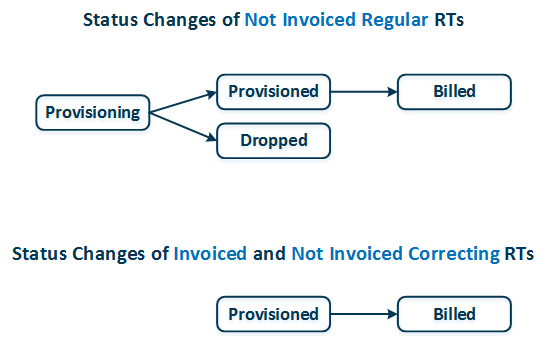Reseller transactions (RT) form financial relationships between a provider (hereinafter, a vendor of a reseller is implied) and a reseller. For example, let's consider the scheme below. A provider sells to a L1 reseller some service at a provider's price. Then, a L1 reseller resells this service to a customer at his or her own L1 prices. A respective sales order is created for a customer for purchasing the service from a reseller. The system also creates a related reseller transaction with the same amount as in the sales order but at the provider's prices.
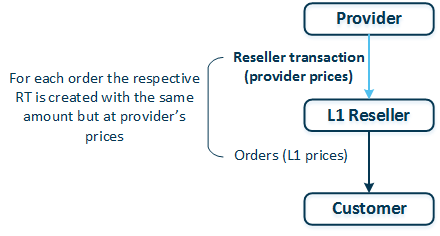
You can find the list of all generated reseller transactions for a reseller in the Billing PCP > Resellers > <Particular_reseller_account> > Reseller Activity tab.
A reseller can find the list of all generated reseller transactions in:
- Billing RCP > System > My Reseller Status.
- RCP > Customer CP > Account tab > My Reseller Status.
At the end of the billing period, a system will issue a billing order for a reseller where all the reseller transactions will be included, and a reseller will be billed for all the sold services to customers. One reseller transaction represents one order detail in a billing order which a reseller should pay to a provider. When a billing order is created, all reseller transactions that were included in the order are marked as billed and are not used anymore. Up to this time, reseller transactions affect the reseller's balance. This concept is important to understand, as if a reseller's balance is insufficient, then the service provisioning is not performed for a reseller's customer.
To sum up, reseller transactions can be considered as a way to collect all transactions between a reseller and his or her customers and calculate the sum that should be paid by a reseller to a provider for resold services at the end of the billing period.
When a reseller purchases service plans from a provider, no reseller transactions are generated because these purchases are not related to resold services to customers. In this case resellers are billed like regular provider's customers.
Types of Reseller Transactions
There are two types of reseller transactions:
- Invoiced RTs. They are created when a reseller uses a provider's merchant account in some payment system to process the payments from his or her customers. In this case, a provider actually gets the payment and has to adjust a reseller's balance respectively. Invoiced reseller transactions are created for any operation performed by a reseller's customer and linked with the billing document representing a payment, a refund, or a payment voiding. The list of invoiced RTs can be found in Billing PCP > Resellers > <Particular_reseller_account> > Reseller Activity tab > Payments processed through Provider option.
-
Not invoiced RTs. They are created as a result of a resale of a provider's service plans and processing of other billable operations with customers' subscriptions, for example, an upgrade, renewal and so on. Such reseller transactions are created on the basis of order items of the customer's order. The list of not invoiced RTs can be found in the Billing PCP > Resellers > <Particular_reseller_account> > Reseller Activity tab (Cost of sales section). The not invoiced RTs are divided into:
- Regular RTs. They are auto-generated by Billing.
- Correcting RTs. They are created manually for some not invoiced regular RTs by a provider to correct a reseller transaction, to fix any miscalculations.
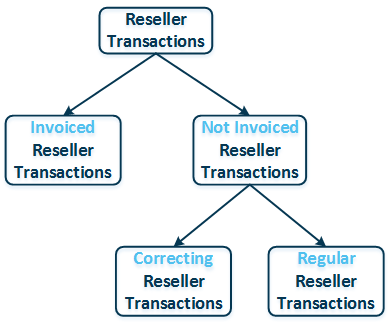
Statuses of Reseller Transactions
Reseller transactions can be in one of the following statuses:
- Provisioning. This status is applicable only to not invoiced regular RTs. Transactions with this status are created right before any provisioning operations (for example, create service, upgrade service and so on) to adjust a reseller's balance. If the reseller's balance becomes insufficient as a result, the service provisioning is not performed.
-
Provisioned. This status is applicable to all reseller transactions.
For not invoiced regular RT, the status means that the service was provisioned to a reseller's customer.
For not invoiced correcting RT, the status means that the correction was created.
For invoiced RT, the status means that the payment for a reseller's customer was successfully attained.
- Billed. This status is applicable to all reseller transactions. It means that during the Daily Billing Process (DBP), the corresponding order details were created for a billing order.
- Dropped. This status is applicable only to not invoiced regular RTs. It means that the transaction was cancelled (the corresponding order was archived).
You can see the schemes of changing statuses of reseller transactions.