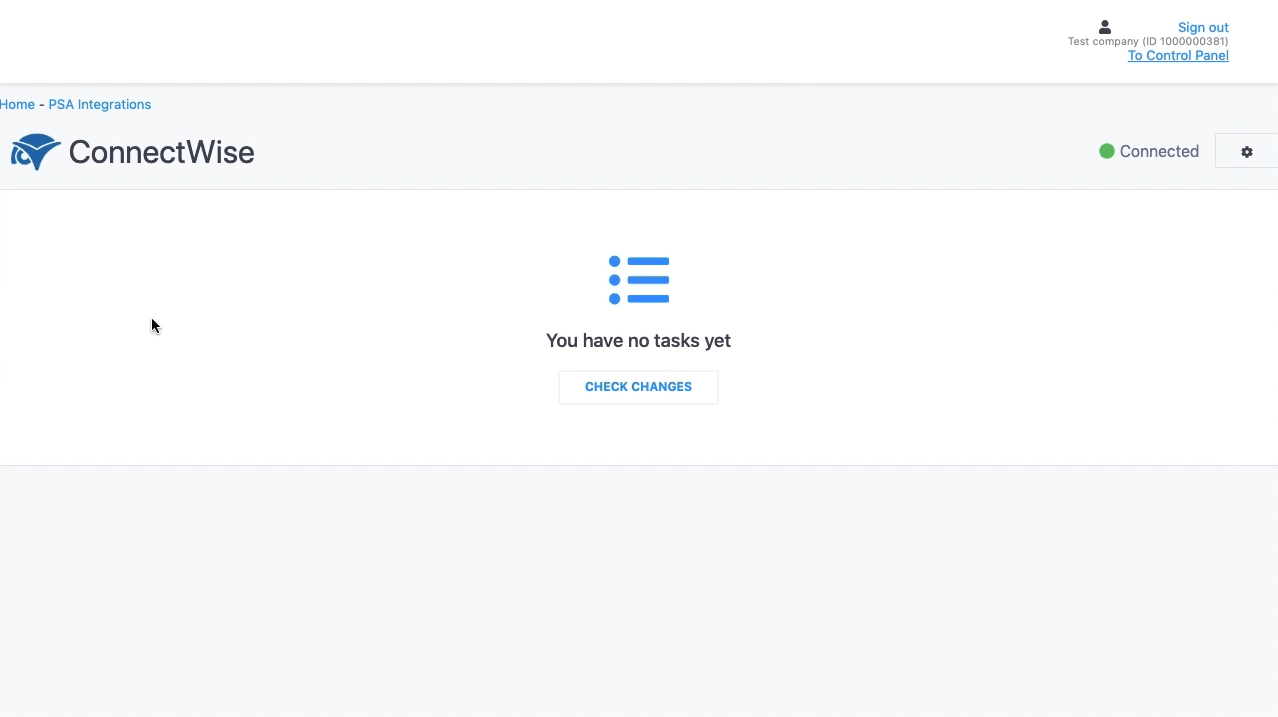To integrate ConnectWise with Reseller Marketplace, complete the following steps:
-
In your browser, go to your log-in URL and click Sign In.
-
Log in to the system using your Reseller Marketplace credentials.
Note: Currently, you must reset the Reseller Marketplace password on first login:
1. On the log-in screen, click Forgot password.
2. Enter your email address and click Submit. A message containing a link to reset your password will be sent to your email address.
3. Click the link in the message to open the Change Password screen.
4. On the Change Password screen, type your new password into the New password field and click Submit.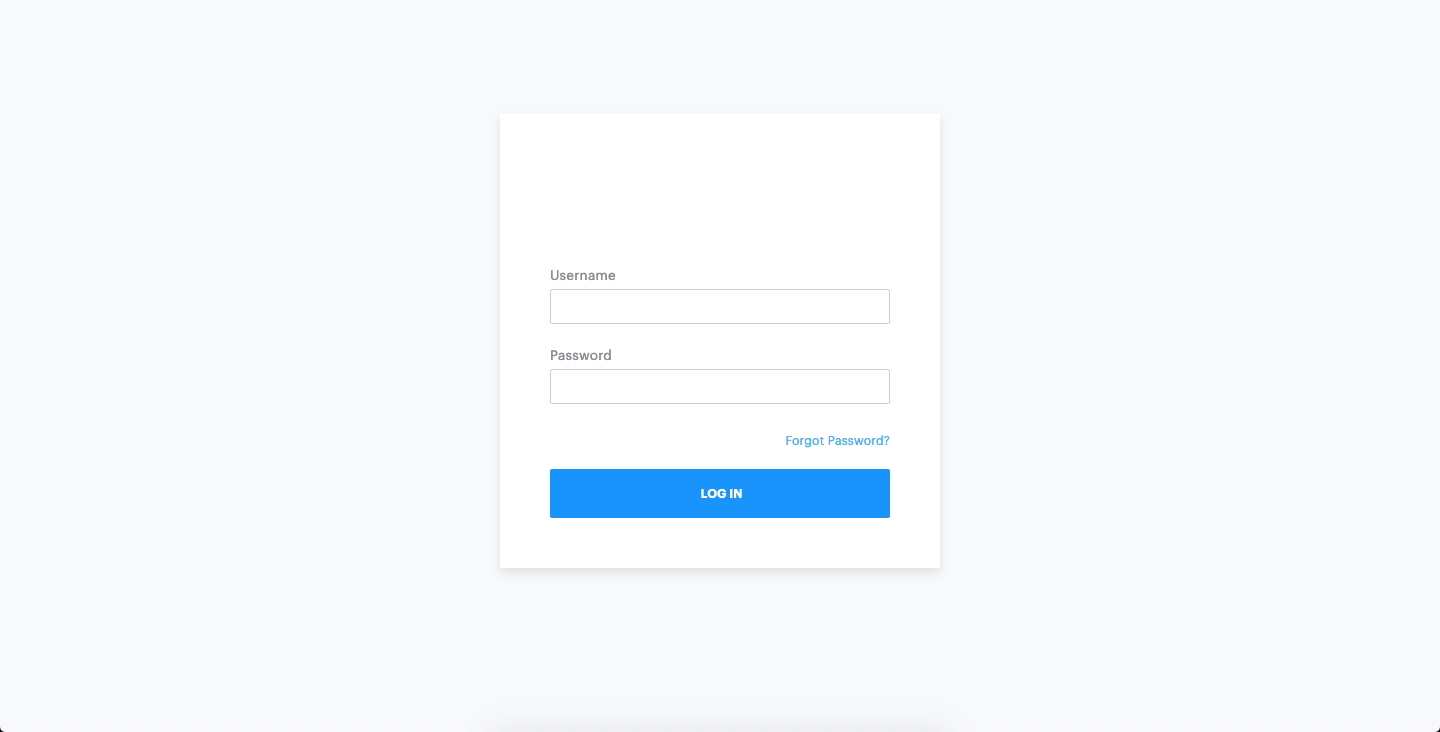
-
To access ConnectWise, click PSA Integrations.
-
On the ConnectWise tile, click Install to configure the ConnectWise connection.
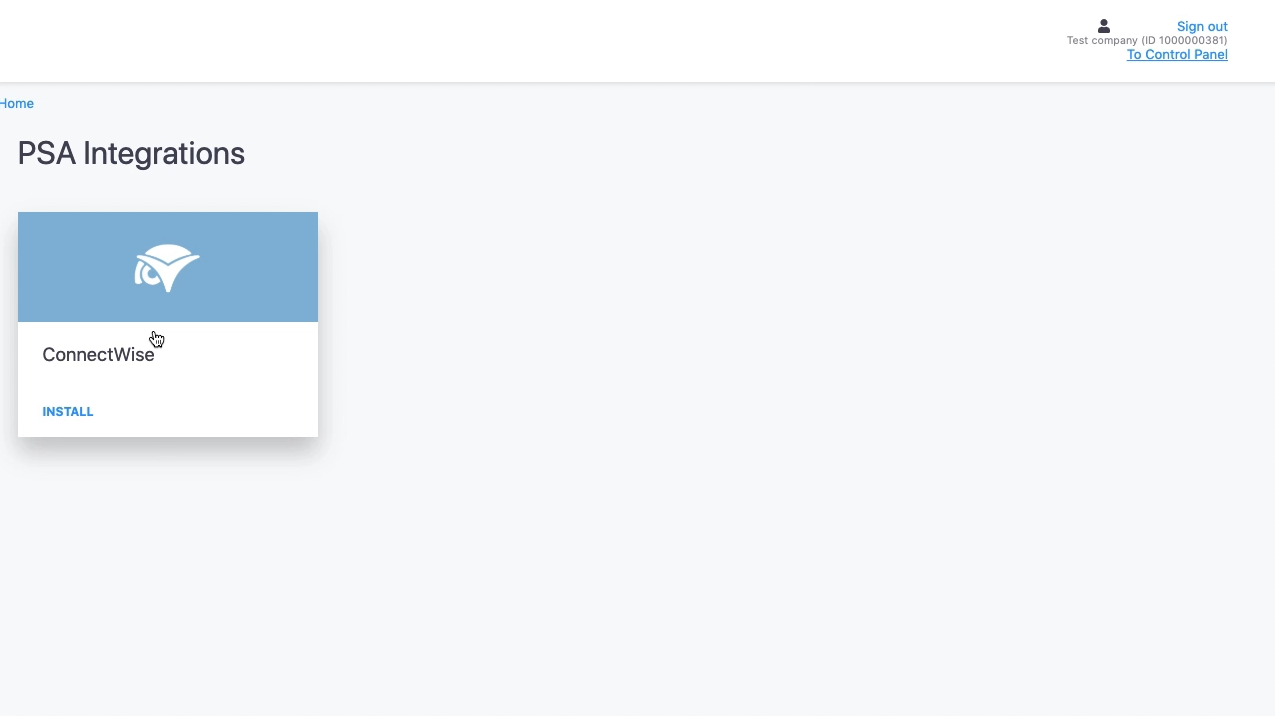
- Specify the connection settings:
- Company ID
- Public Key
- Private Key
API Base URL
and click Install.
For instructions on how to configure API credentials, refer to Obtaining ConnectWise API Credentials.
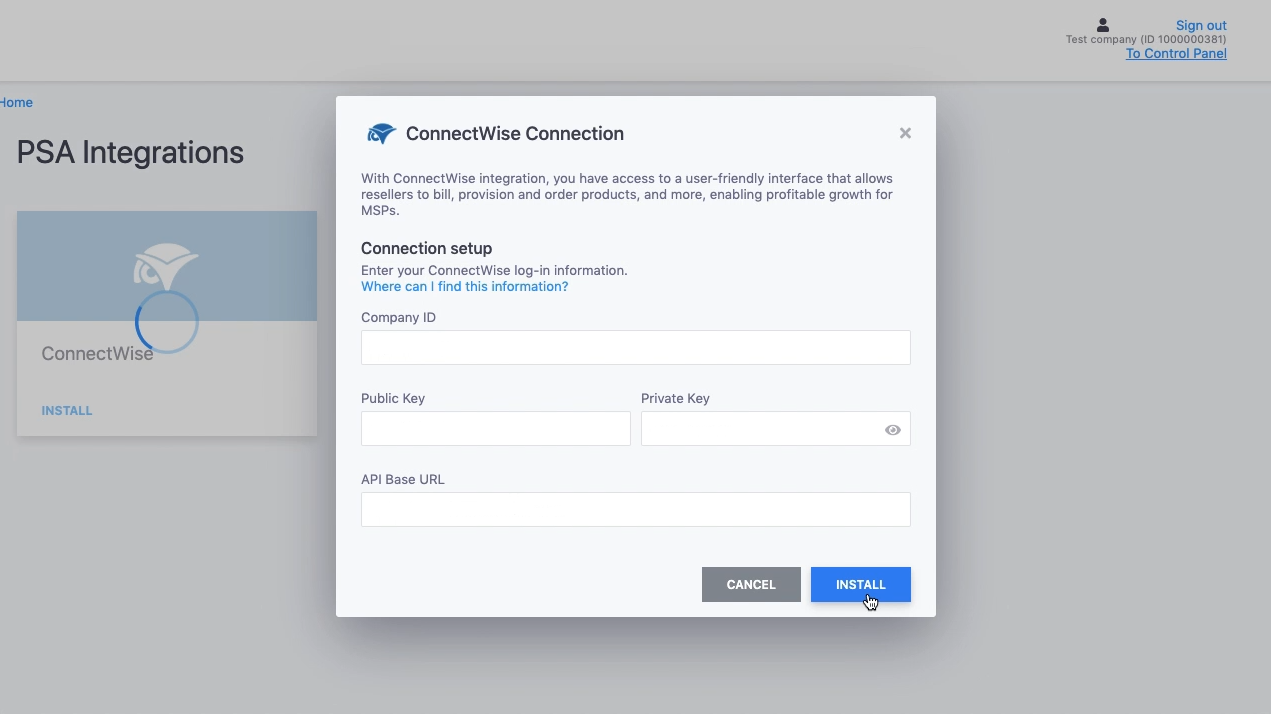
Note: If an API member missing any permission, a corresponding list of the missing permissions is displayed.
-
On the ConnectWise tile, click Manage to enter your dashboard.