To build a UX1 Marketplace for your L1 resellers, complete the following steps:
- Log in as a provider's representative (under the user admin) to the Provider Panel.
-
Go to Services > Sales Channels > Configure.
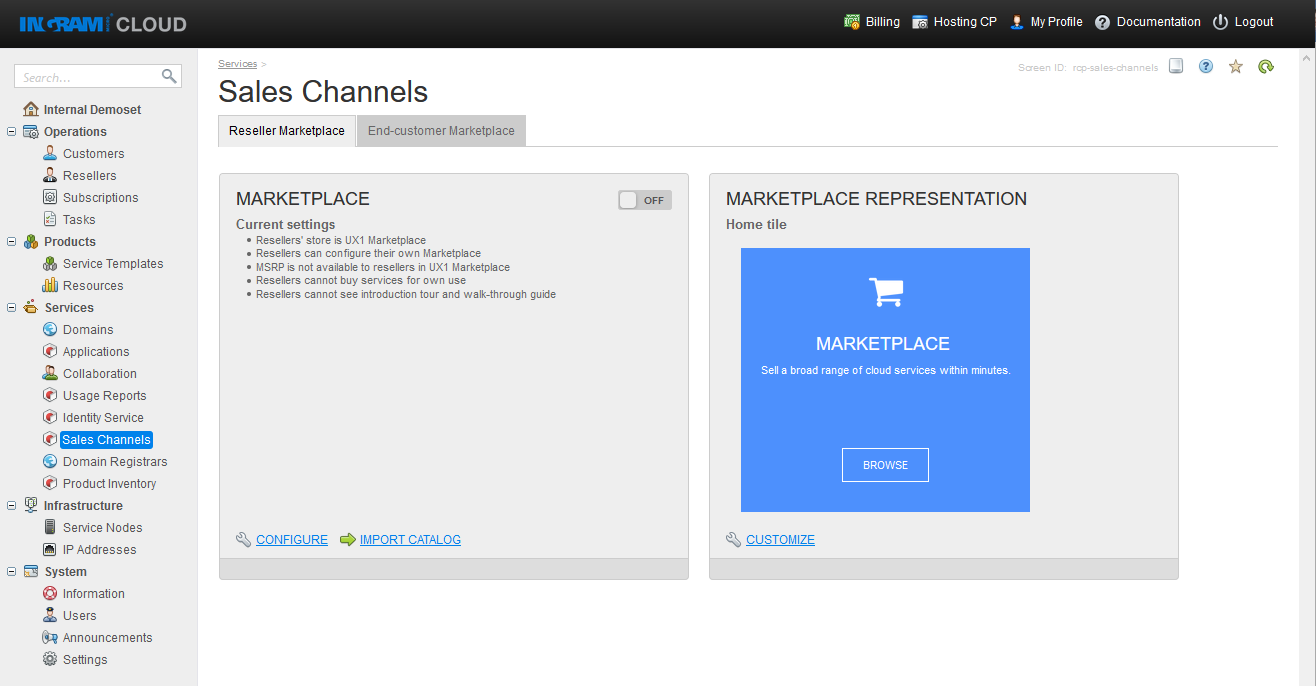
- On the Reseller Marketplace tab, specify the following settings:
- Which Marketplace to use: select UX1 Marketplace.
- Allow resellers to configure their own Marketplace.
- MSRP is available to resellers.
- Allow resellers to buy services for their own use.
- Show introduction tour and walk-through guides to your resellers.
- Click Apply.
-
To customize the appearance of the Marketplace tile that your resellers will see in their Reseller Panels > Dashboard, click Customize.
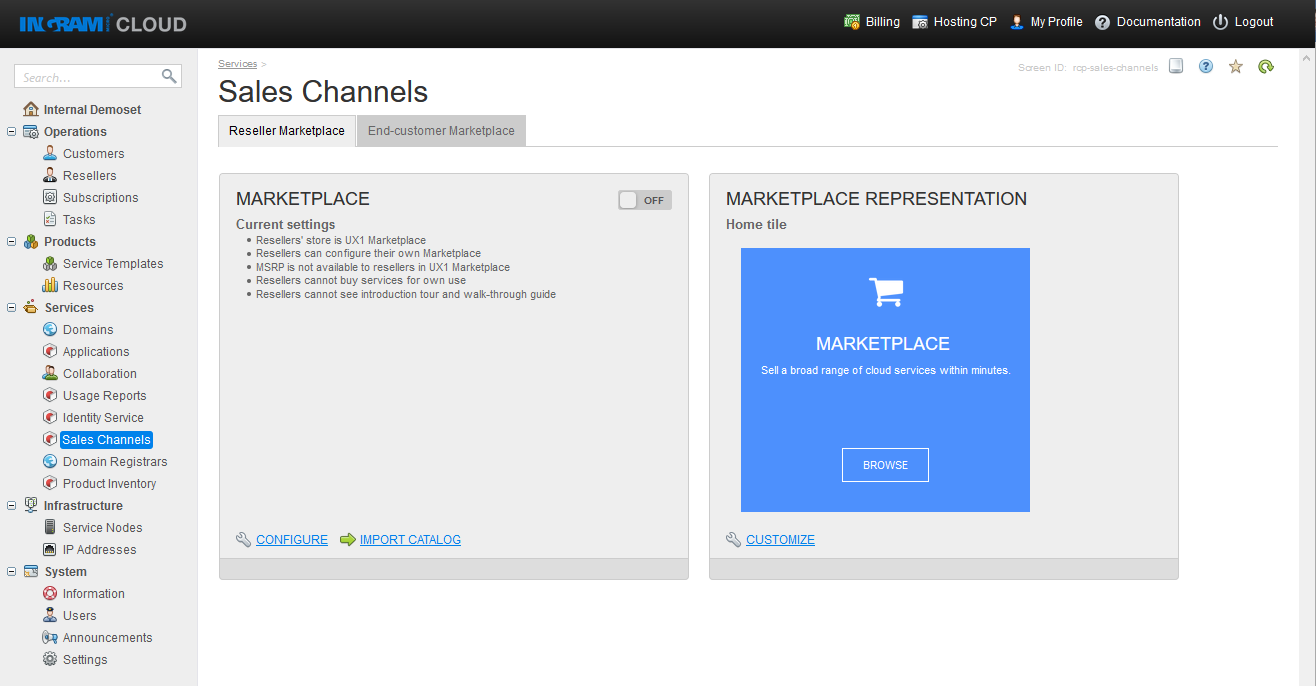
-
Adjust the fonts, colors, and text, and click Save.
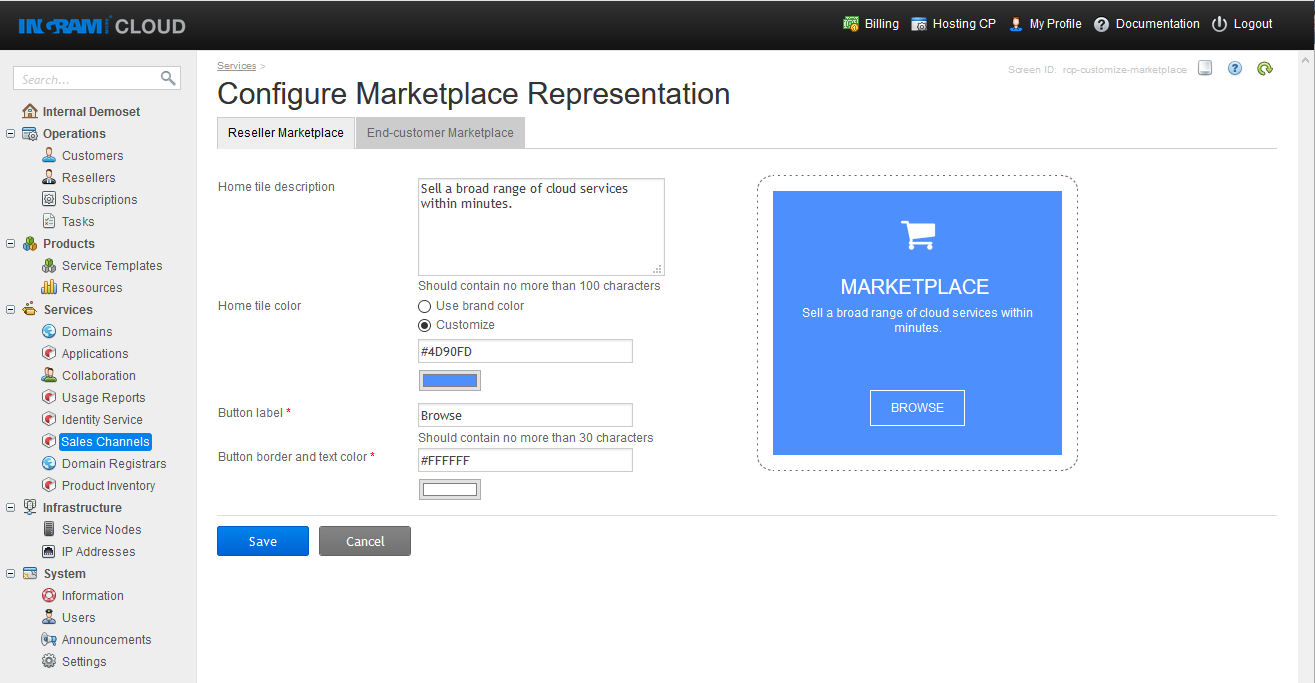
-
To fill in the Reseller Marketplace with the service plans and other offers that you configured earlier in Provider Panel > Billing > Service Plans > Service Categories, click Import Catalog.

Your catalog is now available to resellers.