What's New
- UX1 Marketplace 5.7.1 (5.7.867)
- UX1 Marketplace 5.7 (5.7.852)
- UX1 Marketplace 5.6
- UX1 Marketplace 5.5
- UX1 Marketplace 5.4
- UX1 Marketplace 5.3
- UX1 Marketplace 5.2
- UX1 Marketplace 5.1
- UX1 Marketplace 5.0
- UX1 Marketplace 4.1
- UX1 Marketplace 4.1.1, 4.1.2, 4.1.3
- UX1 Marketplace 4.0
- UX1 Marketplace 3.1.2
- UX1 Marketplace 3.1
- UX1 Marketplace 2.4
- UX1 Marketplace 1.4
- UX1 Marketplace 1.3
- UX1 Marketplace 1.2
- UX1 Marketplace 1.1
- UX1 Marketplace 1.0
This section introduces the new functionality and enhancements that were made available with the latest release of UX1 Marketplace. If you want to learn about earlier versions and see how the Marketplace evolved, here is a complete history of changes.
UX1 Marketplace 5.7.1 (5.7.867)
In this release of UX1 Marketplace the following issues were resolved:
- The screen with cart selection for checkout was not localized.
- Quotes did not include service option names.
Note: The built-in chat in the Sales Channels menu will be unavailable starting from the next version of UX1 Marketplace.
UX1 Marketplace 5.7 (5.7.852)
This release of UX1 Marketplace brings the following additions and enhancements:
-
Providers can integrate other e-commerce systems with UX1 Marketplace using direct checkout links.
Users can select service plans or products on another site and they will be redirected to the checkout in UX1 Marketplace. Learn more.
Issues Resolved in This Version
-
Orders could not be submitted for customers on credit hold.
-
Orders stated incorrect prices for resellers who used promotional discounts and volume pricing.
-
Improvements to the mobile view:
-
The amount of ordered resources could not be displayed in the order if a language other than English was used.
-
The Overview tab did not display content.
-
The layout of the Create Page screen was broken.
-
-
Improvements to filters on the search results page:
-
Filters were not applied if there were several plans with the same name but with different periods and resource rates.
-
Users were redirected to the default tab after choosing the "Billing period" filter.
-
Filtering by subscription period could present incorrect results.
-
-
Search results screen stalled in the loading state if there was a referral plan in search results.
-
The Search bar unexpectedly collapsed even if users scrolled the screen down by one pixel.
-
The icons in Sales Channels were incorrectly aligned.
-
Pages in Sales Channels could disappear if users rearranged them by dragging and dropping.
-
In some cases, the Marketplace tile in the Preview section covered the Configure button making it unavailable.
-
Performing a search without filling in the Search input box resulted in infinite page loading.
-
The landing page, search results, and the sales wizard did not load fast enough.
-
Customers could see service plans that were not delegated to their vendor (reseller) by the provider if Marketplace was synced with the vendor catalog.
-
In some cases, customers could not enter promo codes. An input box for promo codes was not available.
History of Changes
UX1 Marketplace 5.6
This release of UX1 Marketplace resolves the following issues:
-
Connect apps could not display screens in the Checkout wizard of the End-customer Marketplace.
-
While configuring the service plans to offer in Sales Channels, resellers made certain plans unavailable to customers. After that, their filters by applications were reset and the entire catalog of service plans and applications was displayed.
UX1 Marketplace 5.5
This release of UX1 Marketplace resolves the following issues:
-
The shopping cart and the search bar are accessible even if you scroll the page down.
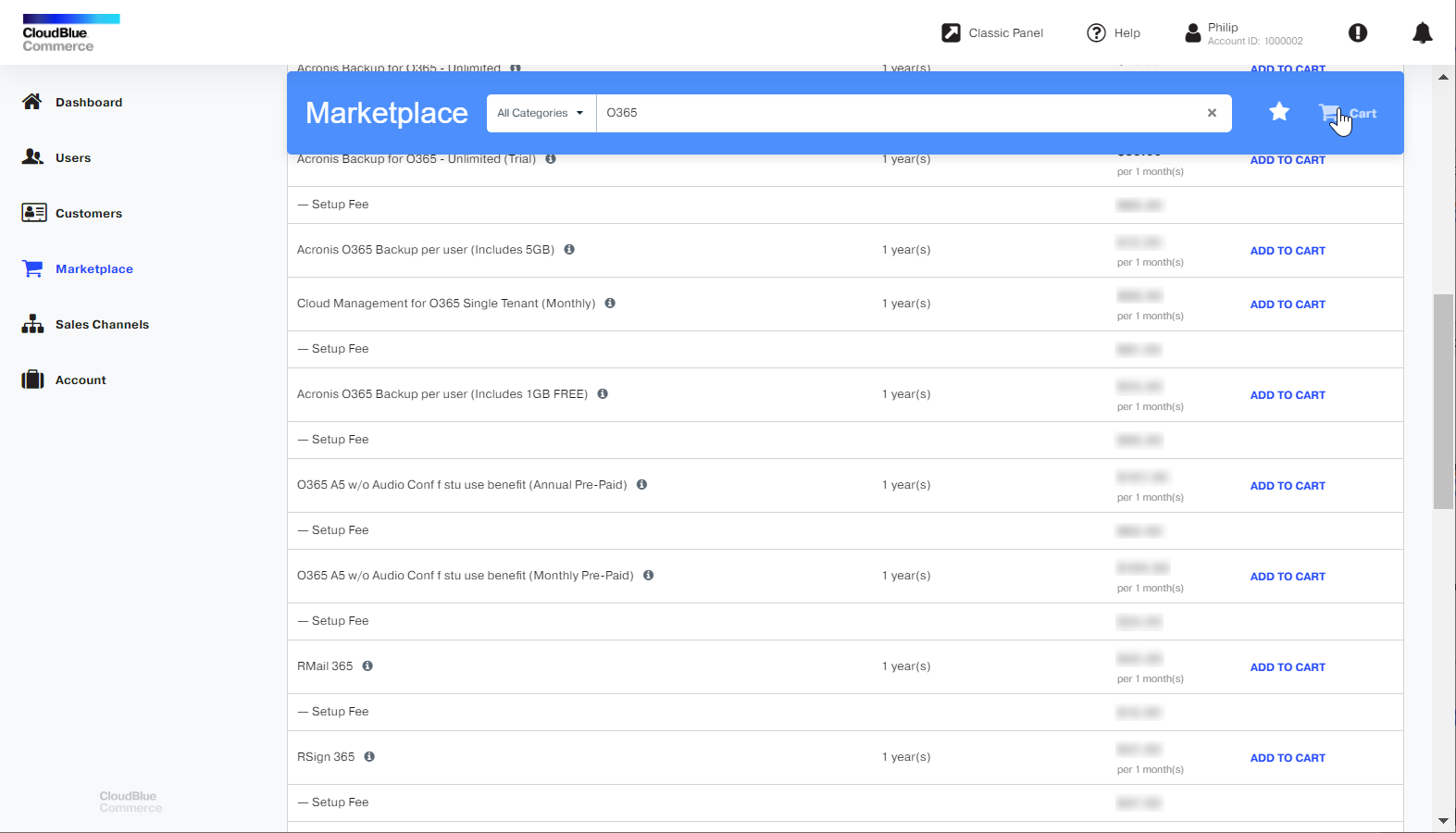
-
The list of search suggestions was improved:
- The Add to cart buttons are now displayed next to service plan names.
- Results are grouped by products, service plans, and service options.
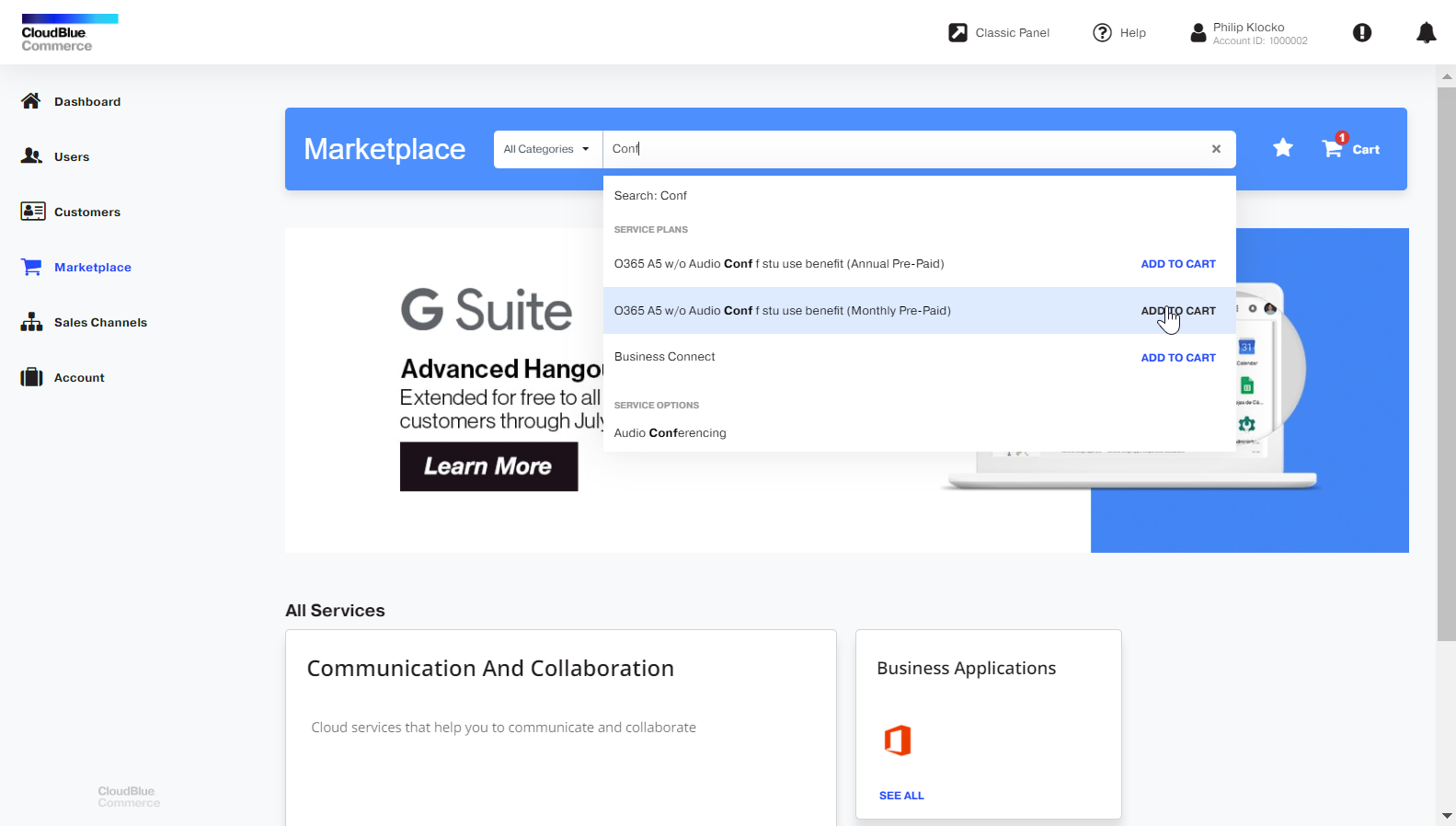
-
The search results page was improved:
- Results can be filtered by subscription period and billing period.
- All service options relevant to the sought products or plans are highlighted on the Service options tab.
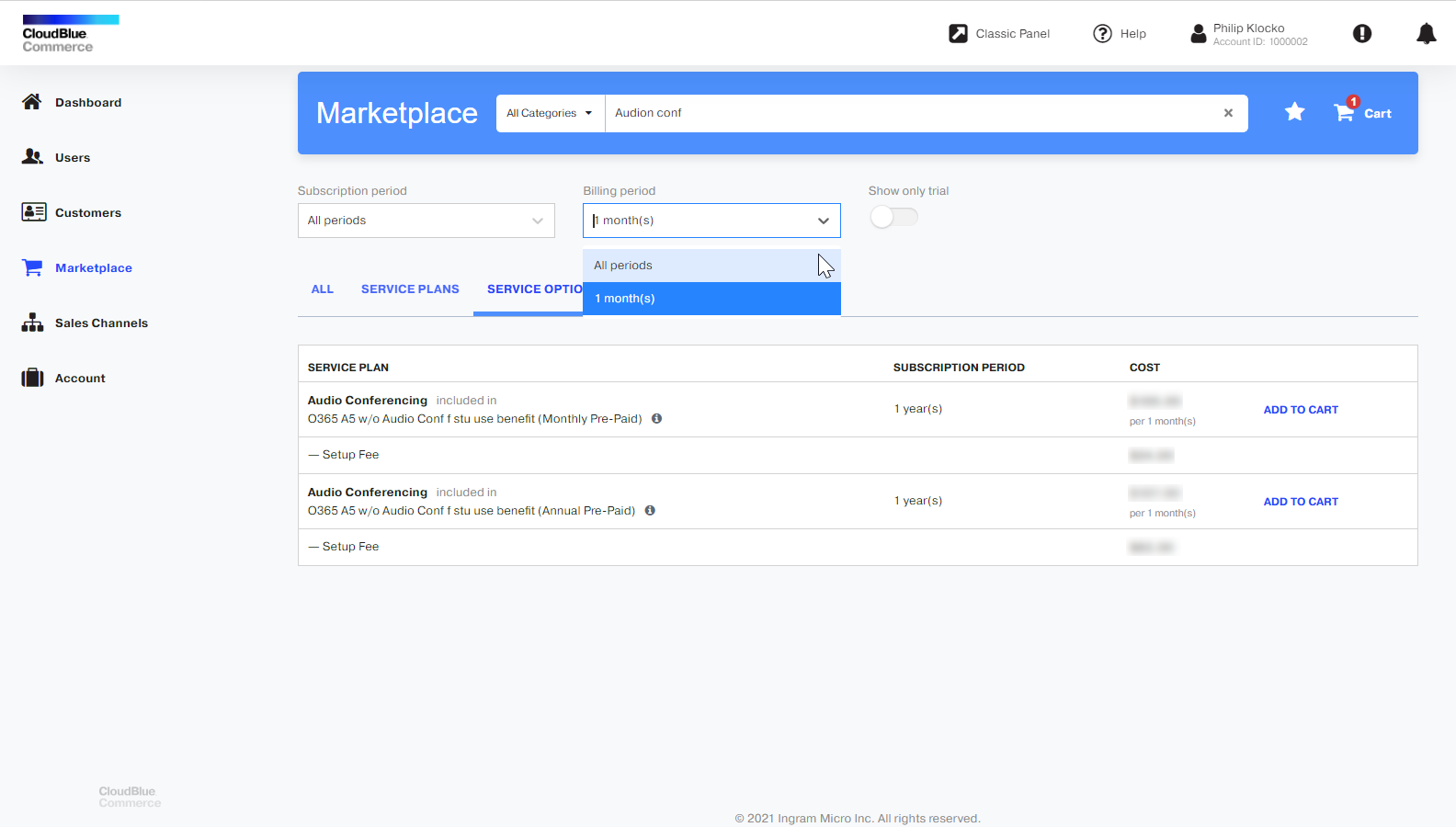
-
Other improvements:
- Search by MPN is supported.
- Pages are now loaded faster.
- The relevance of search results was improved.
- The number of results on the search results page was reduced.
- The Show more button now works correctly.
UX1 Marketplace 5.4
Resolved issues:
- In rare cases, a search results page could not display the products the users selected on the suggestions list.
- A search by an SKU could stop working.
- A performance issue that slowed down page loading.
UX1 Marketplace 5.3
Additions and enhancements:
- Improved search relevance, ranking, and sorting on the search results page.
- Improved suggestions in the search bar list.
Search results and suggestions in the search bar are now based on relevance and product popularity. The most relevant products are listed at the top. The popularity of each product is calculated based on user actions: When a user adds a product to a shopping cart, selects a product in a list of suggestions, or purchases a product, the products becomes more popular and is raised in the list.
UX1 Marketplace 5.2
Additions and enhancements:
-
Improved search in the Marketplace:
- Automatic correction of spelling errors.
- Fuzzy search (approximate query matching).
- Complex search queries using product name and add-on name.
- Search by a part of a product name.
-
Resellers registered in the system as Operating Units can adjust customers' prices while placing sales orders on behalf of end customers in the Reseller Marketplace.
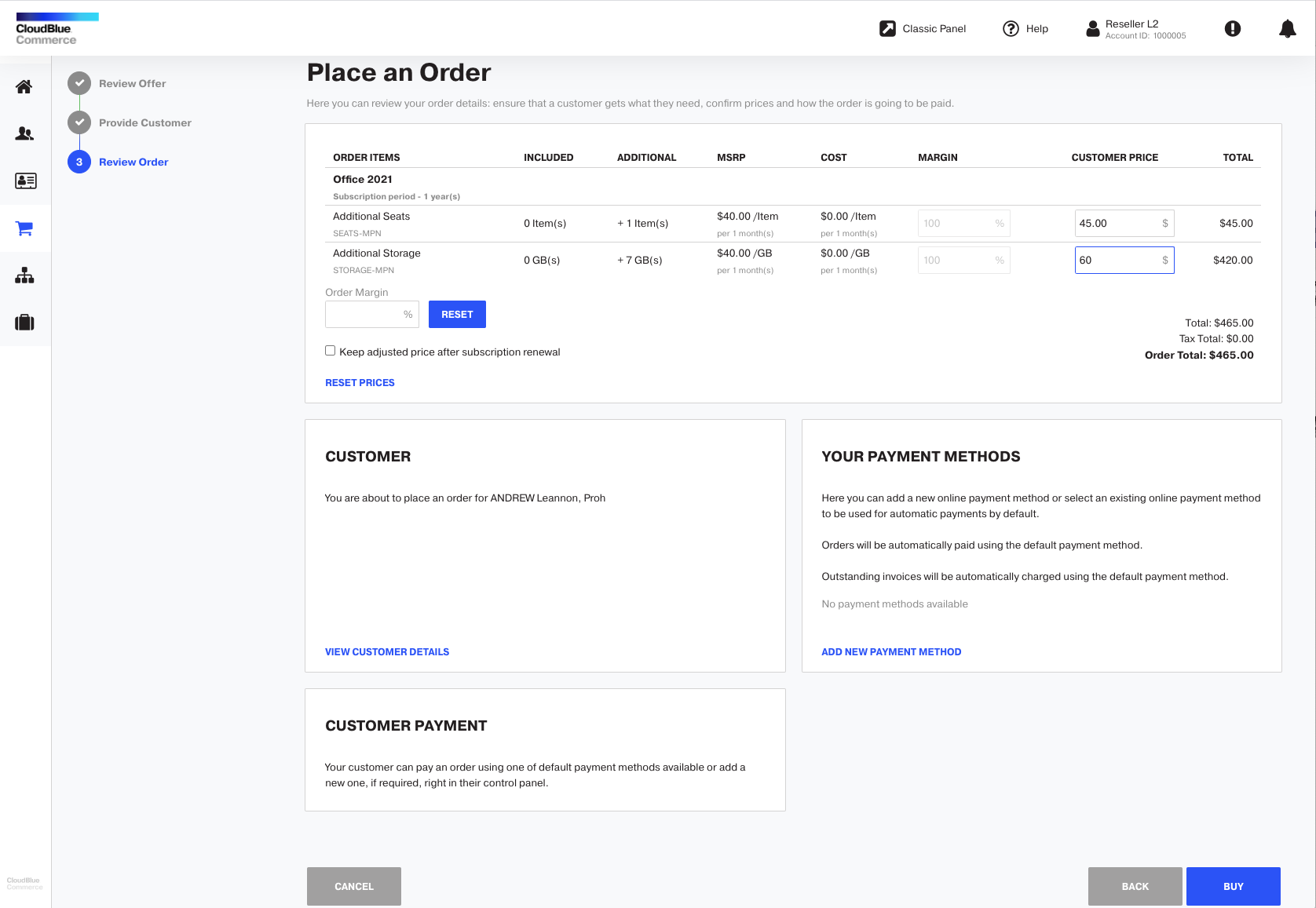
-
Customers can apply promo codes while placing orders in the End-customer Marketplace.
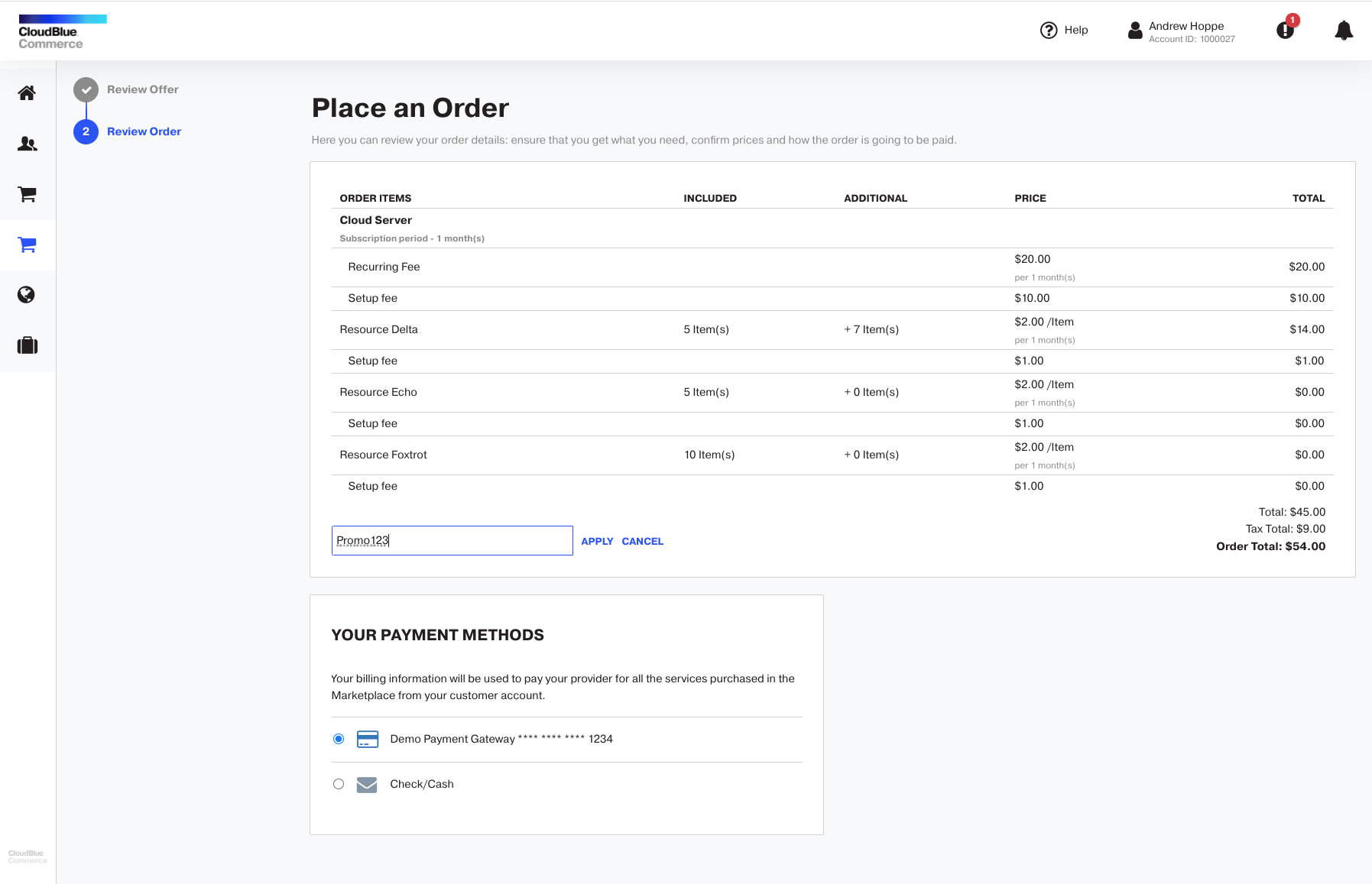
- 30 issues were resolved and other improvements were made.
UX1 Marketplace 5.1
Additions and enhancements:
-
Resellers can see the total price of a customer's order in UX1 for Resellers Panel. This is convenient when resellers purchase on behalf of their customers and need to know the price to communicate it to users before the purchase.

- Providers and resellers can accept payments made with methods that rely on the 3-D secure mechanism.
- Marketplace screens are now loaded faster and are more responsive.
- Numerous issues were resolved.
UX1 Marketplace 5.0
Additions and enhancements:
- Public End-Customer Marketplace for prospective customers.
- Quotes for customers.
- Sales channel management in UX1 for Providers.
- Banner adjustment.
- A number of issues were resolved.
Public End-Customer Marketplace
Now, you can let internet users visit your marketplace and browse your product catalog without signing up or signing in.
Note: To use the Public End-Customer Marketplace, you must install the CB 20.4.0 Hotfix Platform v.22, CB 20.4.0 Hotfix PUI v.16, the User Account Management 1.1.274, Identity Service 1.7-235, Order Management 1.3-243, and GDPR 3.2.16 extensions. The GDPR 3.2.16 extension is only needed if you are operating in a EU country.
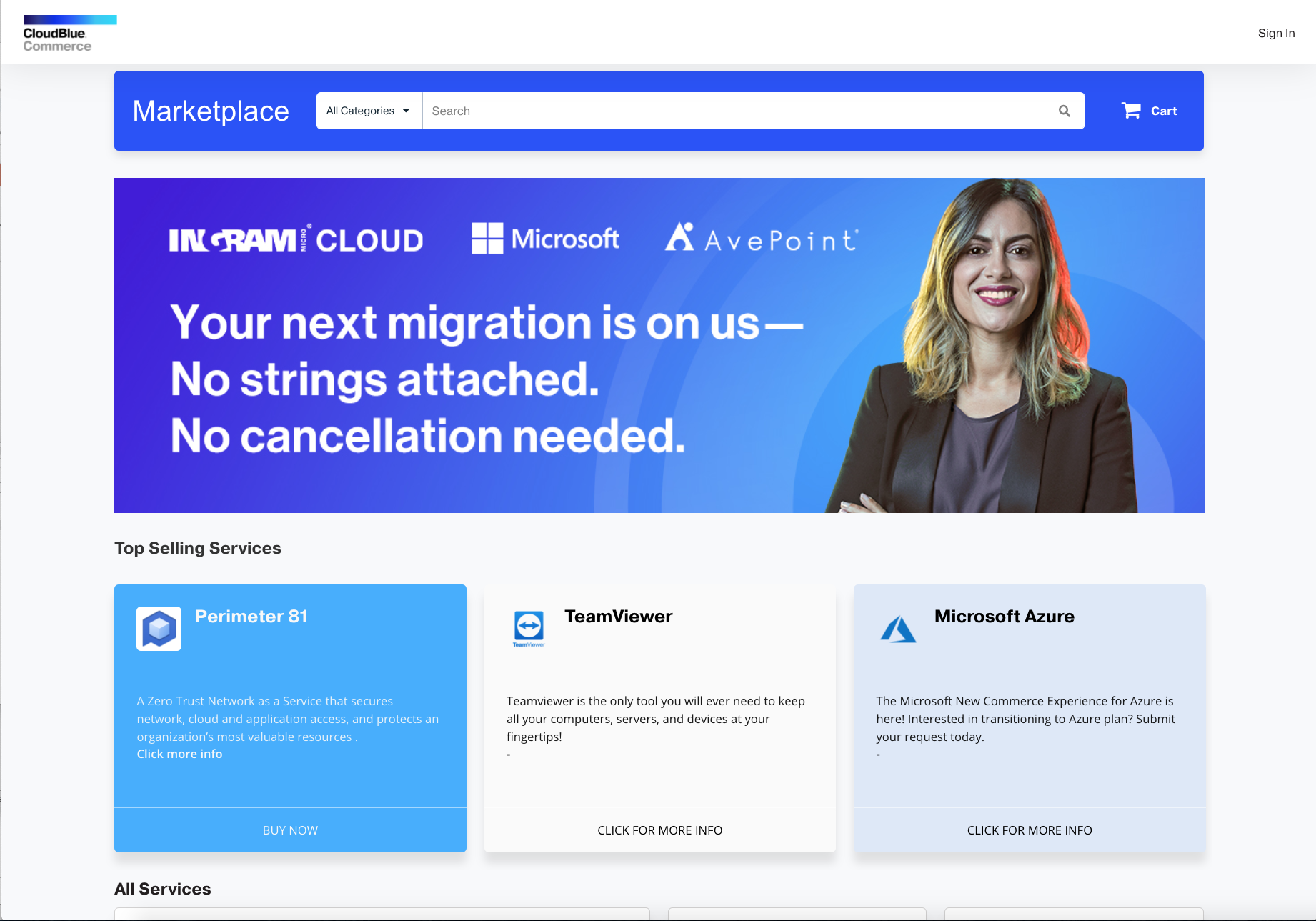
You can publish the End-Customer Marketplace in a few clicks and specify at which address this Marketplace will be available. You can also configure a separate address for the customer sign-up form.
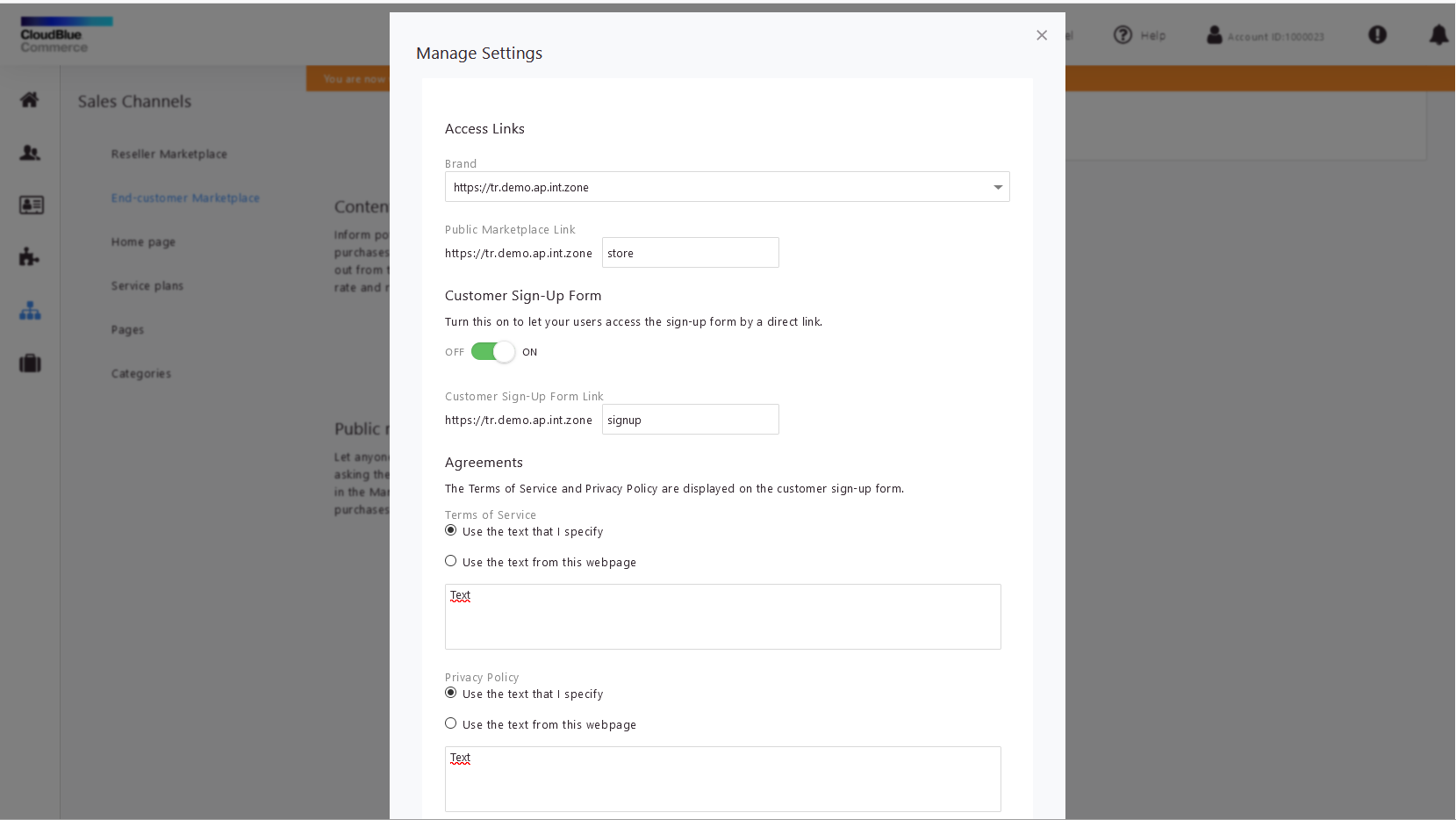
Learn more in Making Your End-Customer Marketplace Available to the Public.
Quotes for Customers
Add products to a shopping cart and prepare a quote for a customer based on its contents.

Brand a quote according to your company style and adjust the PDF layout: Upload a company logo, select columns to include, add comments, customer details, and reseller details.
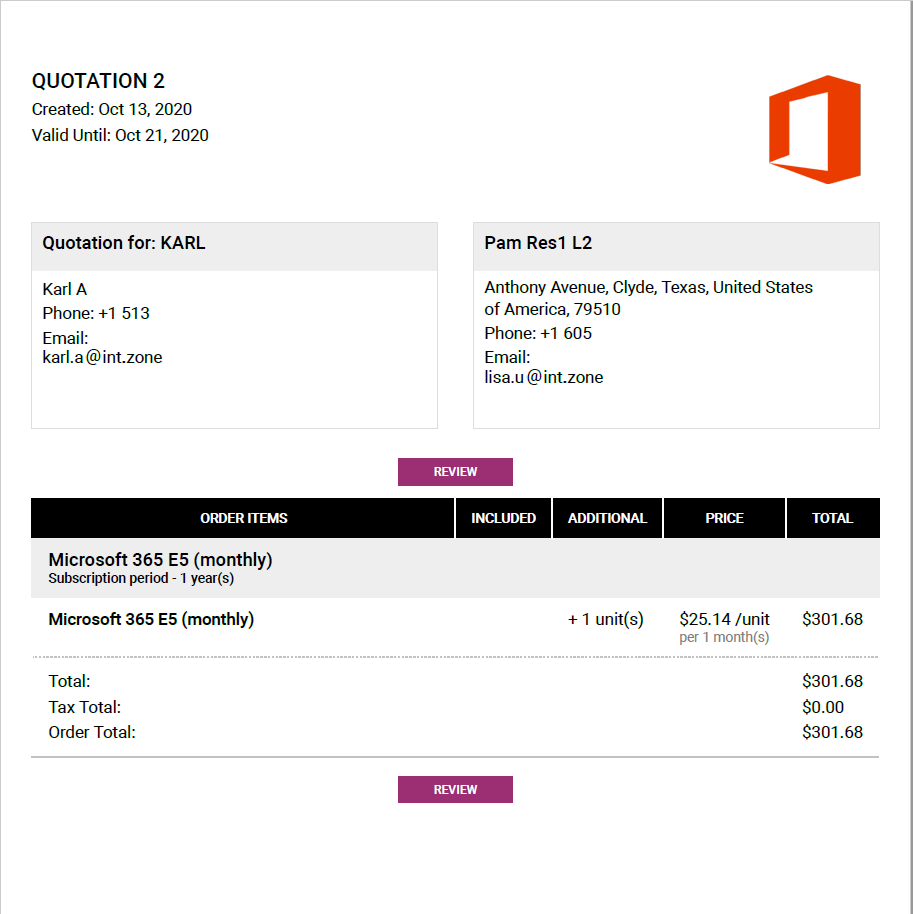
What else you can do:
- Set a validity period.
- Display a quote in the End-Customer Marketplace to let your customers purchase the offers in the quote.
- Copy a direct link to a quote and share it with a customer.
- Manage the quotes you created.
Learn more in Preparing Quotes.
Sales Channel Management in UX1 for Providers
Configure sales channels for your customers and resellers by using UX1 Control Panel: manage Marketplace content, configure the Home page, product pages, categories, and service plans.
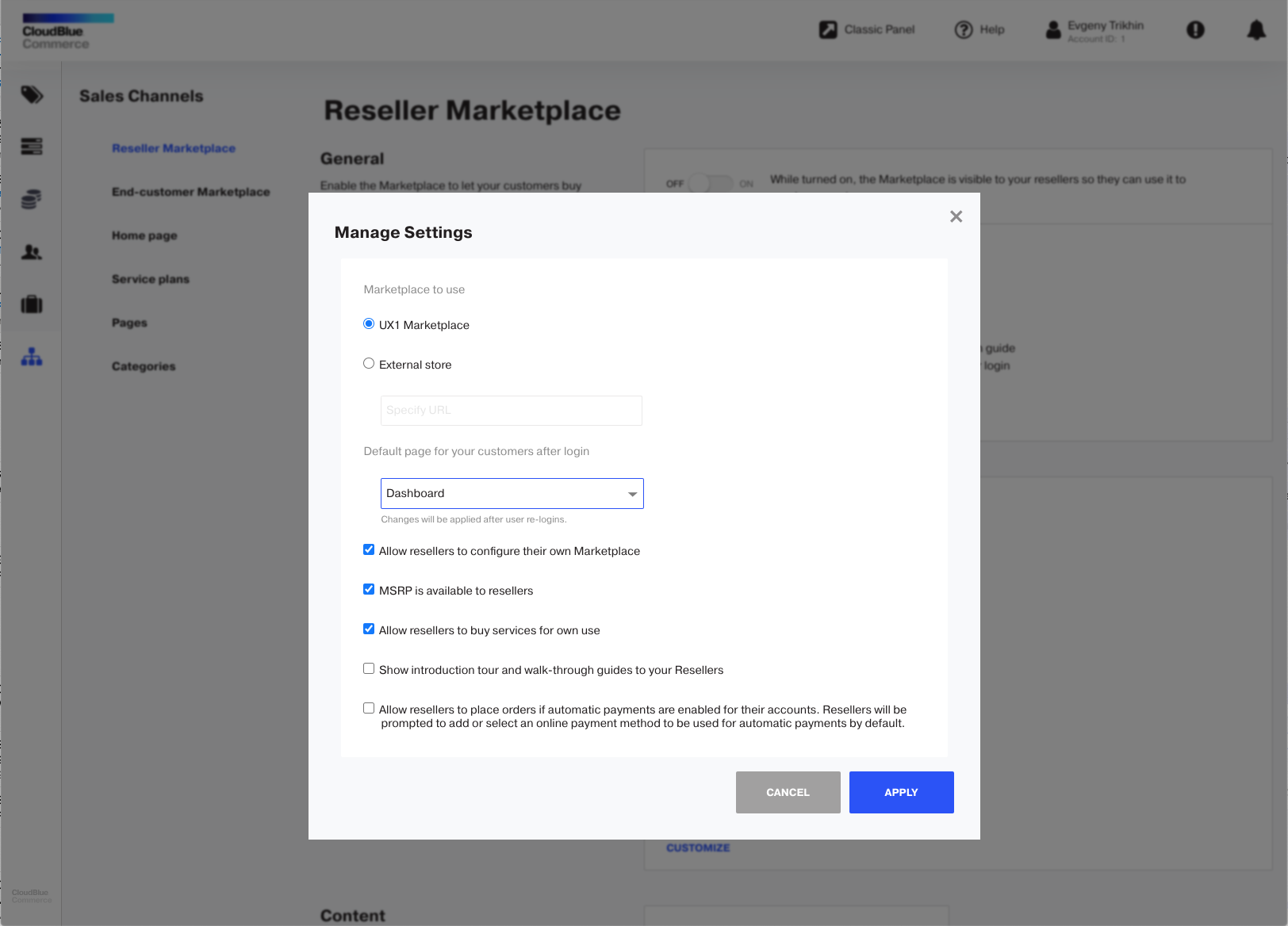
Banner Adjustment
Adjust the position of the banner while editing the landing page of the Marketplace.

UX1 Marketplace 4.1
Additions and enhancements:
- End-Сustomer Marketplace.
- Printing a quote to PDF.
- Adding a credit card during checkout.
- A number of issues were resolved.
End-Сustomer Marketplace
Resellers can build a products catalog to display in Customer Marketplace. They can build it based on the vendor's catalog (L1) or they can build it from scratch using their own service plans.
The new Marketplace offers better navigation, powerful search, and a shopping cart with the option to buy several products at once.
Resellers can choose the service plans and products that must be available to customers, and they can use these marketing tools: banners, promotions, cross-selling options on product pages.
Customers who visit the Marketplace are offered an introduction tour to facilitate onboarding.

Printing a Quote to PDF
Resellers can print a quote to a PDF file and share the file with customers. To do that, they need to add products to a cart, go to the cart, click Print a Quote, add a comment or description for a quote, select the columns to be displayed in a quote, and click Print a Quote. After that, they can share it with customers.
- Providers (L0) can provide quotes to their customers (L1) if the Marketplace is configured at the provider (L0) level.
- L1 resellers can provide quotes to L2 resellers if the Marketplace is configured at the L1 reseller level.
- L2 resellers can provide quotes to their L3 customers if the Marketplace is configured at the L2 reseller level.
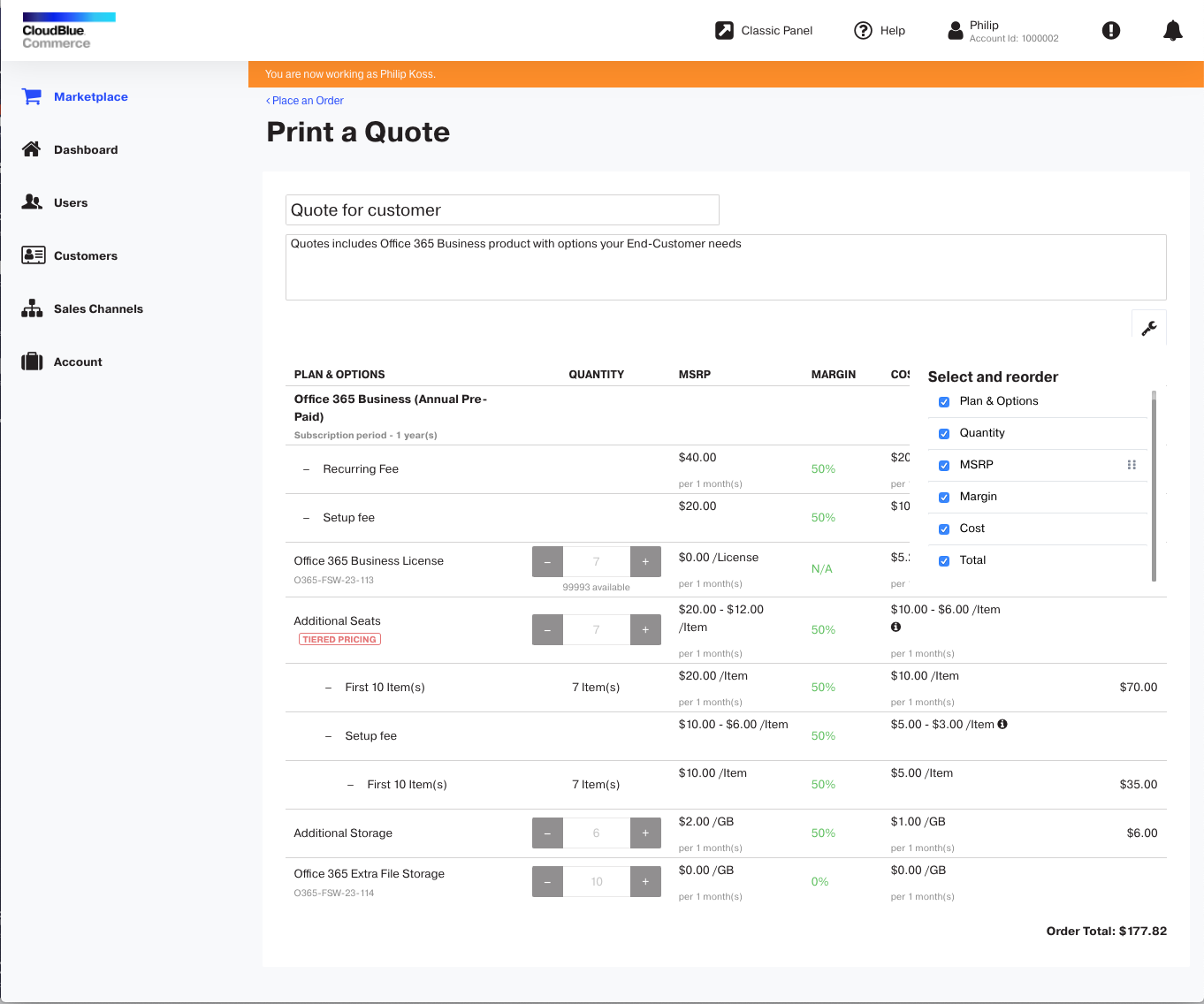
Adding a Credit Card During Checkout
When purchasing on behalf of a customer, resellers can choose the credit card to be used for automatic payments by default.
- Orders will be automatically paid using the default payment method at the time of order processing.
- Outstanding invoices will be automatically charged using the default payment method on the invoice due date.
Marketplace administrators can allow resellers who pay upfront and use automatic payments to place orders. Resellers will be prompted to add or select an online payment method to be used for automatic payments by default.

Cross-selling Opportunities
- Content managers can now configure a list of services to be displayed at the bottom of a particular product page in the cross-sell carousel.
- Resellers can use cross-sell opportunities to build the right offer for their end-customers while getting more value.
- End-customers get more relevant or complementary services while seeking for products they want to buy in the Marketplace.
UX1 Marketplace 4.1.1, 4.1.2, 4.1.3
These releases resolve the following issues:
- An error with the enablement of the End-customer Marketplace.
- The End-customer Marketplace could display an empty landing page.
- The Customer Panel could display two Marketplace menu items in the left side menu.
- The search bar in the Marketplace could stop working and this could make the entire Marketplace inoperable.
- The Marketplace no longer switches accidentally to the maintenance mode.
UX1 Marketplace 4.0
UX1 Marketplace 4.0.0-1381 brings the following additions and enhancements:
- When resellers purchase for their own use, they can choose how to pay. In the Checkout step, they are prompted to add or select a card with which to pay.
- New user experience for products with tiered prices.
- A carousel for better viewing of featured products and services in the search results page.
- A new Ingram Micro Cloud branding.
The following issues were resolved:
- An issue with importing new sales categories and service plans to a Marketplace Sales Channel.
- An issue with unexpected errors when loading product pages.
- An issue where 3-level product pages could display incorrect content.
- An issue where a custom locale could cause errors while importing sales categories and service plans to a Marketplace Sales Channel.
- 39 other critical issues.
Adding a Bank Card During Checkout
When purchasing for your own use, you can add a new bank card with which to pay, or you can select a card specified earlier.

Taking Advantage of Tiered Pricing
We have made several improvements related to buying products with tiered prices:
- For products with tiered prices, the "Tiered Pricing" label is displayed on all Marketplace pages.
- Product tiles display the maximum and minimum tiered prices.
- When placing the mouse pointer over the "Tiered Pricing" label, all available tiers are displayed in a pop-up window.
- Tiered prices are displayed on the Checkout pages as well.

Better Presentation of Featured Products and Services
Featured products and services are now displayed in search results in a "carousel".
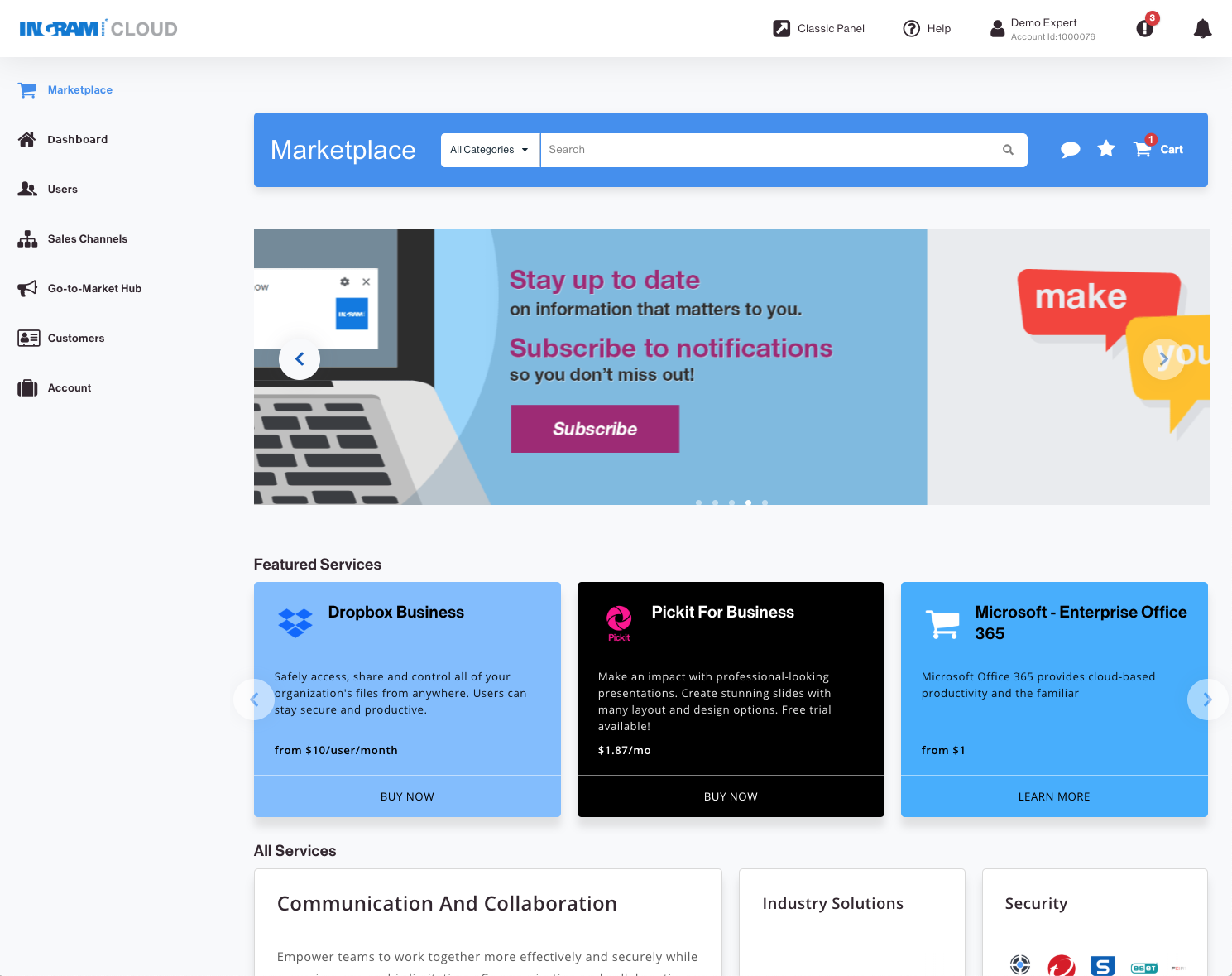
UX1 Marketplace 3.1.2
Configuration of Marketplace for L1 Resellers
With this release, you can build Marketplace for your L1 resellers.
For your resellers to have access to the UX1 Marketplace catalog, you must first import your catalog. Your product pages, categories and plans will then be displayed in the Marketplace for your resellers’ use.
To import your catalog, complete the following steps:
- Log in as Provider.
- Go to Sales Channels.
- Click Import Catalog.
-
After the import is finished, the offers are available in the Marketplace to L1 resellers.
Note that there are certain limitations that will be removed in later versions:
- Providers cannot edit the imported items, they can only import sales categories with plans that were configured and published.
- Additionally, they will be able to remove product pages from UX1 only using API.
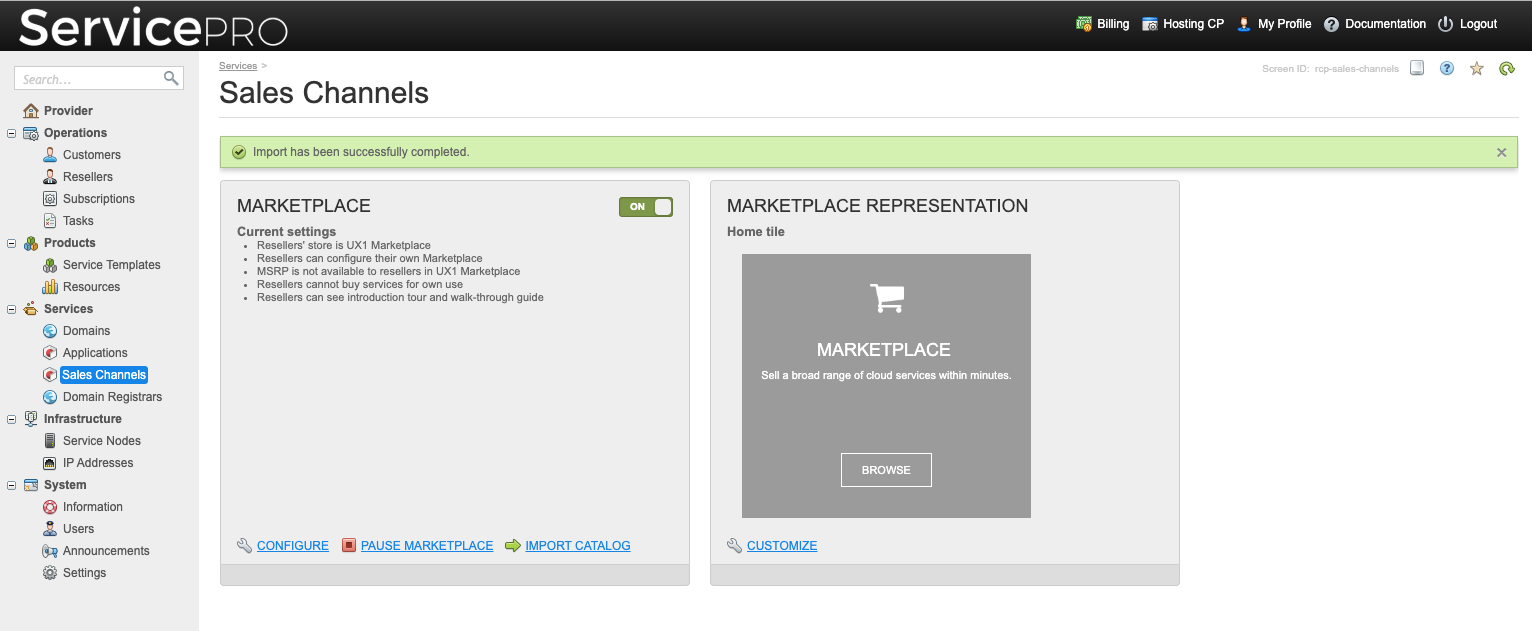
UX1 Marketplace 3.1
New Resource Constraints
With this release, you can control which resources must be paired, which ones cannot be, and in which scenarios. This includes:
- Parent resources which enable child options. You can edit these options and add more, less or the same amount of options that the parent has.
- Option conflicts on the subscription level, enabling you to exclude certain items from being purchased together within a subscription.
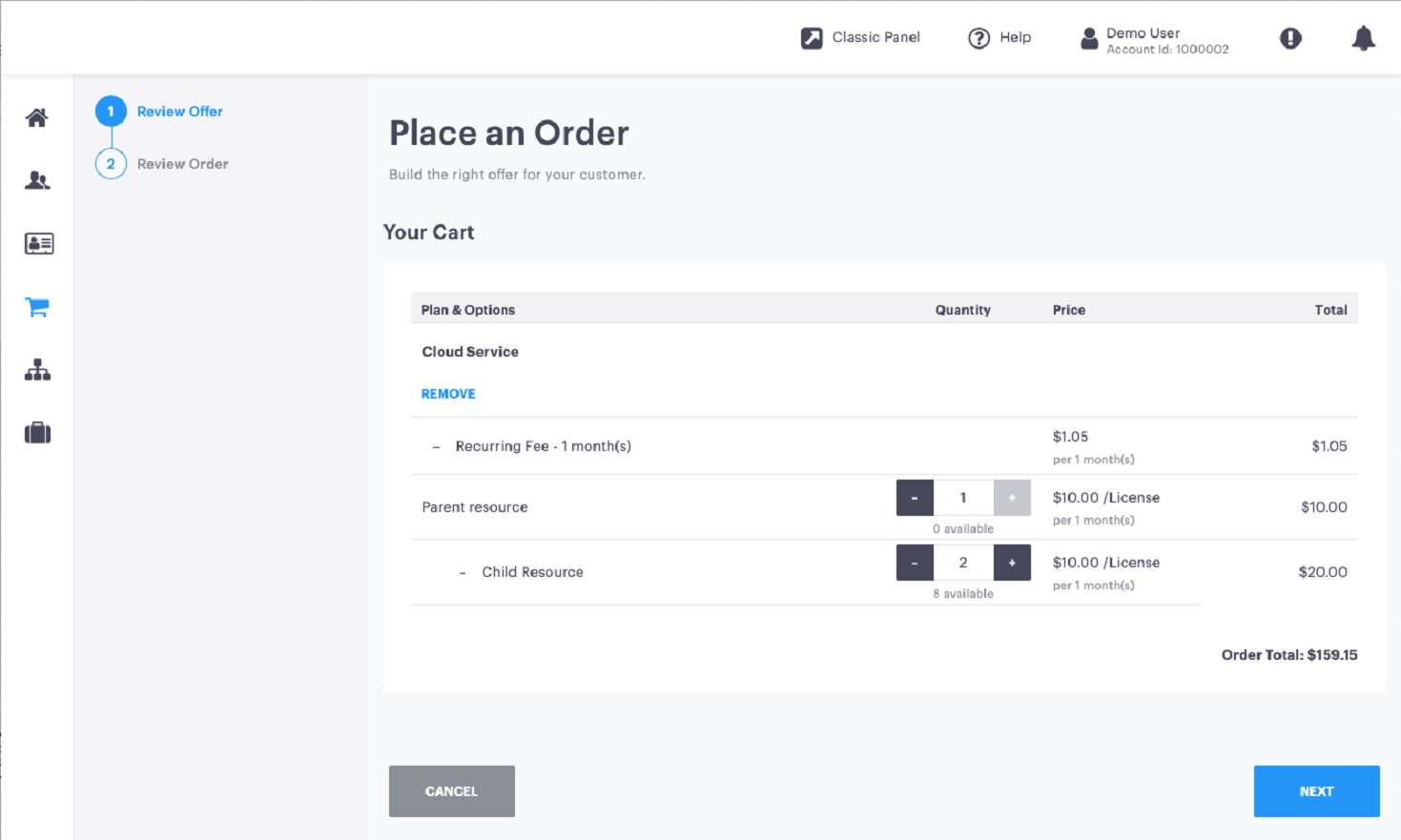
Now, UX1 supports the following BSS configuration of resource constraints:
- The parent resource enables the child resources, and the number of child options are not limited by the parent
- The child resource refers to the parent resource
- The dependency kind is "Requires"
- The multiplier is empty
- The parent resource enables the child resources, but the number of child options cannot be more than the parent's
- The child resource refers to the parent resource
- The dependency kind is "Requires"
- The multiplier is 1
- The parent resource enables the child resources, and the number of child options are equal to the parent's (mirroring)
- The child resource references the parent resource
- The dependency kind is "Provided by"
- The multiplier is 1
-
For resources that are conflicted on the subscription level, only one of the conflicting resources can be added to a subscription.
- The dependency kind is "Conflicts on subscription level"
New Marketplace Access Roles
UX1 Marketplace 3.1 delivers new user privileges that allow limited access to specific functionality to users. By default, all these privileges are enabled and added to the Account Administrator role.
These roles are:
- Marketing User
- Content Manager
- Marketplace Administrator
For more details on the Marketing User role, see the UX1 Marketplace 3.1 for Resellers notes.
Content Manager
The Content Manager role is aimed at business users in charge of managing sales channels. In this role, the user has all the required privileges to change the overall look of the marketplace, including:
- Banners
- Promoted service setup
- Product and category pages using a Rich Text Editor (icons, titles, descriptions and so on)
The Content Manager role must include the following privilege in enabled mode:
- Application UX1 Marketplace: Manage Content
And the following privileges in disabled mode:
- Application UX1 Marketplace: Delete Content
- Application UX1 Marketplace: Import Catalog
- Application UX1 Marketplace: Manage Sales Channels
- UX1 Navigation Element Implicit Access
Marketplace Administrator
The Marketplace Administrator role can fully customize the marketplace, and has the privilege to turn the marketplace off and on for a reseller. Marketplace Administrators can also rearrange the main menu (Home, Marketplace and so on) as well as upload, edit and delete product catalog items and other customizable content in UX1 Marketplace.
The Marketplace Administrator role must include the following privileges in enabled mode:
- Application UX1 Marketplace: Manage Sales Channels
- Application UX1 Marketplace: Manage Content
- Application UX1 Marketplace: Import Catalog
- Application UX1 Marketplace: Delete Content
And the following privilege in disabled mode:
- UX1 Navigation Element Implicit Access
Shared Carts
Create, save, and share carts between resellers to seamlessly extend business operations.
In the Saved Carts screen, enter a Reseller ID for that reseller to see your cart in their "Carts shared with me".
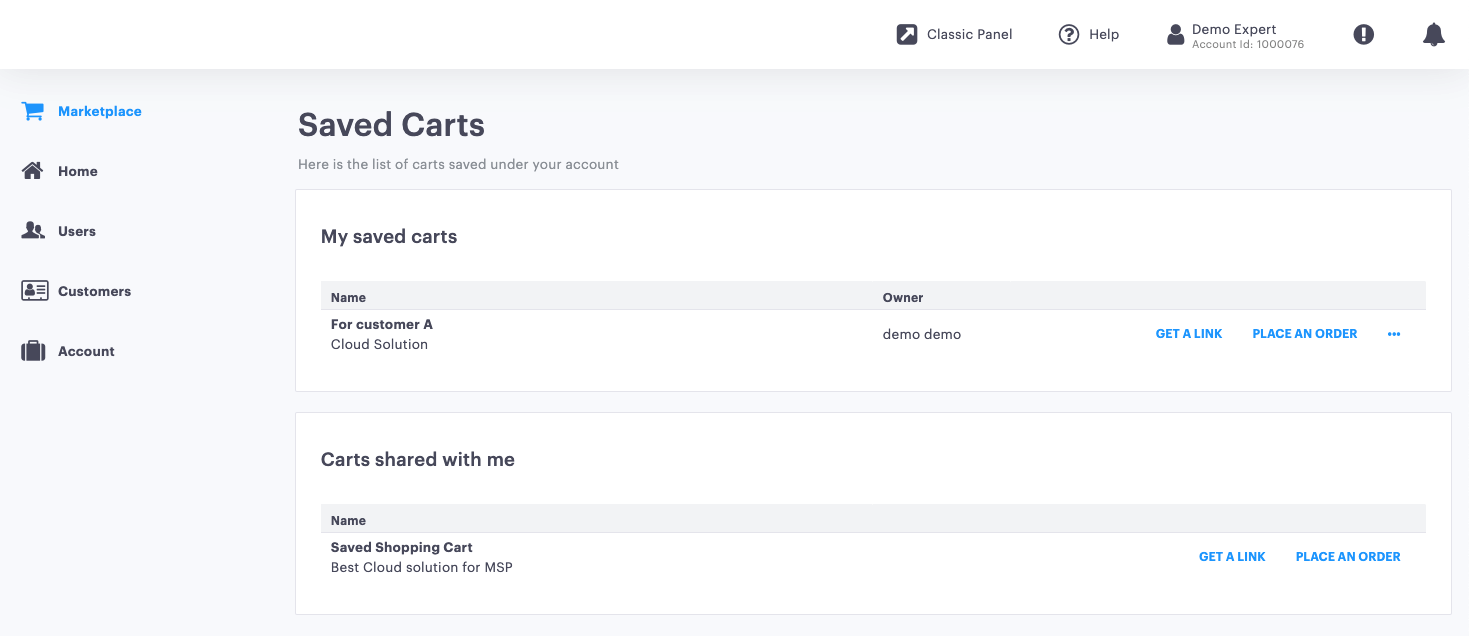
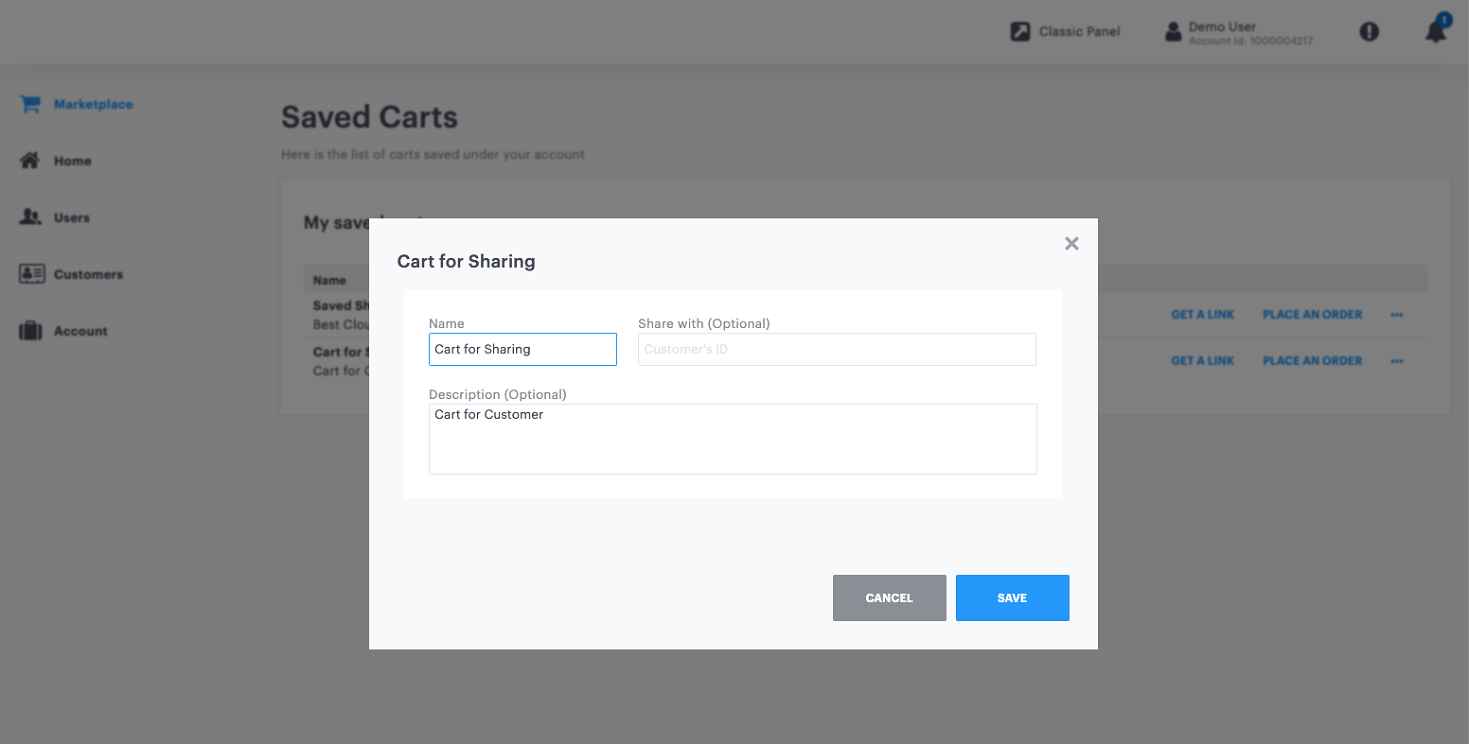
Sharing is available only to those users with special privileges - generally, the sales team.
Note: The privilege "Application UX1 Marketplace: Restrict Carts Sharing With Resellers" must be disabled for your user to be able to use this functionality.
UX1 Marketplace 2.4
Introductory Tour
There is an introductory tour for new users who log in to the Marketplace. This is only available to the users of the American English (EN_US) locale.
Promo Tiles for Product Pages
Now, providers and resellers can configure promo tiles for any product pages in the Marketplace. Previously, promo tiles could only be configured based on CloudBlue Commerce Billing sales categories.
New Discovery Experience
Product description in the Marketplace can host more content that helps you discover offers and decide about purchase.
New Search Tabs
Find exactly what you need quickly and easily thanks to the addition of tabs. Tabs allow you to filter search results by product, SKU, service plan, and plan option for easier catalog navigation.
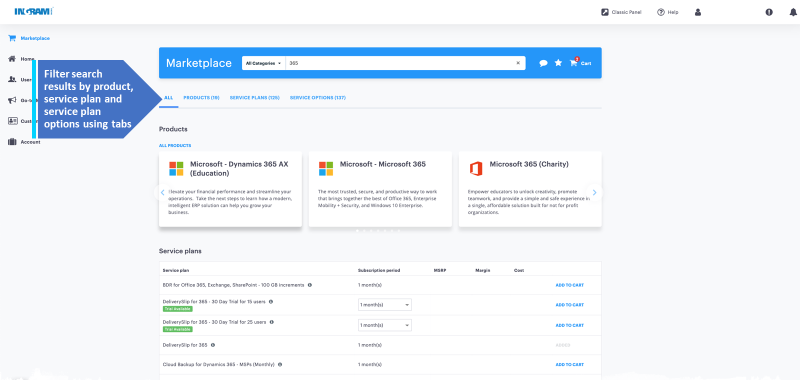
Make Purchases on Behalf of Your Customer
Add Service Plans to your customer's Shopping Cart and complete the purchase on their behalf.
Adjust Prices as Late as at Checkout
UX1 Marketplace gives you full control over the prices as late as the checkout stage, allowing you to adjust prices according to your business needs.
Content Management
To boost your sales and make your marketplace more attractive for customers, you can now easily build and compose UX1 Marketplace content.
This includes:
- Importing your existing product catalog from CloudBlue Commerce with one click
- Customizing your catalog with the Rich Text Editor to compose the layout of your Category and Product Pages, Categories and Plans
- Defining the categories of products and plans and controlling their visibility
- Designing your product pages
- Defining the Home page representation including a configurable banner section, the color and the Top Selling Services section
-
Configuring promo tiles for all products in the Marketplace. Previously, promo tiles could only be configured based on CloudBlue Commerce Billing sales categories.


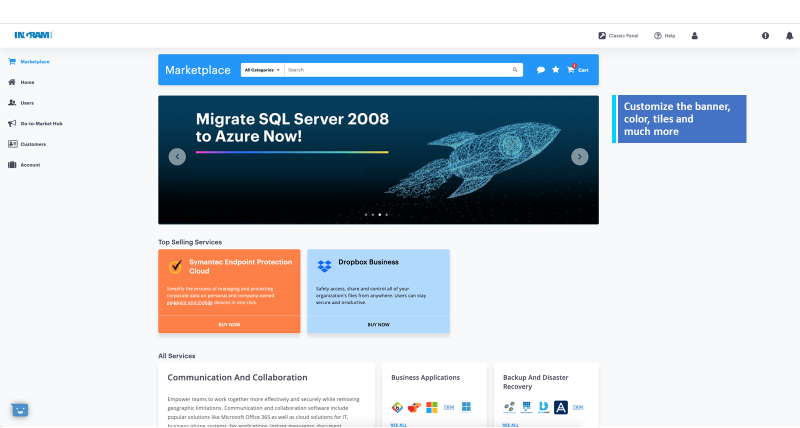
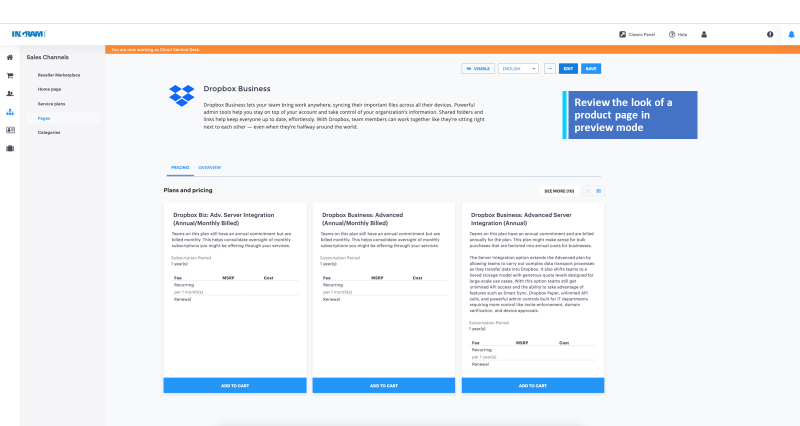
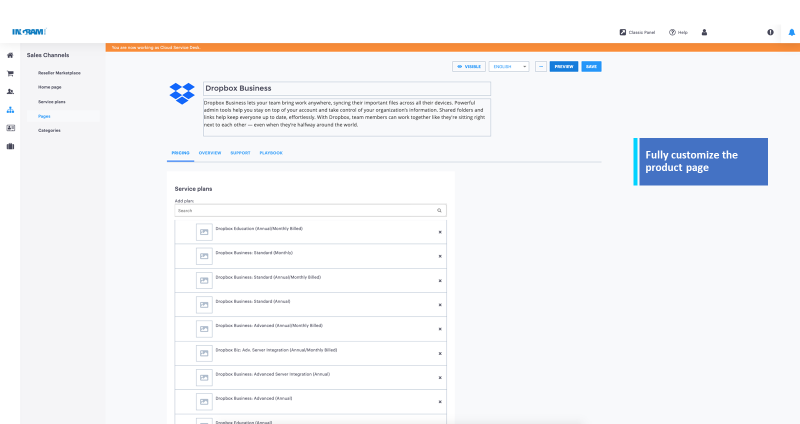
Resale Control
You can now choose what your resellers are able to sell by making any service plan, product or category visible or invisible by hovering over an item to click on the eye that appears. If any of these items is invisible to a reseller, the eye is crossed out and looks as follows: 
Navigation Management
You can now easily manage the UX1 MP tile position on the Home page and the MP navigation item position right in the UX1 panel. The scenarios with the MP and Sales Channels disablement are changed:
- If you turn off the UX1 MP, it is hidden for your resellers.
- If you disable the UX1 MP configuration, the Sales Channels section is hidden for your resellers.
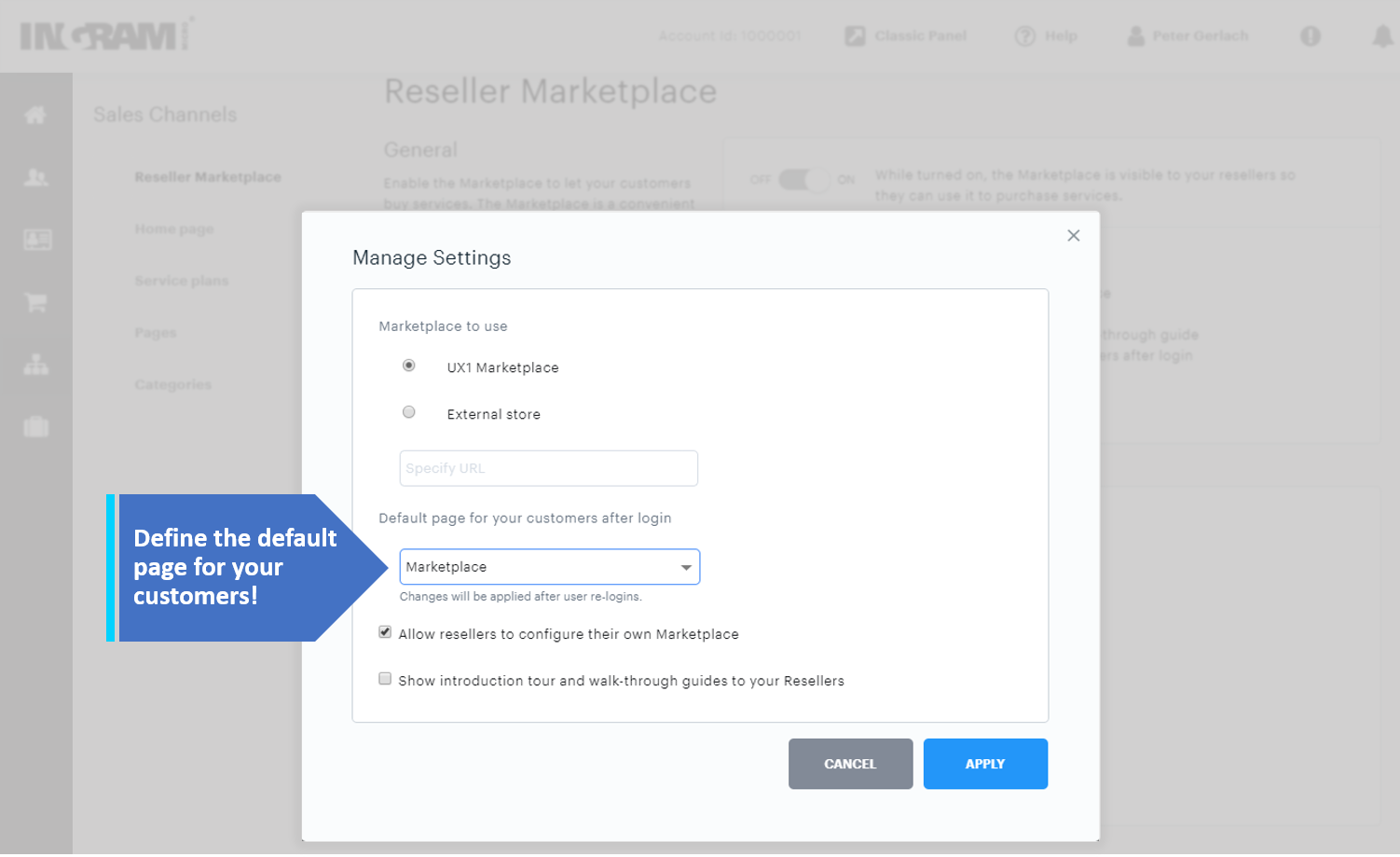
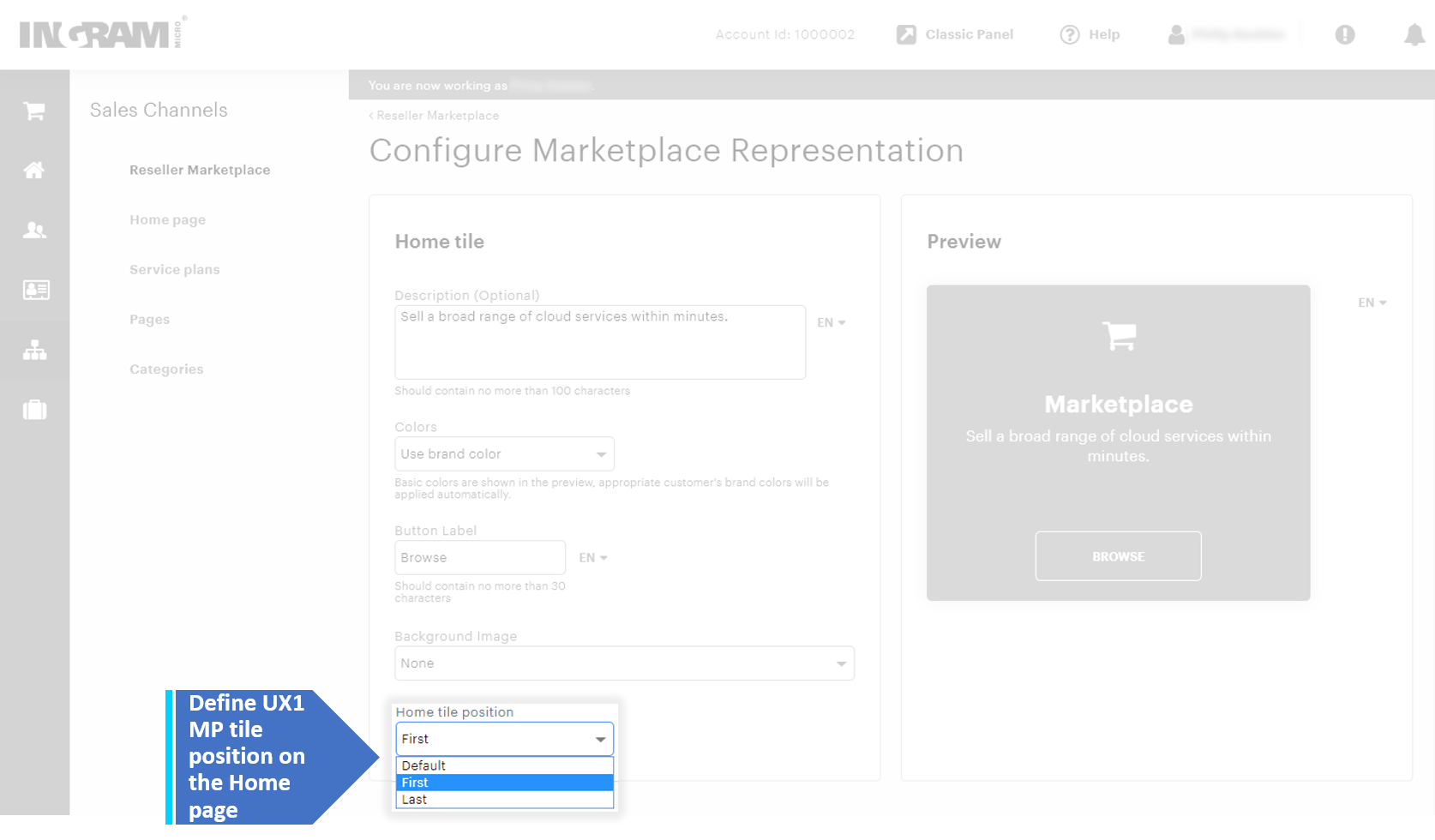
Tailor the Purchasing Experience
You can now change the look and feel of the buying experience by customizing screens, including:
- changing the banner and theme color
- switching pictures displayed on the home page
- ordering the main menu on the left
Saved and Shared Shopping Carts
Prepare preconfigured offers for your customers by composing the shopping cart templates, which you can then share with customers, resellers, and within an account.
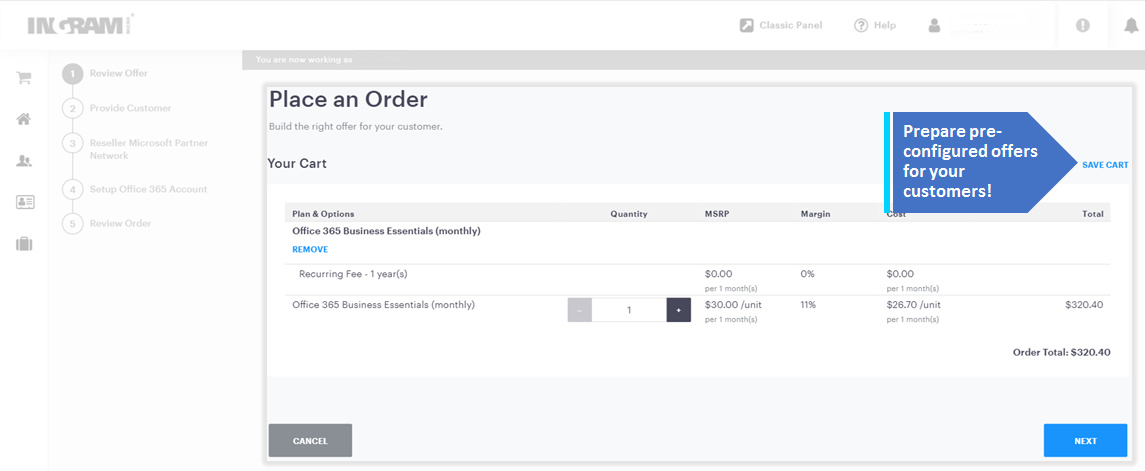


Sorting by Essential Seats
Now all minimum required and included seats in a service plan are displayed at the top of the list.
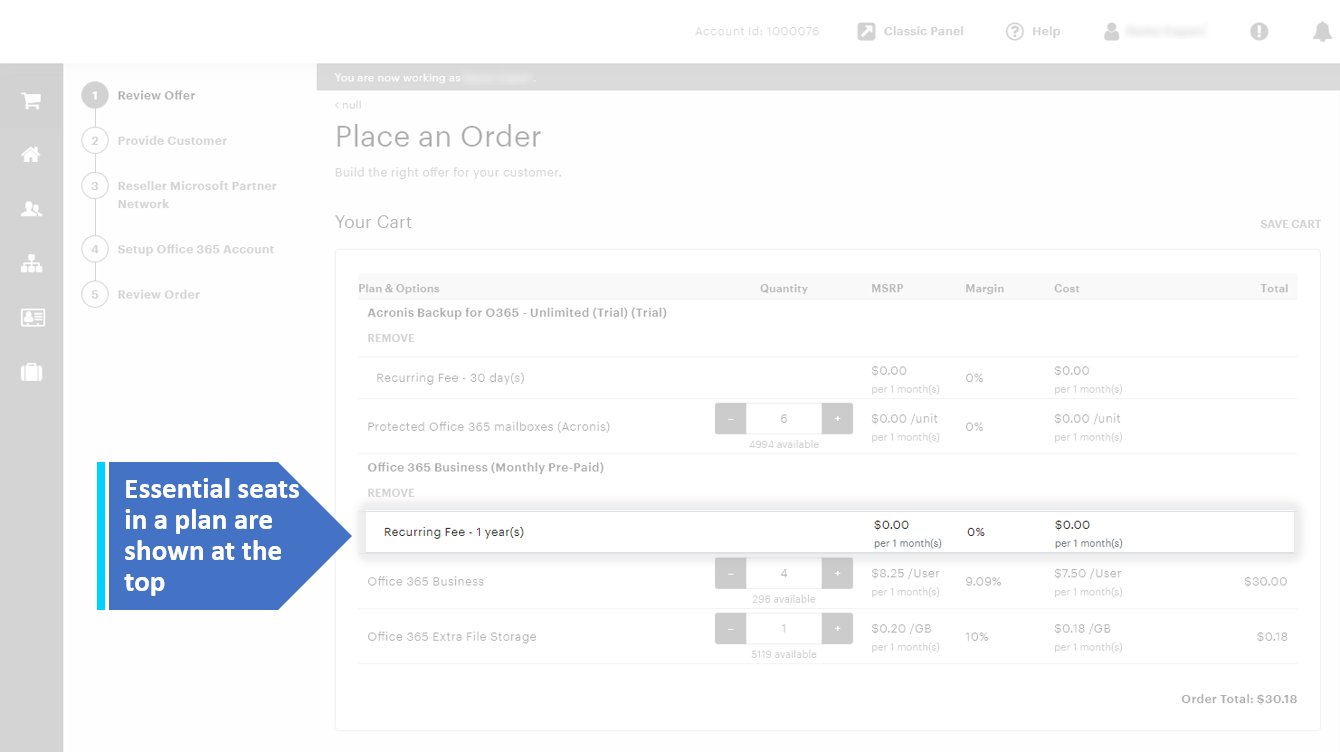
Services with an External Catalog
Now UX1 MP supports services with an external catalog which means that the SKUs and prices are taken from the application's external catalog. A vendor's application must be plugged into UX1 Marketplace using a special plug-in interface and a placeholder to embed its own view plugin for selecting products and prices from the external catalog.
Current limitations:
1. BSS promo codes and discounts are not supported.
2. Product prices extracted from the external catalog cannot be adjusted while proceeding to the checkout screen.
Support for Adjusting Quantities in Trial Plans
Now you can adjust resource quantities for trial plans in the UX1 Marketplace if the respective resource rates are marked as configurable for trial plans. For more detailed information about resource rate configuration for trial plans, please refer to the Billing Provider's Guide.

Introductory Tour
There is an introductory tour for new users who log in to the Marketplace. This is only available to the users of the American English (EN_US) locale.
New Deployment Procedure
UX1 MP 2.0 supports Odin Automation 8.0 and later. The deployment procedure is now unified and standardized with other platform microservice deployments. This new approach provides stability and the capability for one person to maintain all microservices. The UX1 MP is now installed using Helm. For more details about the new installation and upgrade procedures, please refer to the Deploying UX1 Marketplace 2.x.
Other Changes
- The padding (white space) around items in sales categories was increased.
- The See More button in the Marketplace expands the catalog of items and displays them in tile view.
- The tile view now displays only three service plans per category.
UX1 Marketplace 1.4
System Behavior Enhancement
Original and discounted costs as well as actual margins are now reflected on placing order screens.

Performance Improvements
We keep working on performance improvements to make your experience more convenient.
This release includes significant improvements that provide you with:
- Much faster access to the UX1 Marketplace
- Page loading in 3 seconds or less
It is now possible due to
- Pre-loading and caching of Product Catalog and static content
- Platform API improvements that provide getting content faster
- JS script bundling, so browsers can process them quickly
UX1 Marketplace 1.3
Introductory Tour and Walk-Through Guide
Improve resellers' experience and keep them informed about UX1 MP enhancements by using the introduction-tour and walk-through guide!
If you do not need them, you can turn them off in the Sales Channels section.
If you need to disable it for L1 resellers, follow the instructions at https://kb.cloudblue.com/en/133306.

Chat Support
Equip your Marketplace with top complementary solutions to deliver an outstanding reseller experience.
In UX1, you can configure the chat settings at the Sales Channels section by using a widget URL to integrate with the Zendesk solution (currently supported by UX1 MP).
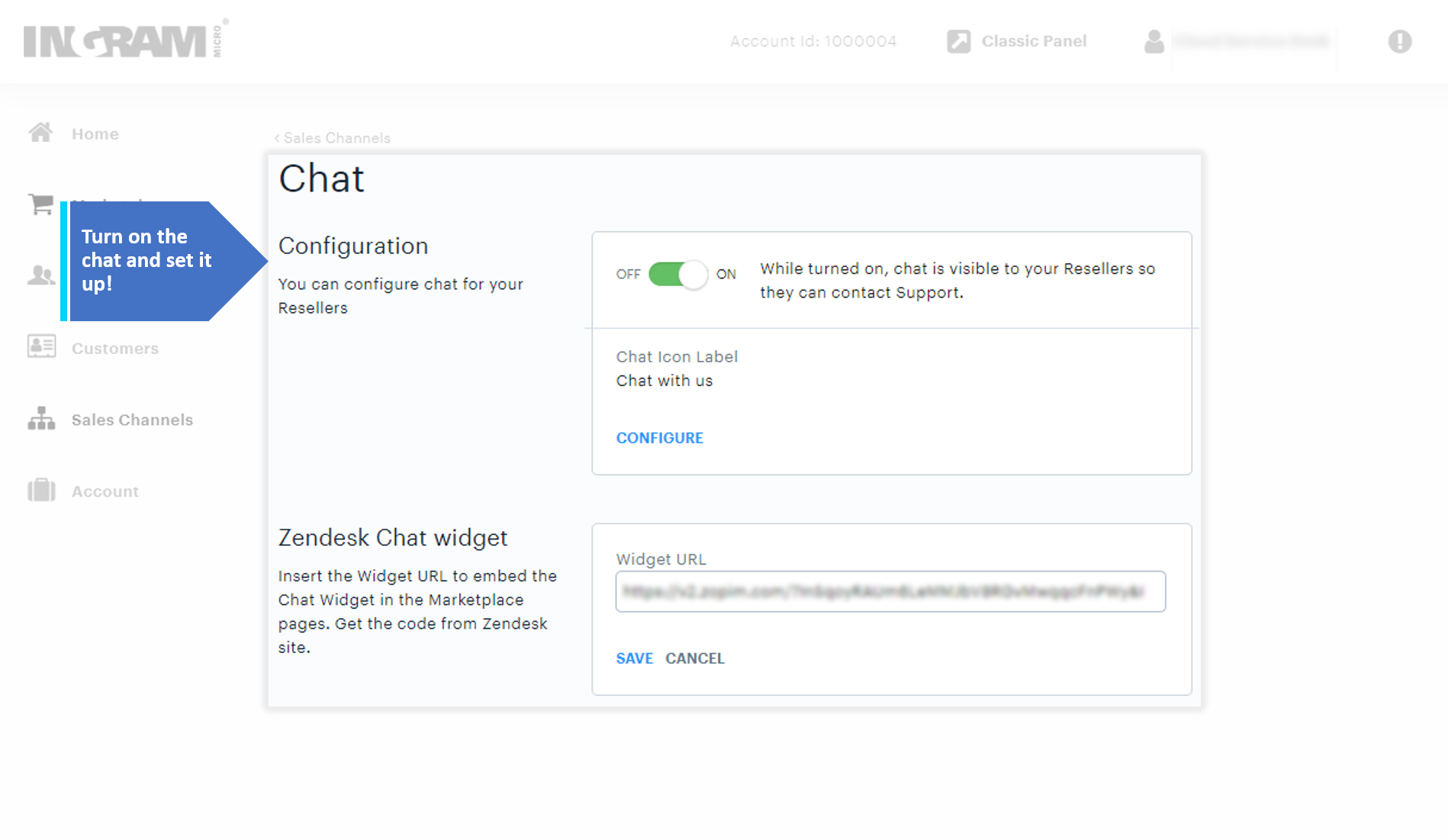
Powerful MP Tile Customization
UX1 MP delivers a branded experience to all your partners, regardless of brands' unique style and colors.
You can now set an image (including gifs) as a background of your MP tile to support special events or everyday business needs. All partners will understand your message as localization is easier than ever.
In UX1, you can configure the MP tile settings in the Sales Channels section.

Service Plan Costs Displayed with the Minimum Number of Units
UX1 Marketplace now displays service plan costs with the minimum number of units to be purchased. When a plan is configured this way, UX1 MP will show costs associated with its purchasing.
To configure a service plan displayed as described, please refer to the Odin Automation 7.4 Release Notes.
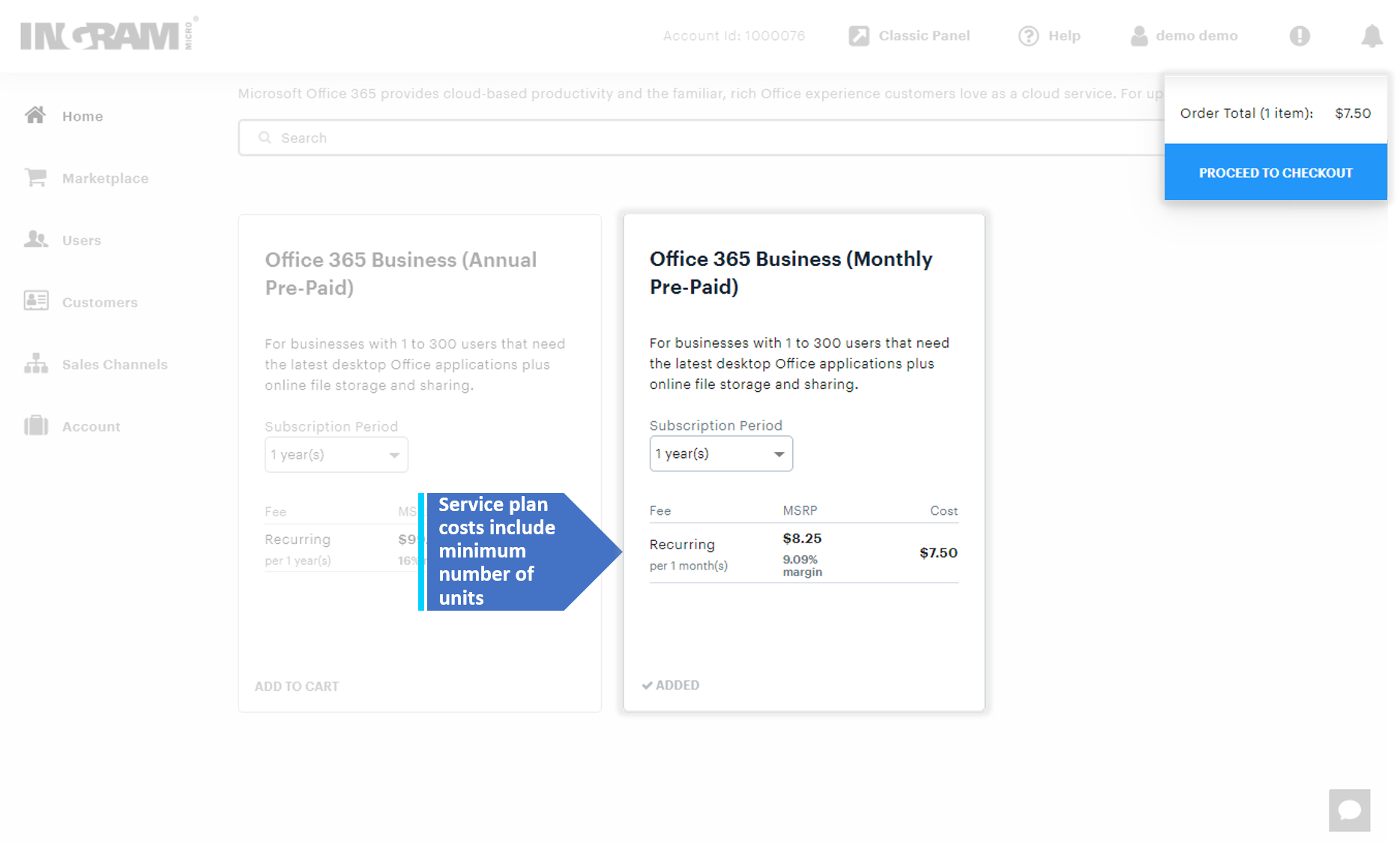
On the figure below, you can see that the total order costs include the minimum required number of units.

UX1 Marketplace 1.2
Buying Services from Mobile Devices
Purchasing services in UX1 Marketplace is now supported on your mobile devices. It is now extremely easy to buy on behalf of a customer on the go!
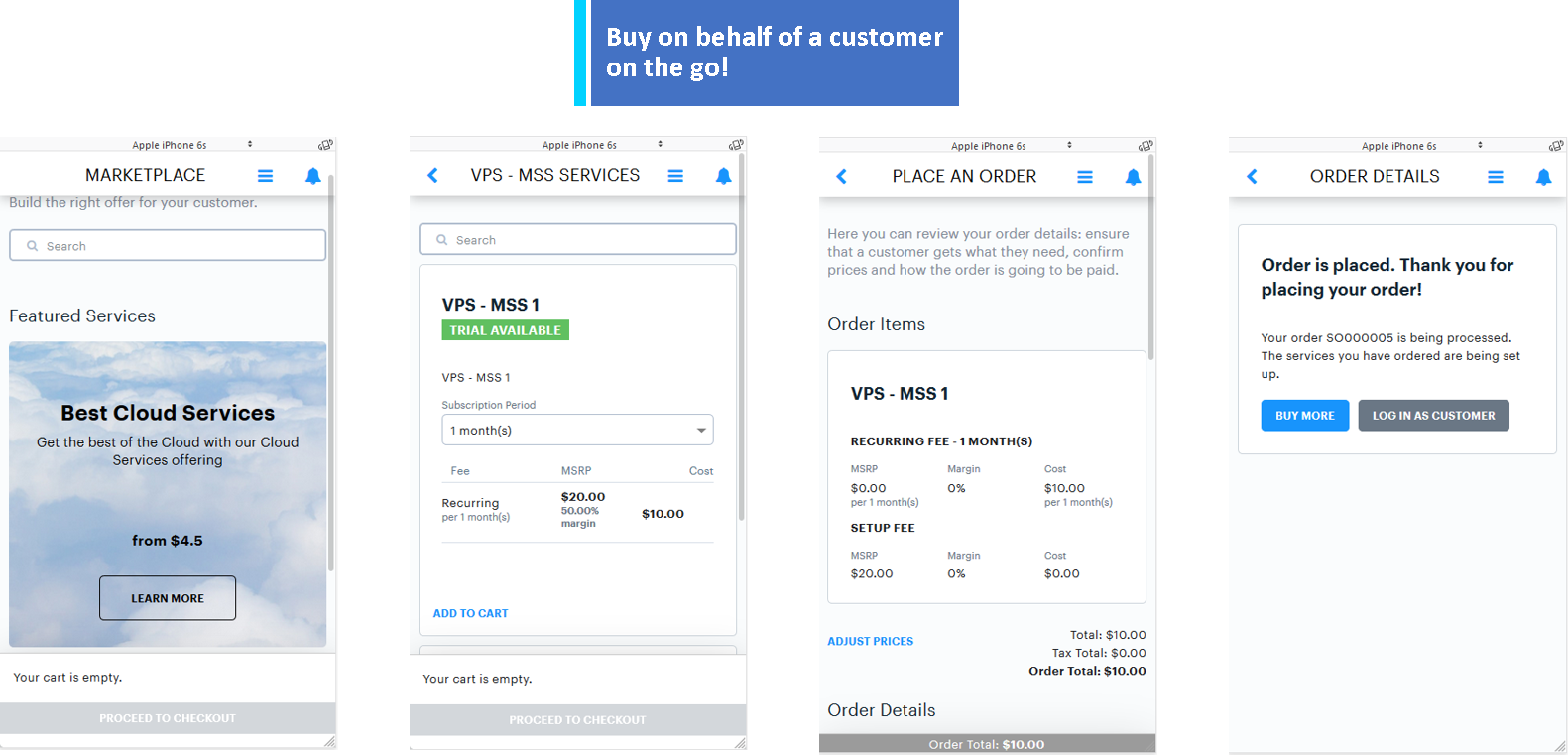
Recognizable Discounts for Service Plans
When you would like to promote a plan by providing a discount to your partners, Marketplace will make it visually appealing to them by displaying savings in both tile and grid views. Partners will easily find the best offer sorting all plans by margin.
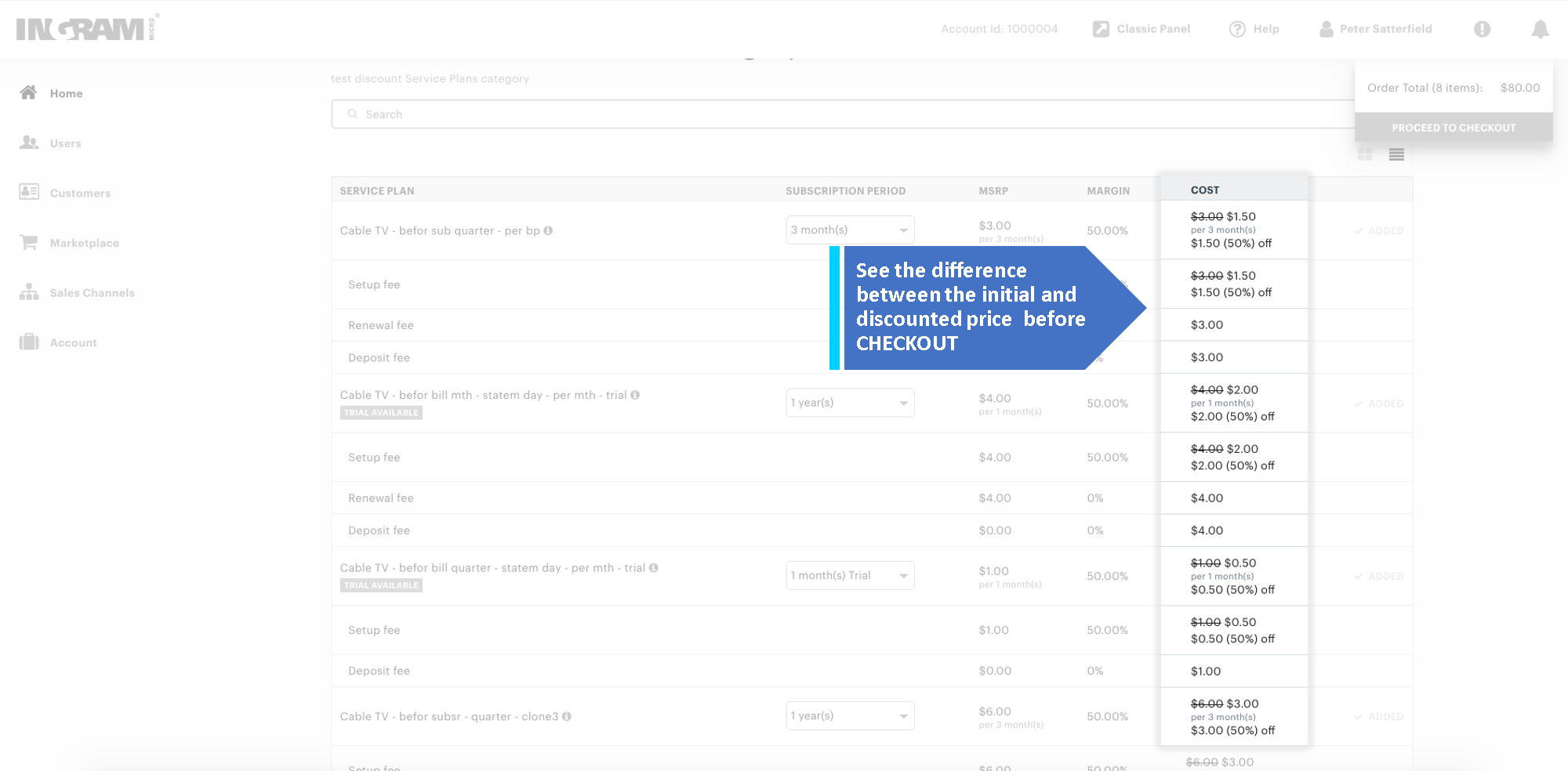

Reseller Permissions for Deal Pricing
You can now control who on your team is eligible to work with Deal Pricing. When you need to let your team or your partners adjust a price for a deal, there are special permissions available for you for this purpose.
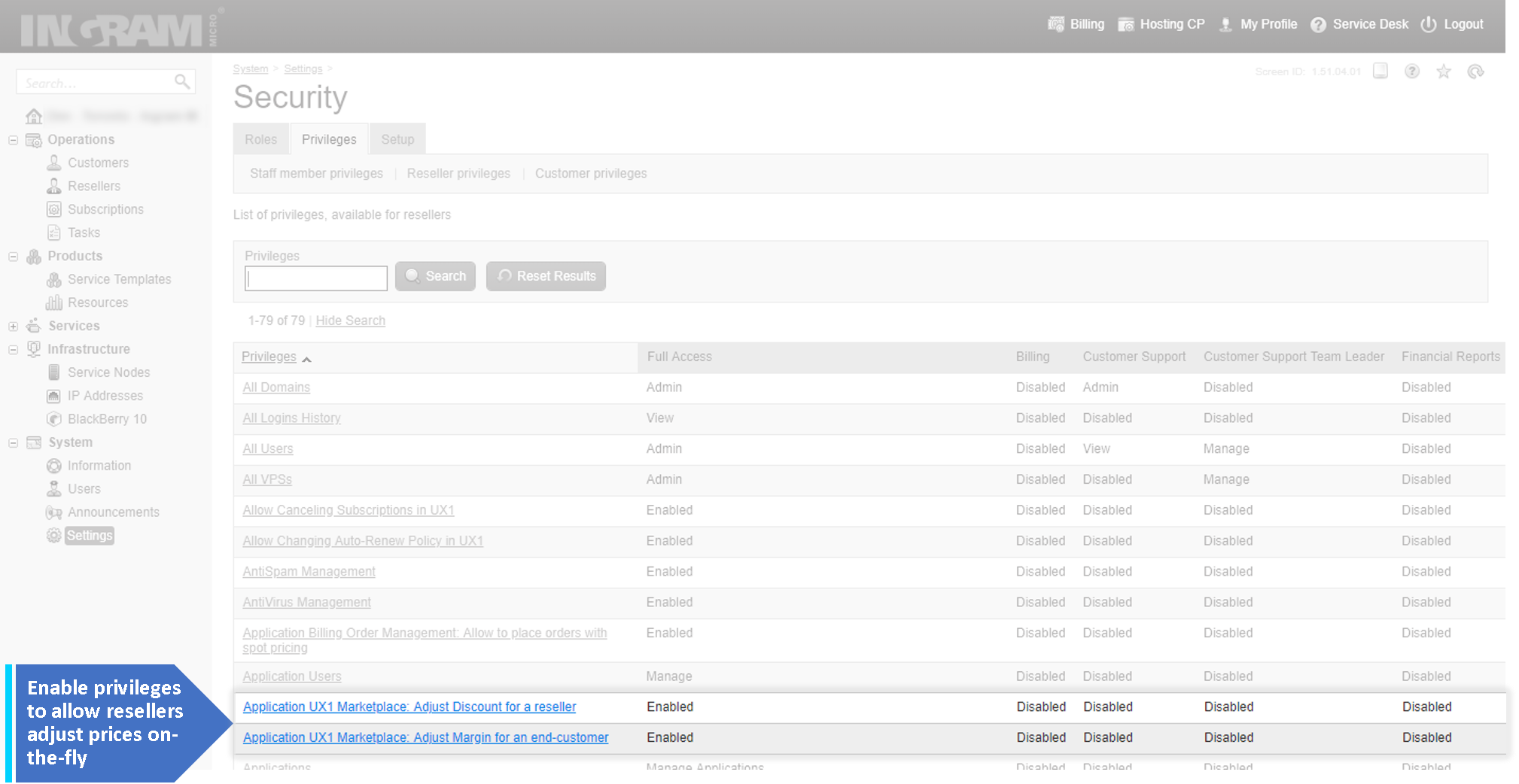
Note: We do recommend keeping discount management allowed to vendors only; partners can manage availability of price adjustment on their level.
Show or Hide MSRP in UX1 Marketplace
Define whether the MSRP will be shown to resellers in UX1 Marketplace. Upon new deployment or an upgrade of UX1 Marketplace, this option is turned off by default.

Resellers Buying Services for Reselling
Services that resellers should buy before buying the same on behalf of their end-customers are now supported. You can choose whether to expose these offers to resellers or not.
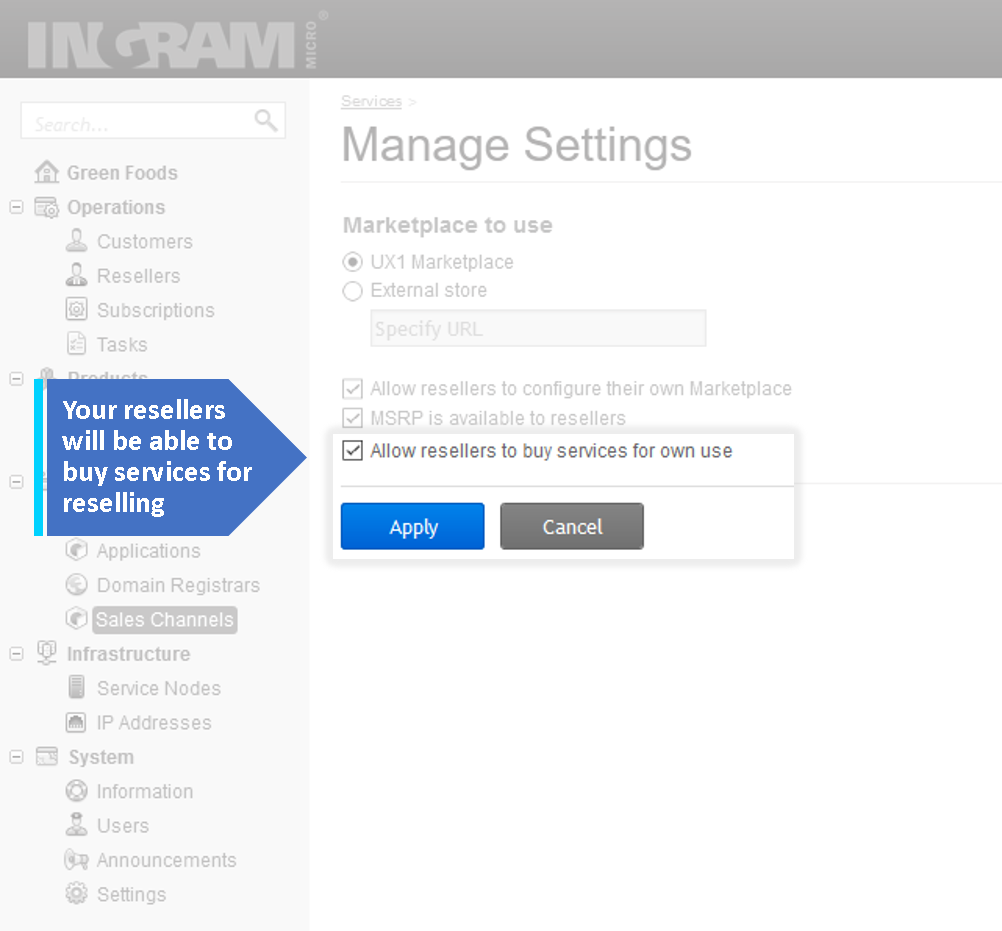
Such plans are marked as "Reseller only". For convenience, the system will not allow your resellers to put a plan for a reseller and a customer in one shopping cart.

UX1 Marketplace 1.1
Get Access to Recently Promoted Services
You can now access the list of expired promotions and manage them: for example, bring back an expired promotion in one click.

Promote a Service Easily – Now Also on Mobile
The UX1 Marketplace has just become even more mobile: manage your promotions with ease from any iOS or Android device.
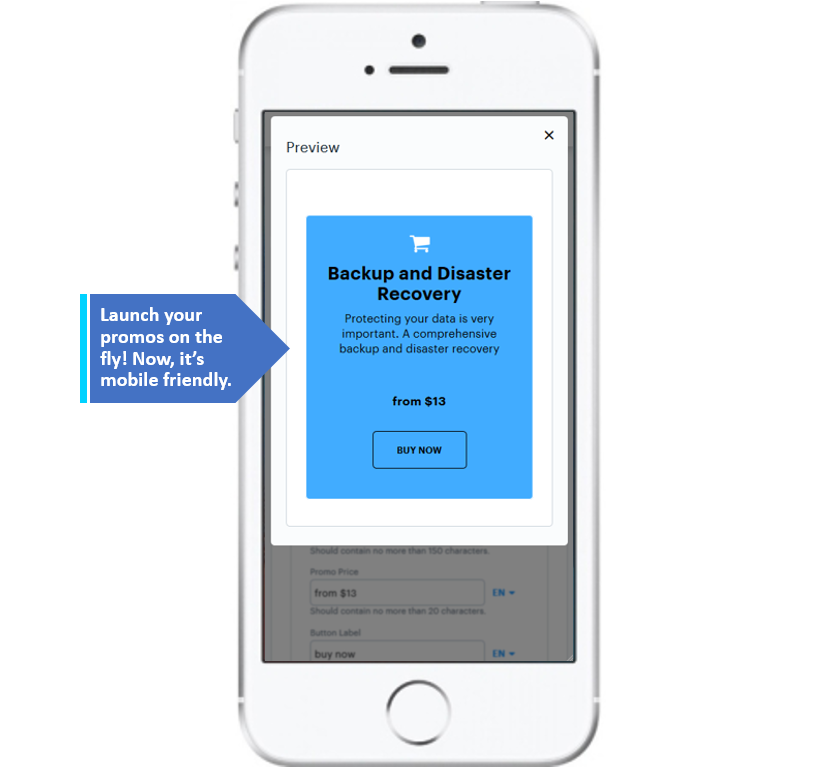
Promoted Service Prices are now Highlighted
From now, promotions will not go unnoticed. The price of a promoted service is highlighted on the tile to draw attention to that promotion.
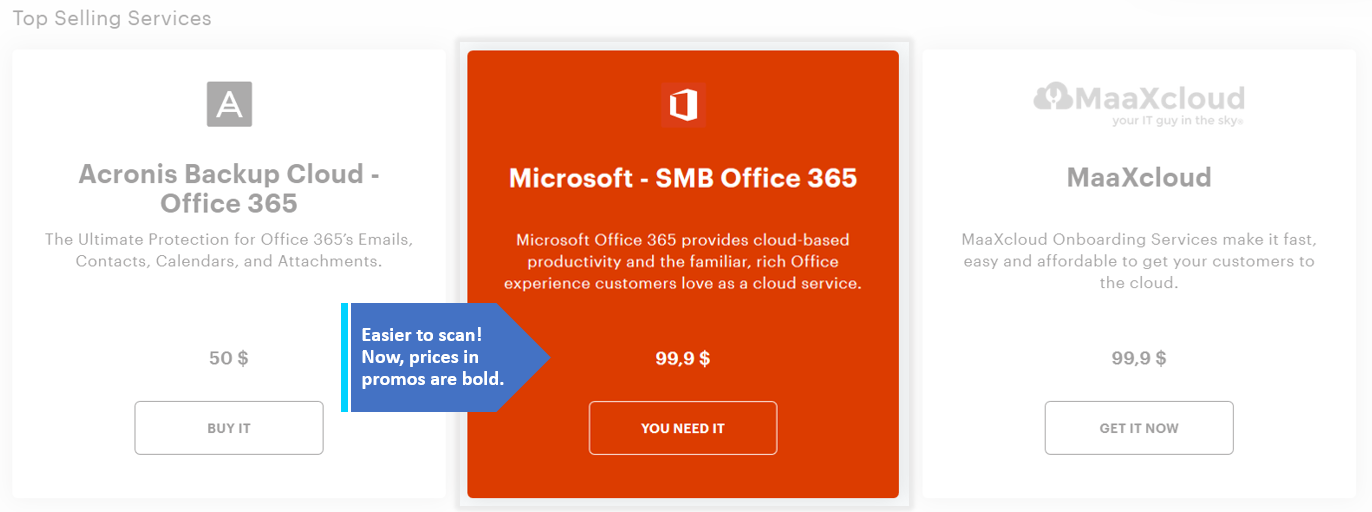
UX1 Marketplace 1.0
It is a common practice for a provider to have regional divisions in different geographic regions. Such divisions are configured as level-one (L1) resellers in CloudBlue Commerce. These L1 resellers usually have sub-resellers that are level-two (L2) resellers in CloudBlue Commerce, who resell the services to end-customers.
The UX1 Marketplace provides you with the ability to set up Marketplace for your regional divisions and provides your regional divisions with the ability to set up Marketplace for their sub-resellers.
Launch Marketplace for Your Regional Divisions
Decide what Marketplace your regional divisions will use and provide them with the ability to configure Marketplace for their sub-resellers.

Customize your reseller’s Marketplace tile which appears on the Home page.

Pause UX1 Marketplace During Maintenance
Temporarily disable UX1 Marketplace for your regional divisions whenever it needs maintenance. Resume Marketplace once maintenance is complete.
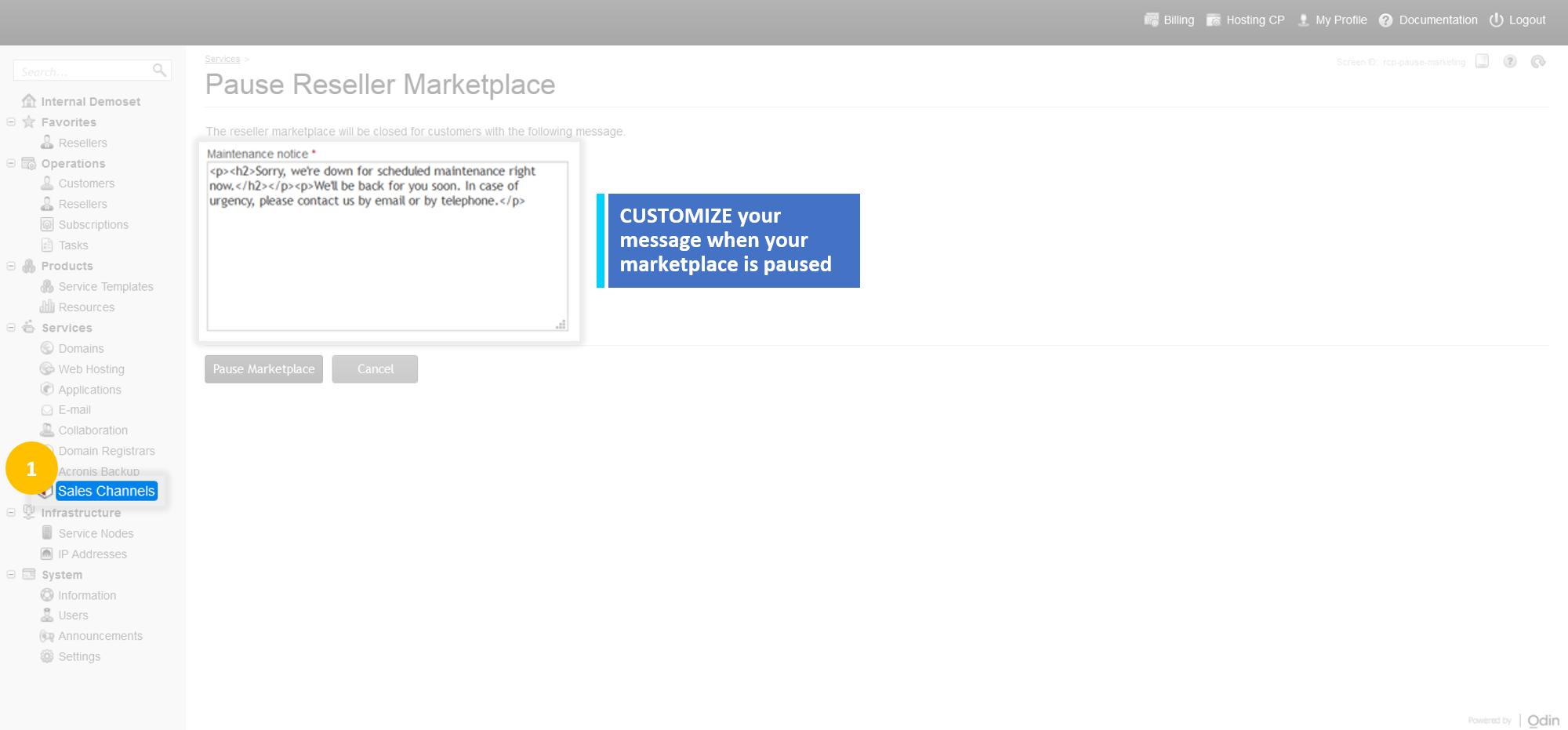
Launch Marketplace for Your Resellers
Your regional divisions can launch Marketplace for their resellers. The functionality is the same as described above, but with the added ability to set up a Promo Section for resellers.
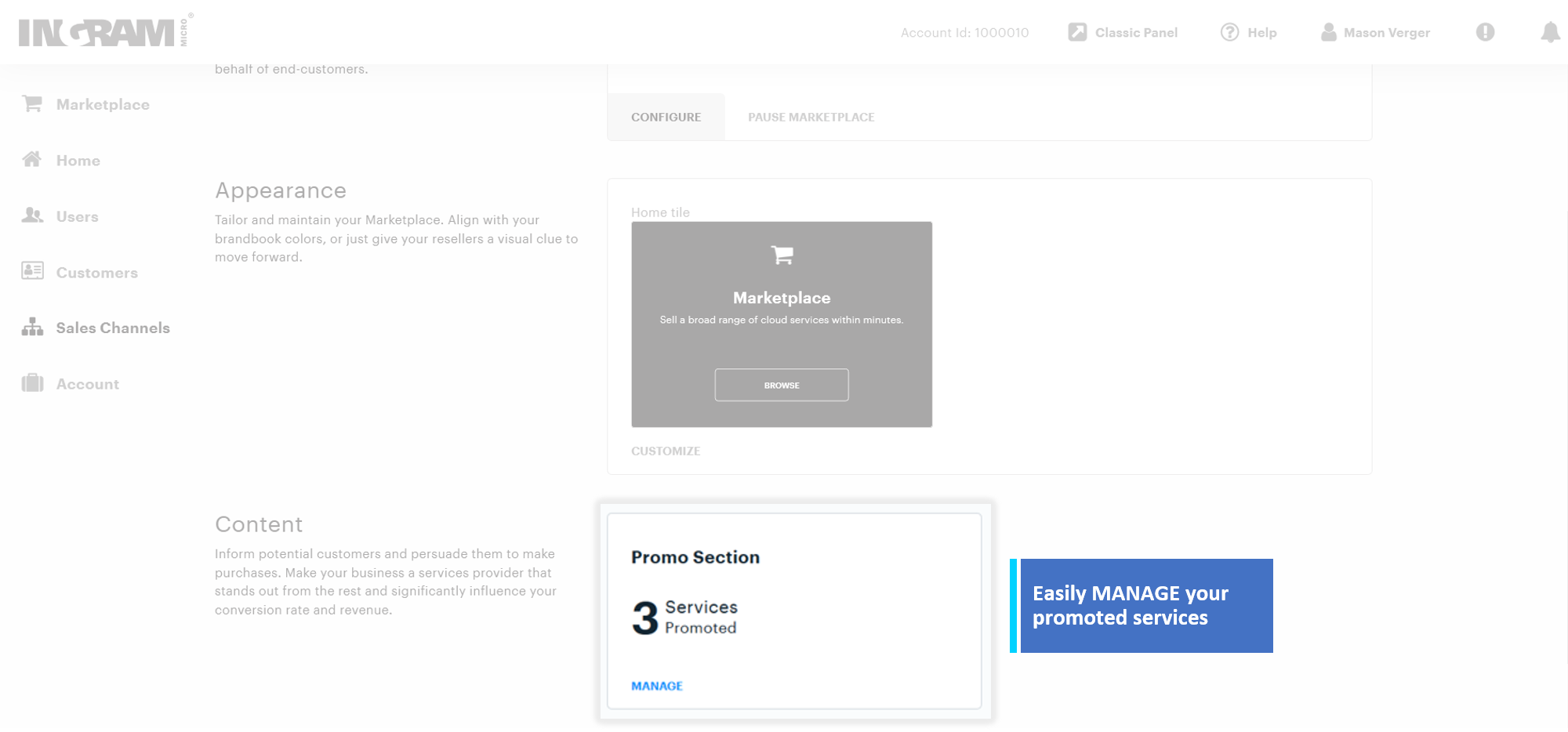
Configure Promo Section
Your divisions can set up the Promo Section for their resellers. The following can be defined:
- Which services to promote (create a draft, publish, change the order of service tiles)
- The content and appearance of a service tile
- The promotion period for each service

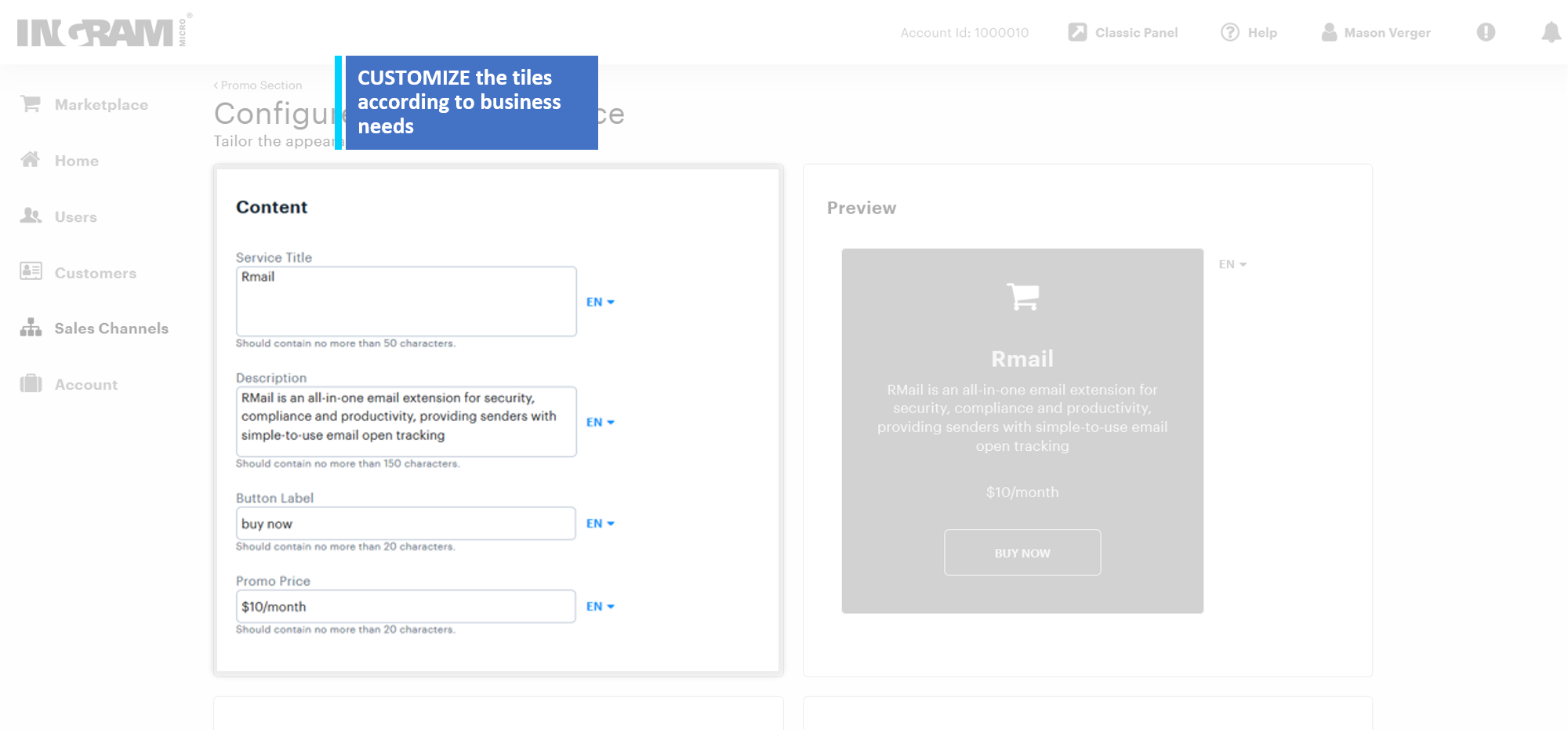
Deal Pricing
Your regional divisions can give their resellers a discount on-the-fly. They just need to log in on behalf of their L2 reseller and place the order for an end-customer. The discounted cost shows the price that an L2 reseller will pay your regional division. Your regional divisions can also opt to keep the discounted price for the subscription after the renewal.
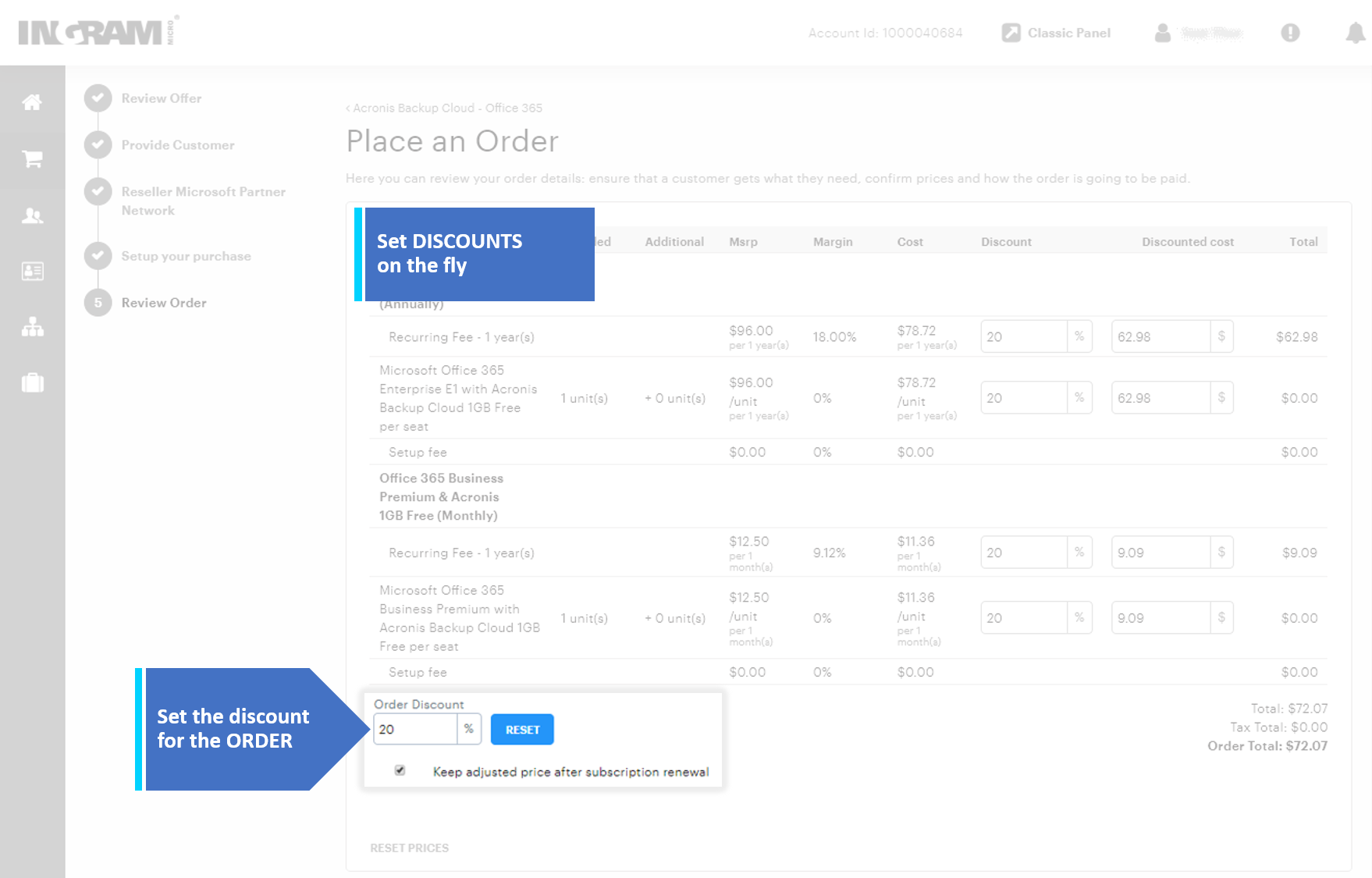
Purchase Order Numbers
In addition to basic account information, you can assign your own Purchase Order Numbers to orders. This will help you to quickly identify transactions and more quickly map them to your local ERP or accounting system during billing data export.

APS-Based Services
Services based on APS technology are easily embedded in UX1 Marketplace. For example, the Office 365 application can embed its screens in the purchase wizard.
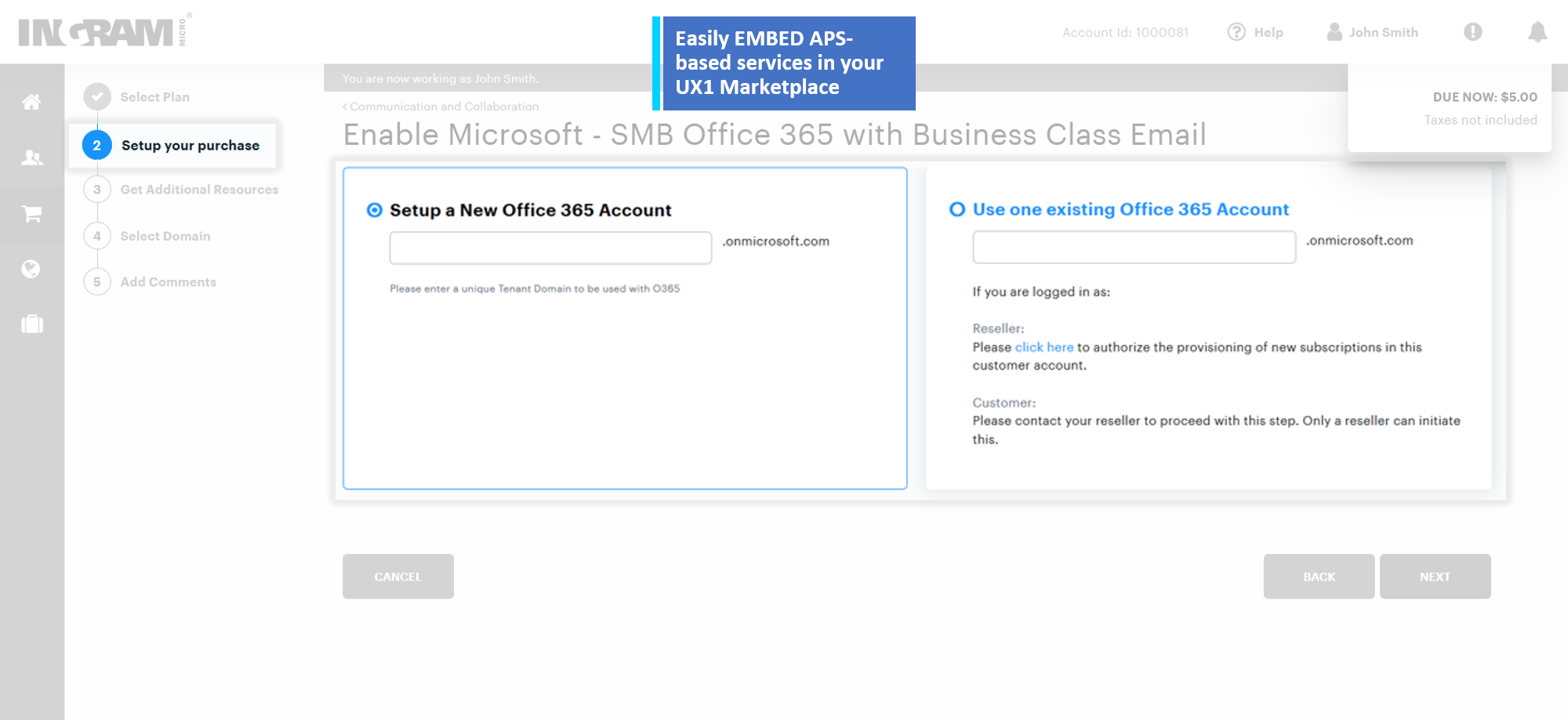
A Powerful Search Tool
Find what you need quickly by using the Search bar in Marketplace.
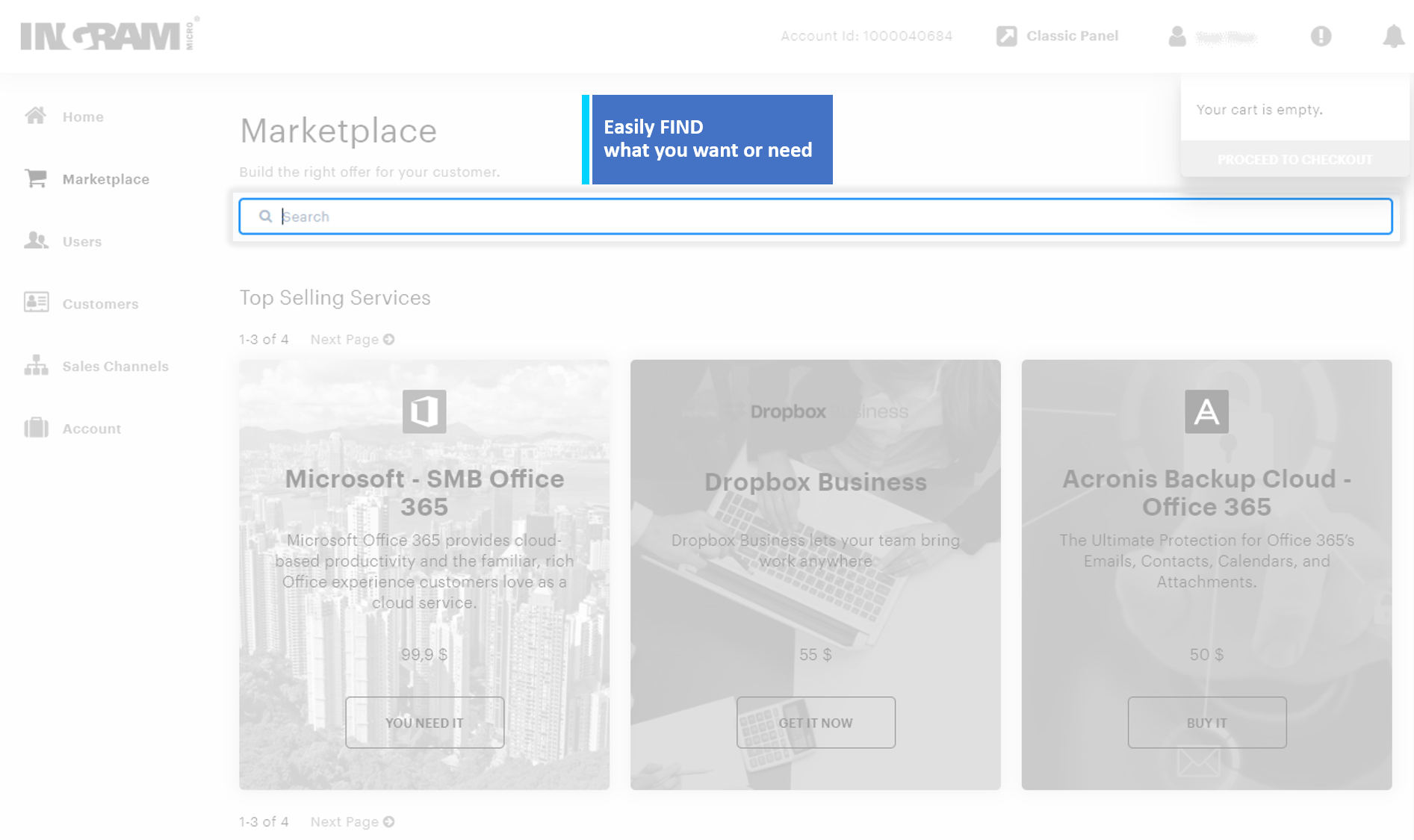
All relevant suggestions are displayed on-the-fly and are grouped by:
- Category
- Services
- Service Plans
- Service Options
You can also search by SKU and the results will display all items where the SKU is found.
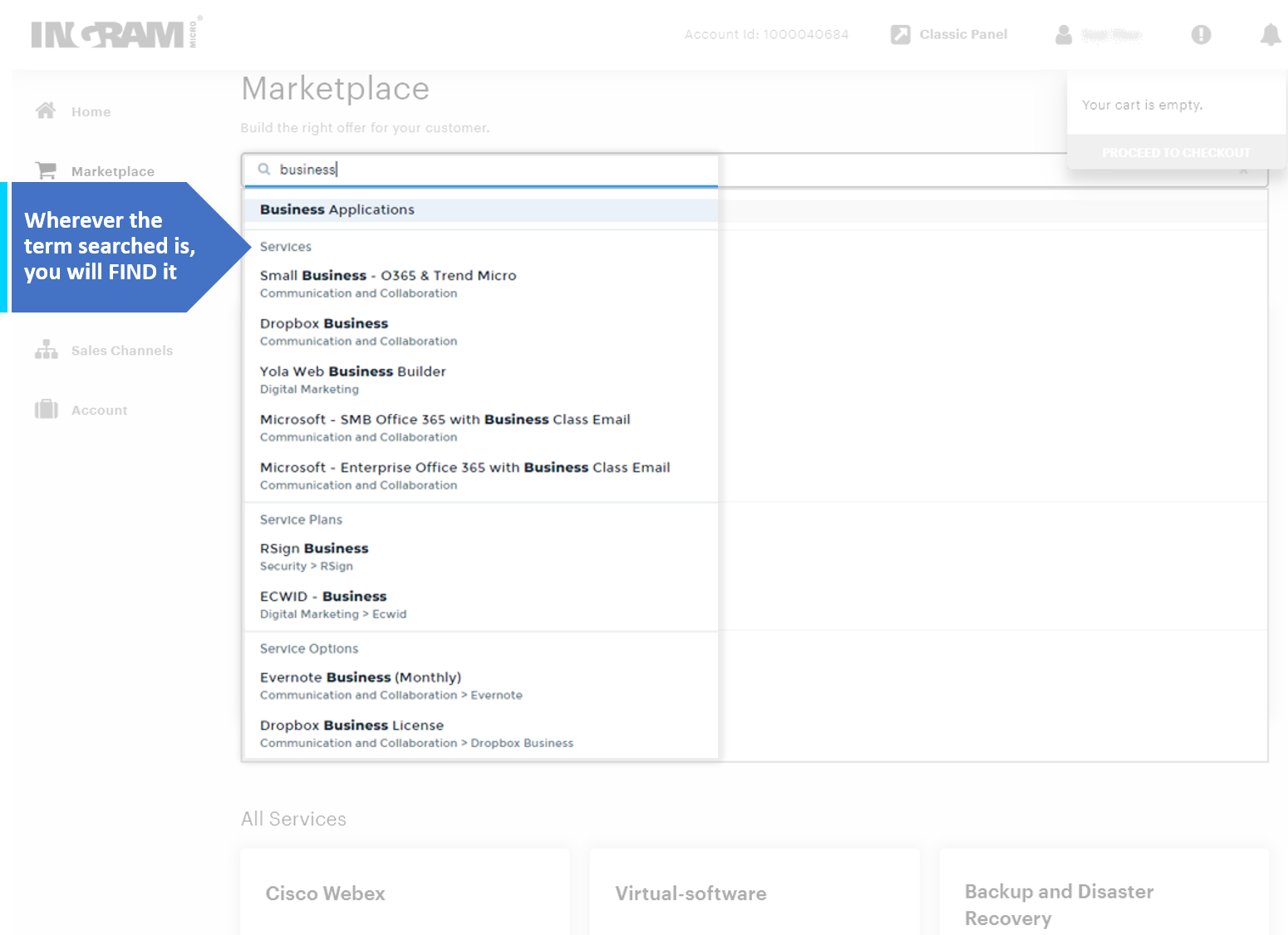
If you select a service plan among the search suggestions, you will be redirected to a page where the selected service plan is shown at the top and labeled as Found in Search.
If you select a service option among the search suggestions, you will be redirected to a page where all plans, including this selected option, are shown at the top and labeled as Found in Search. This ensures that you are adding the right plan and options to your cart.

At the Review Offer step, the selected service option is also labeled as Found in Search to help you keep track of the selected item.
![]()
View Options for Service Plans
Adjust the view of service plans according to your needs: either on separate tiles with full descriptions, or in a table (more suitable for viewing a long list of plans).
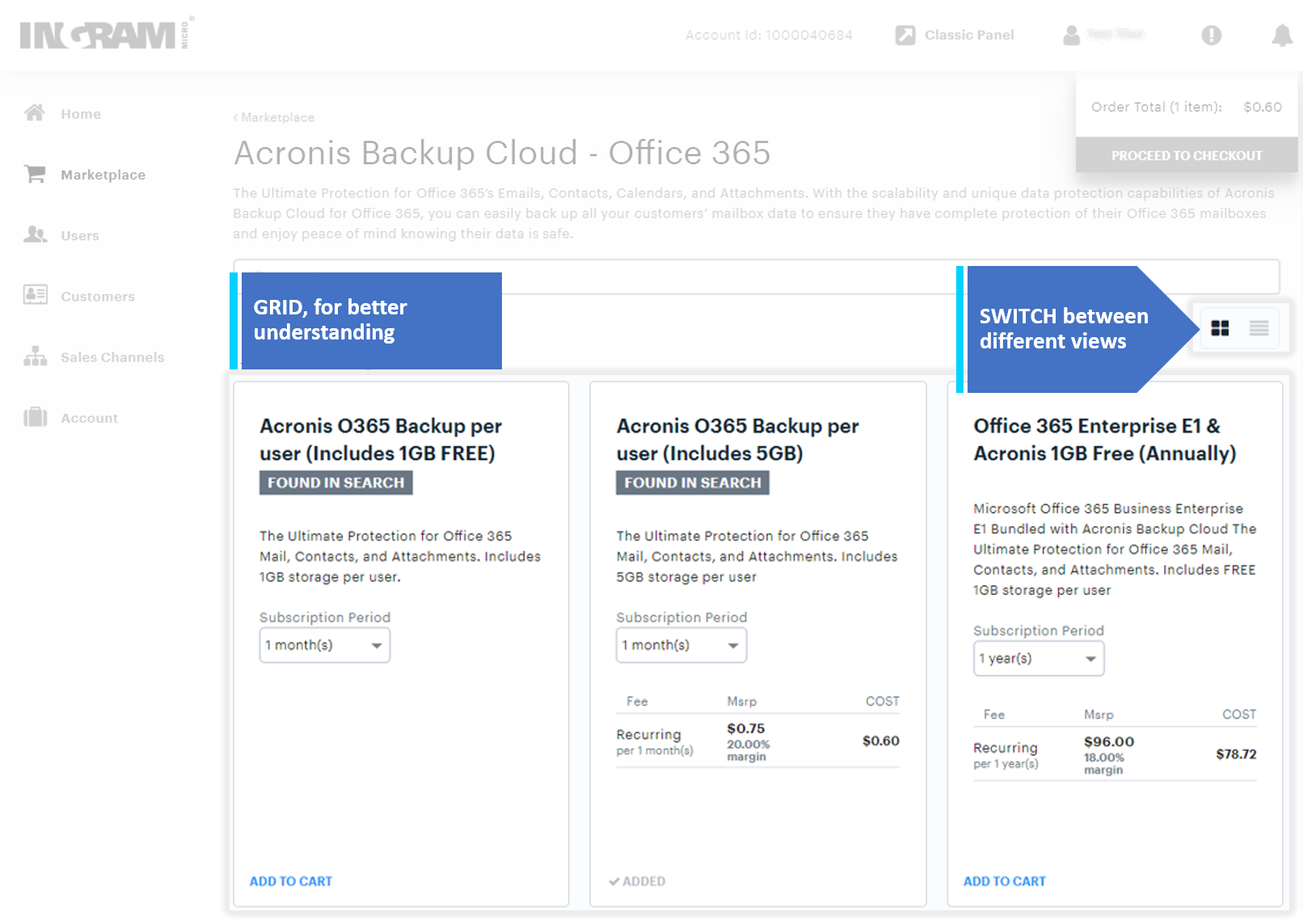

Find the most suitable plan for you by sorting them by Margin.

Multiple Service Plans in One Order
Buy multiple service plans in one order! You can add service plans to your Shopping Cart and drop them if you change your mind.
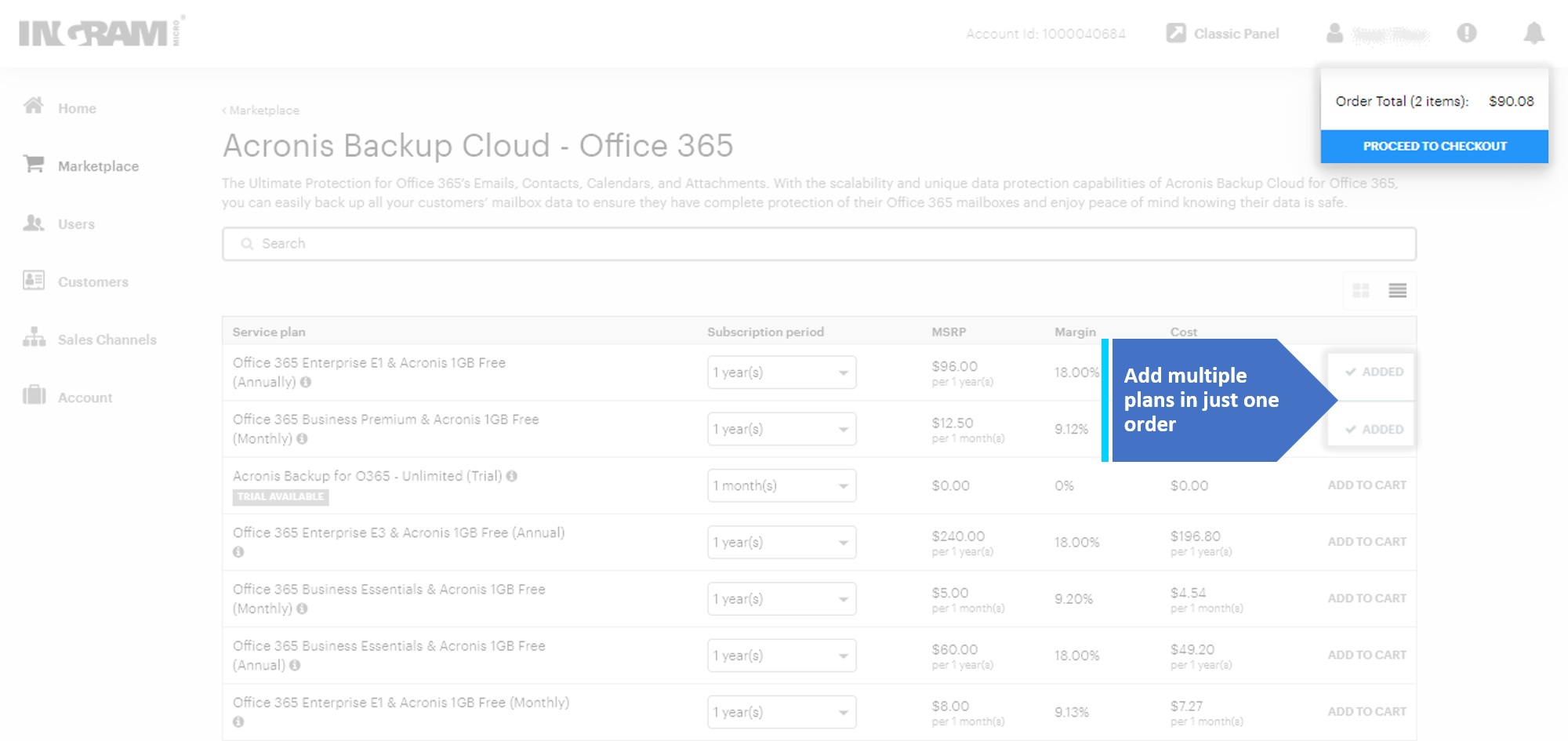
Autosaved Shopping Cart
Items placed in the shopping cart are automatically saved and can be purchased later. Information about the selected services is bound to a user and will be shown the next time the user logs in, regardless of device.
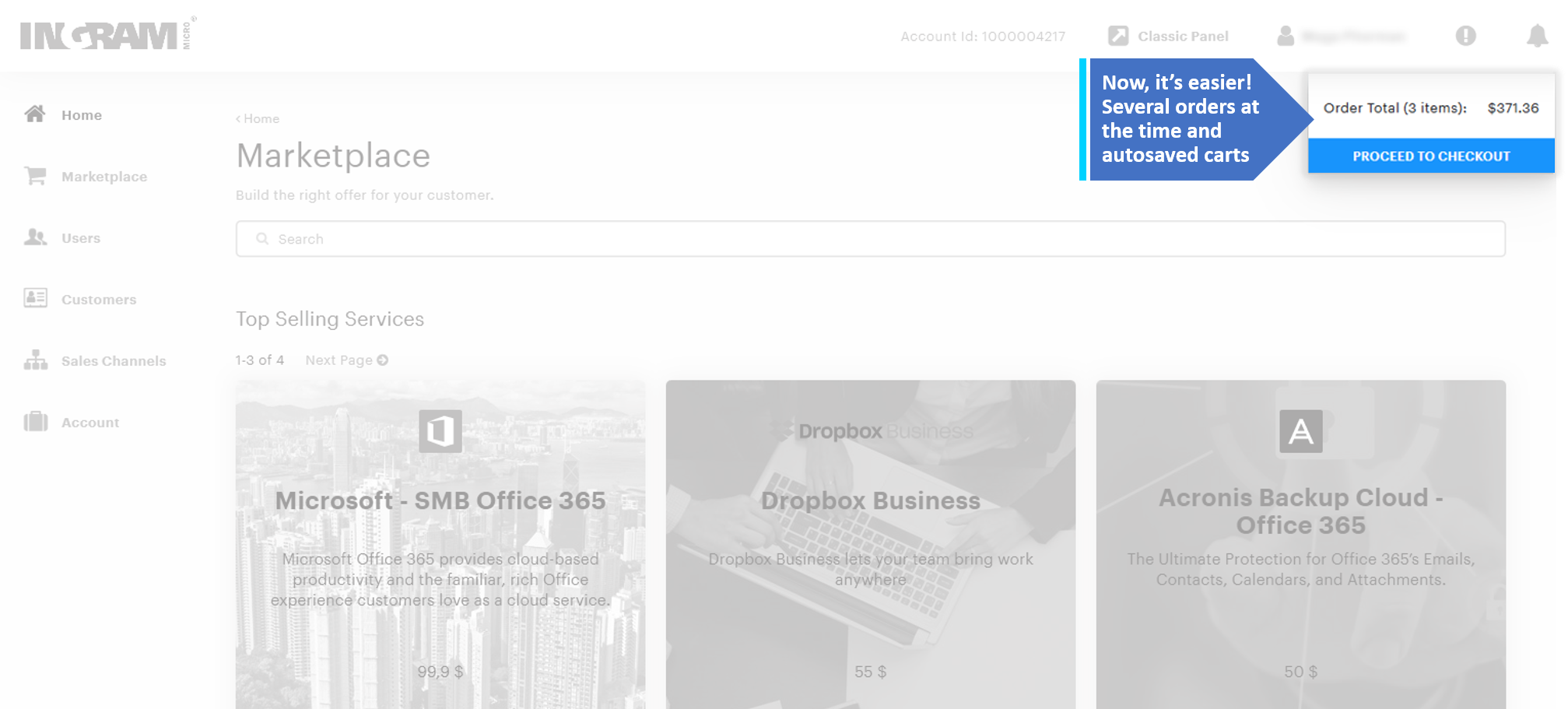
Extended Service Offers with Different Options
Add value to your offers by extending them with additional options at the Review Offer step.
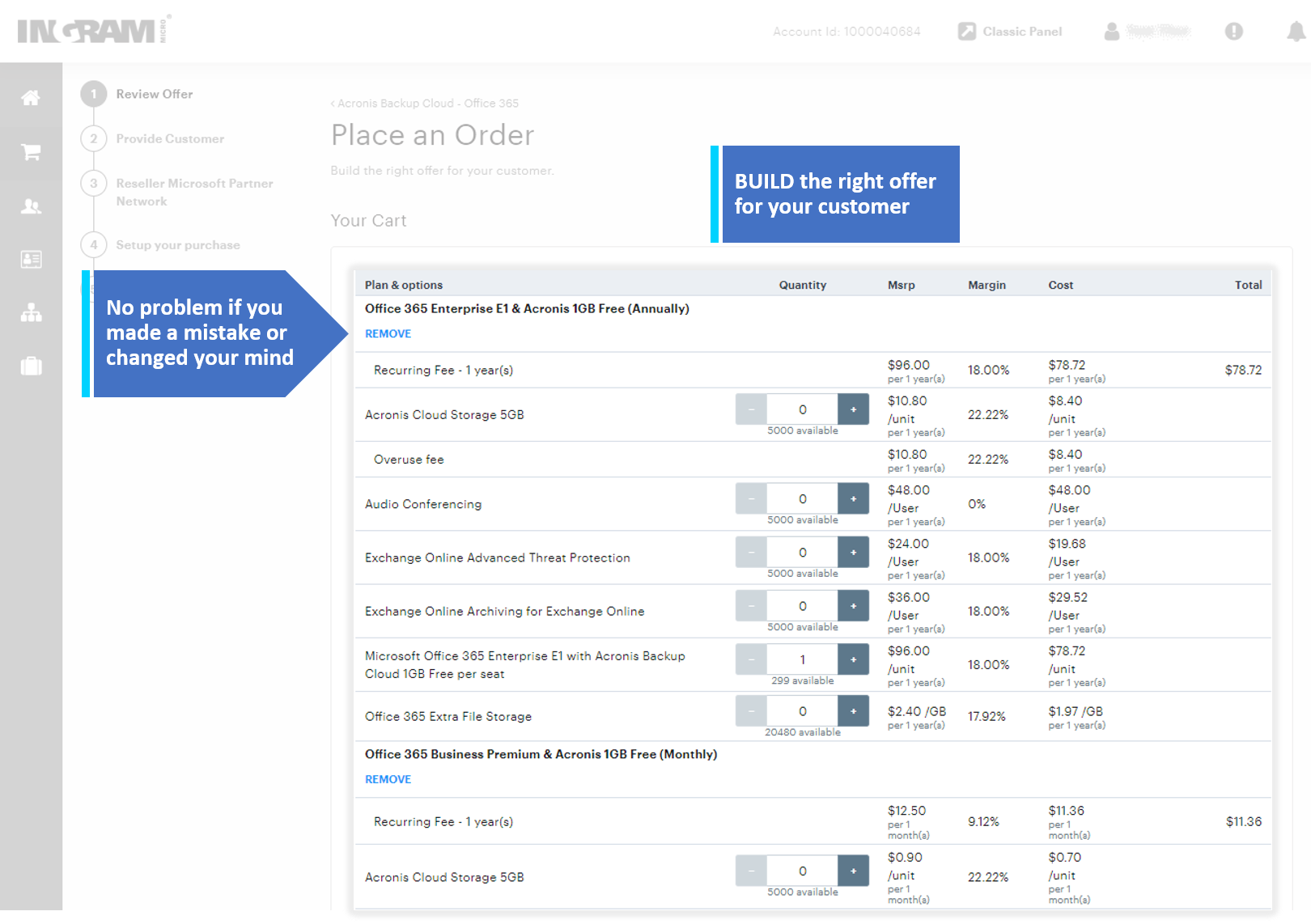
Address Autocomplete Feature with Google Places
UX1 Marketplace provides you with an outstanding buying and user experience. You can buy services on behalf of your customers and can easily fill in their addresses quickly with the autocomplete feature by Google Places. Start typing the address and the system will automatically suggest available variants and fill in all the fields including the corresponding Zip Code.

Order Details
When the order is placed, you will have two options: return to the Marketplace and buy more services or log in on behalf of a customer and view the ordered services.
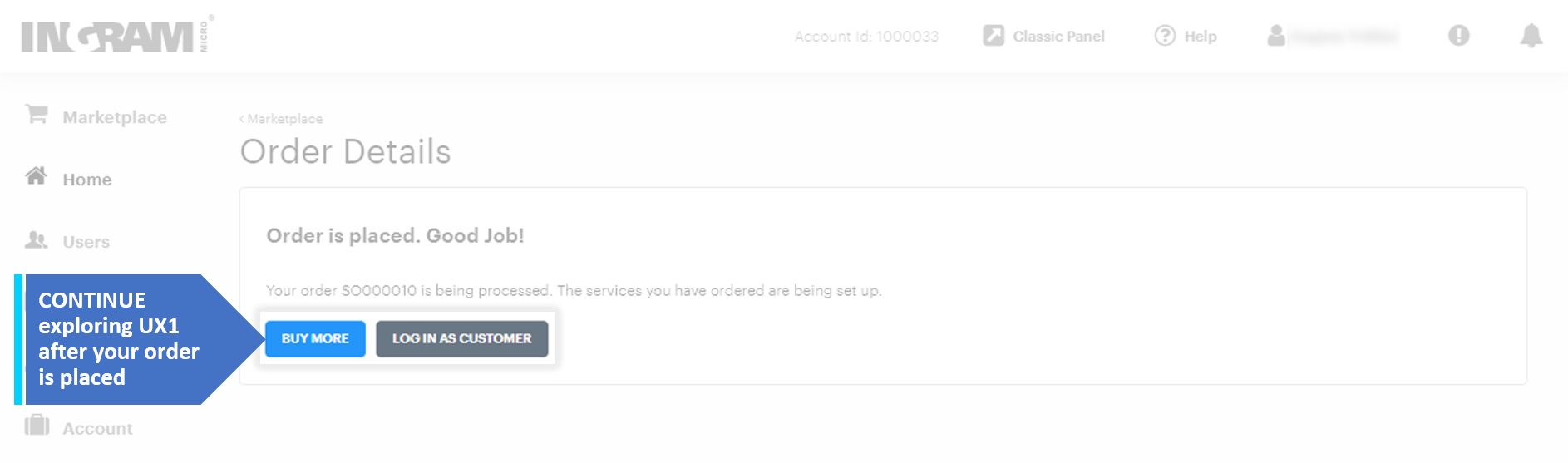
Buying services for your customers is now very convenient with the new UX1 Marketplace!