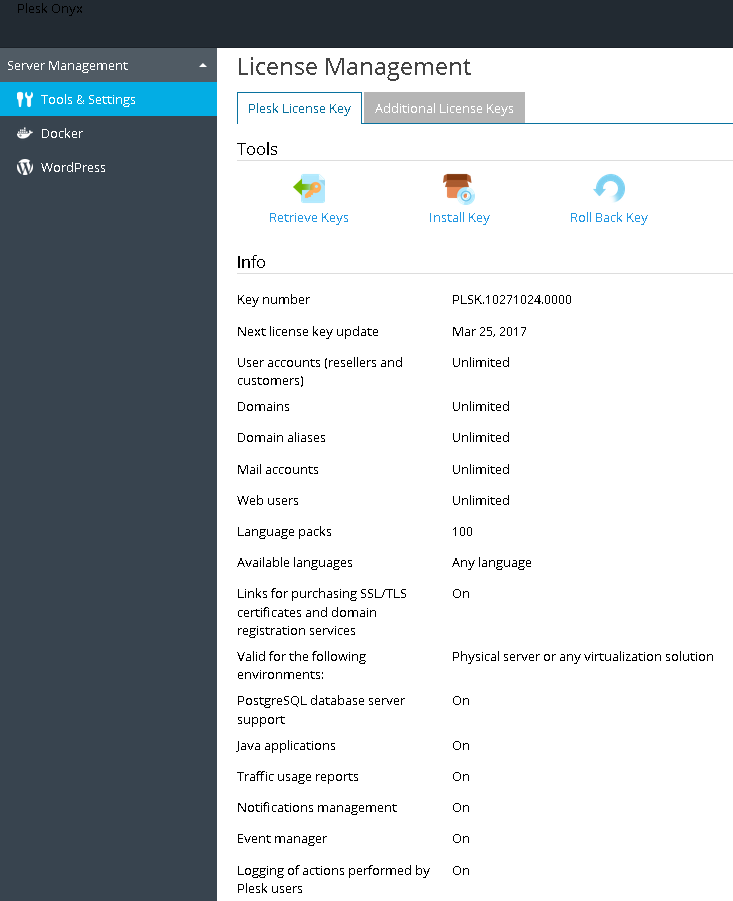To operate properly, each hosting service node running Apache or IIS requires a license key for Plesk. If you added a number of hosting service nodes, but did not install license keys for them, you should obtain Plesk license keys, one key per node, and install them in Services > WebHosting Plesk > Service Nodes tab > License (in the Actions column) > Install Key. Only licenses for Web Pro and Web Host editions of Plesk are suitable. If you do not install a license key, the provisioning of websites will not be possible. Shared database hosting nodes do not need a Plesk license.
Important: Do not attempt to install a Plesk Web Admin license as it is incompatible with the WebHosting Plesk module. If you install it, the WebHosting Plesk module will not be able to manage the nodes.
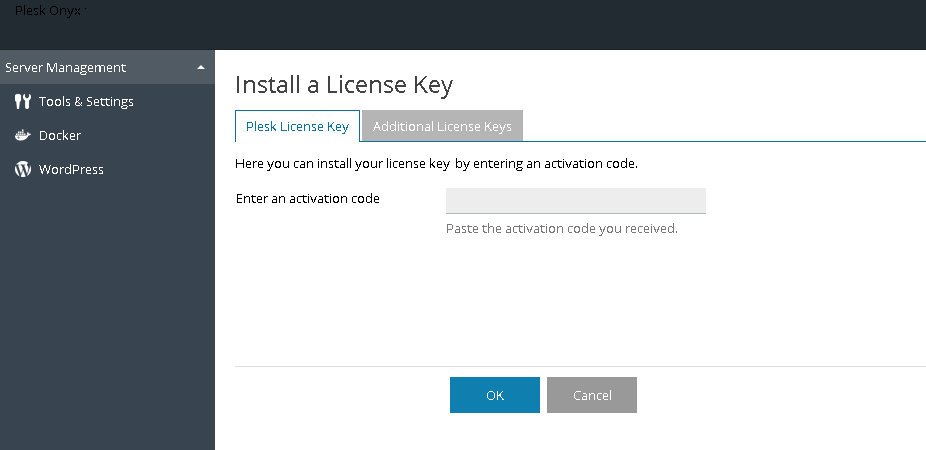
To review the amounts of resources and hosting features granted by the installed license, go to Services > WebHosting Plesk > Service Nodes tab > License (in the Actions column).