- For Windows Server 2012: run Windows PowerShell.
Then, execute the following command:
services.msc - In the Services management console, right-click the DHCP Client service.
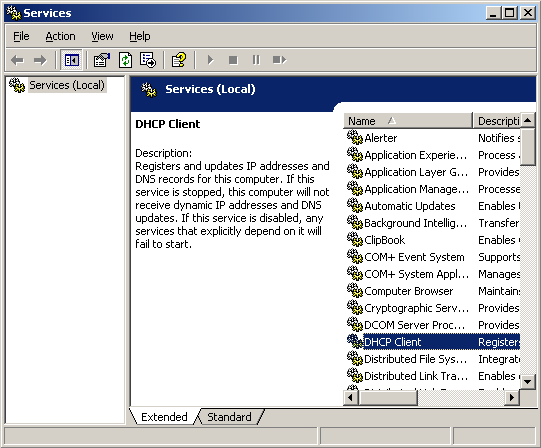
- In the opened menu, select Properties. The DHCP Client Properties dialog box opens.
- In the Startup type drop-down box select Automatic.
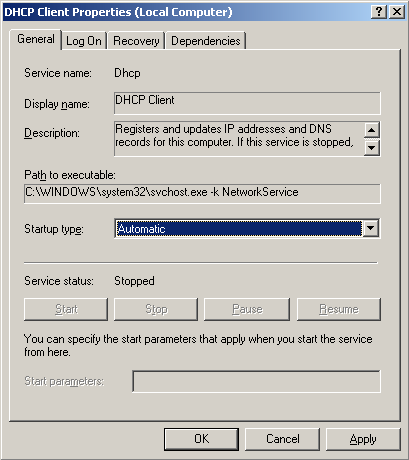
- Click Apply. The Start button becomes active.
- Click the Start button.
- After the indication bar disappears, click OK to close the dialog box.