Example on How to Use the 'Send on Behalf Of'/'Send As' Permission in Microsoft Outlook.
Let's assume that your boss delegates you the right to send the messages on behalf of their name. They inform you that corresponding permission is configured for you in their mailbox.
You can send the message from your Exchange mailbox on behalf of your boss name, in the following way:
- In Microsoft Outlook, click the New button to create email message.
- In the opened window, move to the Options tab and click the Show From option. The From field will appear in the message window:
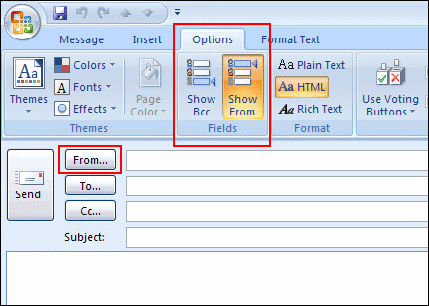
- Click the From button. In the window that opens, select the sender from the list of mailboxes you are granted to send messages from. Click Ok. Then fill out the message window and send the message to the required recipient.
If you are granted with the 'Send on Behalf Of' permission, the recipient will see the following address in the From field: 'Your email address' on behalf of 'You boss email address'
If you are granted with the 'Send As' permission, the recipient will see the following address in the From field: 'Your boss email address', in spite of it was sent from your mailbox.
Important: On how to use the send permissions in other mail clients, find information in respective mail client's documentation.