Administrative Addresses
In CloudBlue Commerce, in addition to majordomo@yourdomainname.com, each mailing list will have several additional administrative email addresses, that must be used by maillist users:
- list-request@yourdomainname.com, command messages for Majordomo should be sent to this address
- list-approval@yourdomainname.com, this address is reserved for messages intended for moderators
- list-owner@yourdomainname.com, this address is used for regular communications with list-owners
However, list administrators have the option to have the messages redirected. When you add a personal email address(es) to the maillist owners list, it will receive all messages sent to both list-approval@yourdomainname.com and list-owner@yourdomainname.com. If you add an email address(es) to the moderator list, it will receive all messages sent by Majordomo to the list-approval@yourdomainname.com.
You can have mail sent to these addresses redirected to personal email addresses of your choice from their respective mailboxes.
Message Formats for Mail Sent to the Administrative Addresses
Messages sent to list-owner@yourdomainname.com can be composed as regular letters containing questions and requests that will be read by people. Messages sent to all other administrative addresses deliver commands and are processed by Majordomo and must be composed in a special format. The commands must be typed in the body of the mail messages and be the first text in it. Do not put commands in the subject line (the "Subject:" header component).
A user can subscribe to a list, or ask about his/her or other users' subscriptions, by sending mail to the Majordomo listserver. A single message can have several commands. Put the commands in the body of the mail message (not on the "Subject:" header component). The commands must be the first text in the message body. Do not add any additional text to the message body. If a text is added at the end of a command message, simply add the "end" command before the text. A dash after a command will also be recognized as the end of the message and any additional text after it will be ignored.
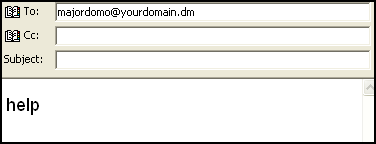
Majordomo Mailing List Commands for Users
Note: A list of currently available commands and their brief descriptions can be obtained by anybody from any Majordomo listserver by sending the "help" command to that server.
| Command | Description |
|---|---|
|
|
Sends one-line summaries of majordomo commands. The first line of output tells you which version of Majordomo the server is running. |
|
|
Show the lists served by a particular Majordomo listserver. |
|
|
Subscribe yourself (or <address> if specified) to the named <list>. This command subscribes a user to the named list. Unless the user includes the optional address, Majordomo will use the email address in the mail message header ("Reply-To:", if any, otherwise "From:") to send mail to the user. Example:
|
|
|
This unsubscribes the user (or <address>) from list. unsubscribe homemakers [jeannie.soyer@chupakabra.net] |
|
|
sends an introductory message that new members receive when they subscribe. |
|
|
Tells the lists to which the user who sent the message (or <address>) is subscribed. |
|
|
Lists the subscribers of list. |
|
|
Tells the lists to which the user (or address) is subscribed. |
|
|
Lists the subscribers of list. |
|
|
Gives a listing of files in the list archive. If the list is private, only members can run this command. |
|
|
Mails a file named filename from the list archive. If the list is private, only members can run this command. |
|
|
Stops reading the message. This is useful for users whose mailer adds text (like a signature) to the end of a message. A line that starts with a dash (-) is also treated as an end command by newer versions of Majordomo. Because many peoples' mail message signatures start with some dashes, this avoids error messages. |
Note: If you are a member of a mailing list, never use an automated email utility that autoresponds to incoming messages saying something like: "I'm sorry I will be away from my office for the next three weeks. I'll respond to your message when I return". Such messages will get sent back to the list address where they will be redistributed to every other list member. This will happen for every message that you receive from the list address and will inevitably unleash a firestorm of protest from all the other members who are being needlessly spammed over and over by your robot utility. If you plan to use such a utility make absolutely sure that you have unsubscribed from every list you are on.