Let's first consider what types of accounts and users are presented in CloudBlue Commerce and then consider portals for managing/consuming the services which are available for each type of account.
Accounts and Users in CloudBlue Commerce
In CloudBlue Commerce, an account is an entity, representing a company in most cases or, less commonly, an individual.
There are three types of accounts in CloudBlue Commerce:
-
Provider – a single account, representing a service provider company. It is created during CloudBlue Commerce installation.
Users associated with this account are called Provider Staff Members. They can use the provider control panel (PCP) to manage the system.
Note: The first provider staff member created during CloudBlue Commerce installation is always created with the "admin" login, which cannot be changed. This login is used to enter the PCP.
-
Reseller – a company which purchases services from a service provider company with the intention to resell them to customers rather than use these services itself.
Users associated with this account are called Reseller Staff Members. They can use the reseller control panel (RCP) to manage the system.
For more information, please refer to the About Resellers section.
- Customer – a user of the resources and services provided by a service provider or a reseller. A customer account can be one of the following types:
- A business account representing a small or medium-sized company (SMB) which uses the provided services.
- A personal account representing an individual who uses the provided services.
Users associated with a customer account are called:
- Customer Staff Members – typically the administrative IT personnel, performing certain self-service operations in the customer control panel (CCP). They can manage their services, billing documents, and other account parameters. They can also use the assigned services like ordinary service users.
- Service Users – users who use resources and services offered by a provider or reseller via the control panel called MyCP.
The following scheme illustrates the hierarchy of accounts and users in CloudBlue Commerce.
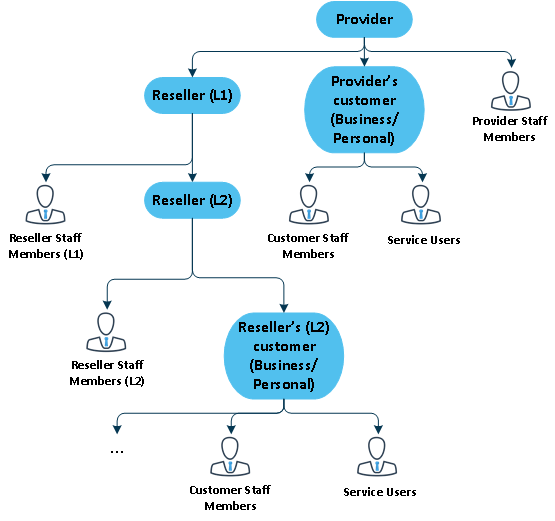
Management and Self-Service Portals
CloudBlue Commerce provides you with a management portal that you will use to configure and orchestrate your system. In CloudBlue Commerce terms, it is called a provider control panel (PCP) and reseller control panel (RCP). Customers can manage and use the purchased services via a self-service portal, which is called a customer control panel (CCP) in CloudBlue Commerce.
Depending on the type of account (provider, reseller, or customer), the respective control panel will be opened when logging in to CloudBlue Commerce.
The scheme below shows the types of accounts and the respective control panels to which they have access.
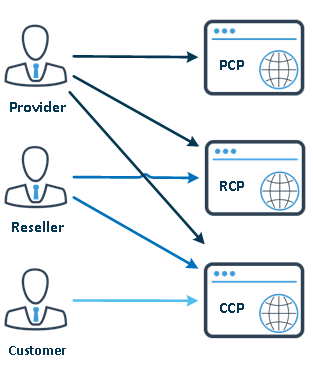
The above control panels are explained below:
- Provider control panel (PCP) is used by the service provider staff for managing infrastructure, IP pools, resellers, customers, subscriptions, configuring service offers, the online store and monitoring the system.
- Reseller control panel (RCP) is used by the reseller staff for managing their own customers, subscriptions, and configuring their own service offers and online store.
- Customer control panel (CCP) is used by customer administrators for managing resources and applications, changing account information, and getting access to billing data. The CCP works as a single portal through which a customer can manage multiple subscriptions with different services.
As of version 7.0, CloudBlue Commerce supports two versions of customer control panels:
- CCP v1: the first version of the customer control panel allowing the customer to manage the provisioned services. CCP v1 differentiates the control panel for customer administrators (CCP) and service users (MyCP). Service users can use services provided to them by customer administrators; they can also log in to the system using their email as a login name.
- UX1 for Customers: a completely new customer control panel built on APS 2 technology and providing high usability for customers to manage their services. In this new version there is no distinction between CCP for customer administrators and MyCP for service users. UX1 for Customers represents a single portal with different user permissions for customer administrators and service users.
To learn more about the differences between CCP v1 and UX1 for Customers, please refer to the CloudBlue Commerce Release Notes 7.4.