When a customer purchases a service, Billing creates a subscription. The subscription may be considered as a service contract between a vendor and a customer. The subscription keeps information about the service plan to which a customer is subscribed, and the technical and service provisioning terms. A customer can have multiple subscriptions. A subscription is valid within a period called subscription period.
Example of Subscription's Lifecycle
Let's consider an example of a subscription flow. When a customer purchases Office 365 (for example, Office 365 Business Essentials, 5-seat license), a new Sales Order is created. The billing period is a month, the subscription period is a year: therefore the customer will be billed every month during a year. When the sales order is paid by the customer, the service is provisioned. After some time, the customer decides to upgrade the service and add five more seats. Then the customer decides to switch from Office 365 Business Essentials to Office 365 Business. Some time later, the number of users working with Office 365 decreases, so the customer wants to downgrade the service and decrease the number of licensed seats by three. When a customer upgrades or downgrades resources or switches the service plan, a Change Order is placed in the system. Every month, the customer receives an invoice to pay for the service usage. After a year, the customer extends the term by one more year. A Renewal Order is placed when a customer extends a contract for one more subscription period.
The subscription's lifecycle is shown on the scheme below.
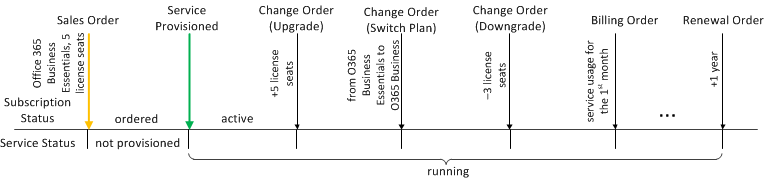
Different billing models can be used for a subscription. To learn more, please refer to the Billing Models section.
You can do the following with a subscription:
- Adjust a subscription (change resource limits, the service plan, or the subscription period)
- Synchronize a subscription with the service plan changes
- Propagate your service plan changes to a reseller subscription
- Put a subscription on hold for different reasons (for example, the maximum amount of debt a customer is allowed to have is exceeded) or release from hold
- Restore an expired subscription
- Renew a subscription or configure subscription auto-renewal
- Cancel and delete a subscription
- Transfer a subscription to another account
The following sections explain only the basic concepts. For additional information, please refer to the Billing Provider's Guide.