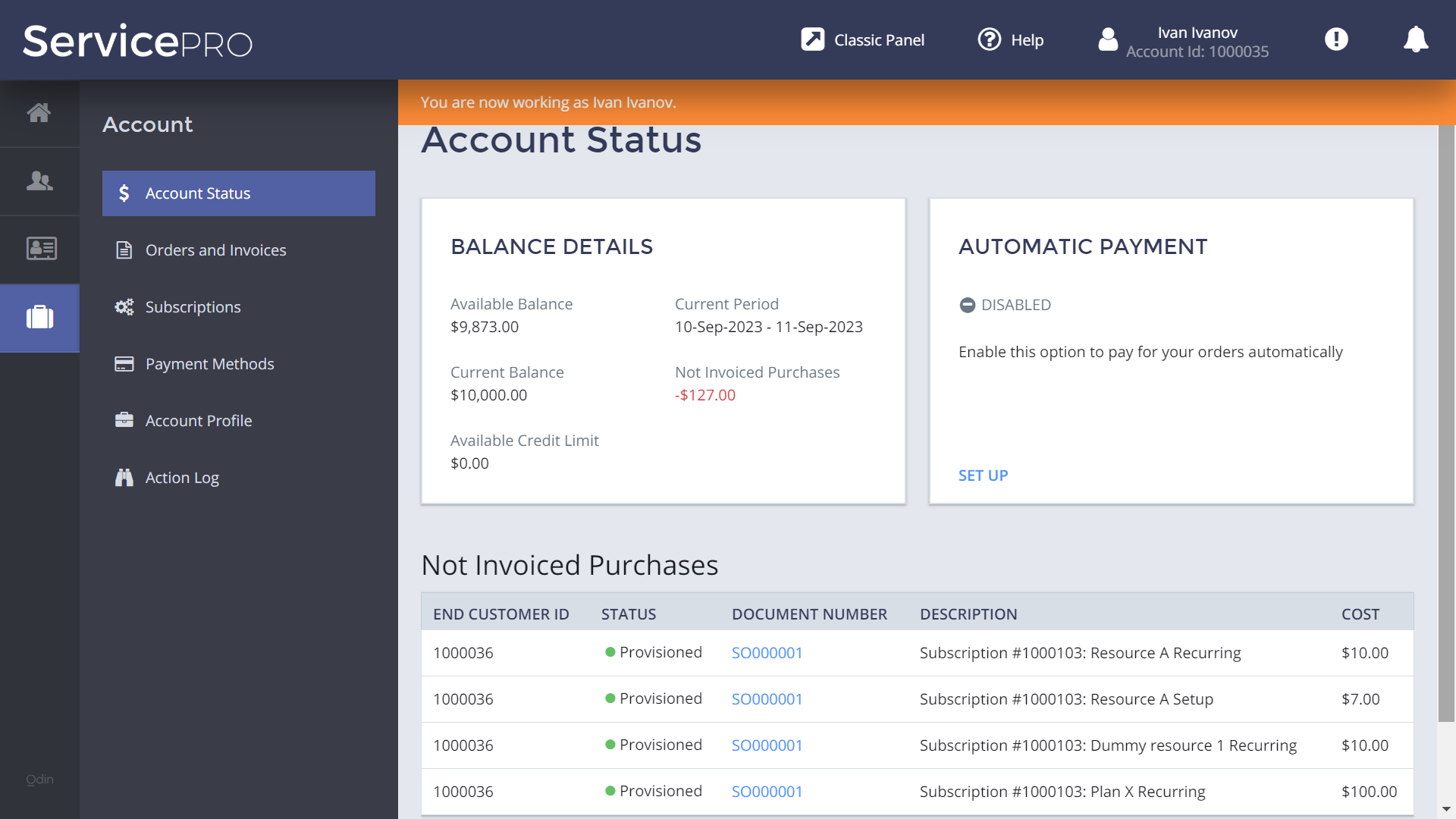The current status of a reseller account can be understood from PCP, classic RCP panel, and UX1.
To view reseller balance details in PCP:
- Go to Billing > Operations > Resellers. Click the necessary reseller.
- Switch to the Reseller Activity tab. You can see these fields:
- Current Activities: This field shows the time interval from the beginning of the current reseller subscription period to the current date. For example:
10-Sep-2017 - 21-Sep-2017. - Current Balance: This figure shows the reseller's confirmed balance. Calculation (using absolute values) = the sum of all AR documents in the Released status associated with the reseller.
- Not Invoiced Purchases: This figure shows the total revenue from delegated sales which you as provider have not yet invoiced from the reseller - for example, because you issue a consolidated invoice on a monthly basis and right now there are sales which you will invoice at the end of the current month. Calculation (using absolute values) = the sum of the totals of all subscriptions to delegated plans which you have not yet invoiced from the reseller.
- Payments processed through Provider: This figure shows how much money you as the provider owe to the reseller because the reseller cannot take payments directly and uses your payment processing capabilities for free or for a fee (for example, because the reseller does not have their own merchant account with a payment system permanently or temporarily). Calculation (using absolute values) = Revenue belonging to the reseller received by the provider - Processing Fees charged by the provider (that is, the sum of all payments made by the reseller's customers through the provider's payment system and processed through PCP, which the provider has yet to pay back to the reseller minus the total sum of payment processing fees charged by the provider).
- Available Credit Limit: This figure shows how much of the credit limit your granted to the reseller is still available to the reseller. Calculation (using absolute values) = Credit Limit - Used Credit Limit.
- Available Balance: This figure shows how much money the reseller has on account and can spend on purchasing services from the provider. In addition to the Current Balance, this figure takes into account the other listed parameters, which also influence how much money is really available. Calculation (using absolute values) = Current Balance - Not Invoiced Purchases + Payments processed through Provider + Available Credit Limit.
- Current Activities: This field shows the time interval from the beginning of the current reseller subscription period to the current date. For example:
The screenshot below illustrates how this information is displayed in PCP (the Available Balance Details section). The lower part of the screen (the Cost of sales section) explains the nature of the Not Invoiced Purchases figure. For additional information, please switch to the General, Orders, Subscriptions, Documents, and Corrections tabs.
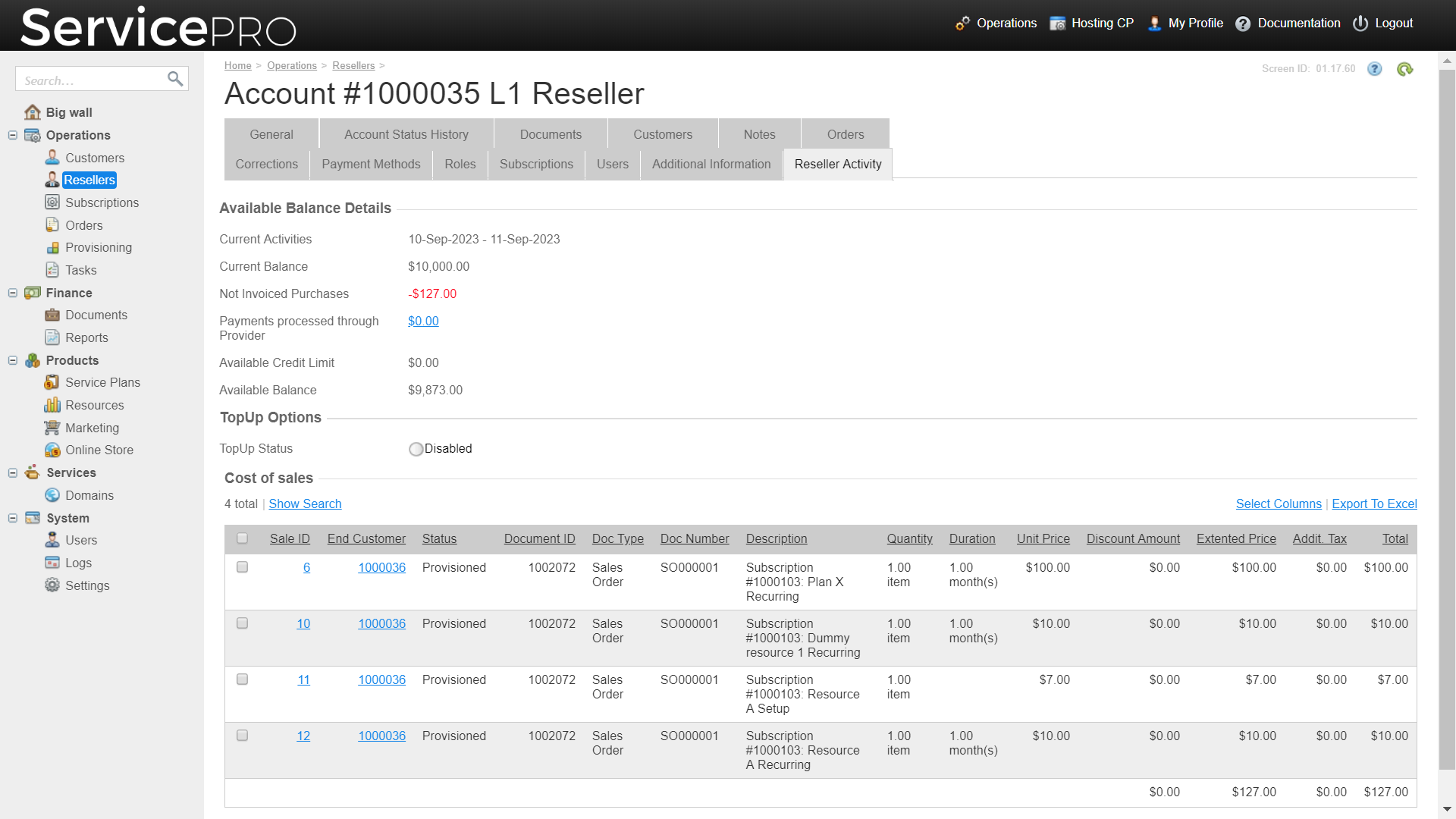
In the screenshot we see:
- Current Balance = $10,000.00
- Not Invoiced Purchases = -$127.00
- Payments processes through Provider = $0.00
- Available Credit Limit = $0.00
- Available Balance = $10,000.00 - $127.00 + $0.00 + $0.00 = $9,873.00
Resellers can view the same information in UX1: