There are a lot of standard layout templates and sometimes it is hard to find out what particular template defines layout of some store element. Here are some hints:
overall_wrapper.tpldefines layout of store header and footer. It contains{$webshopContent}placeholder right between header HTML code and footer one. This placeholder stands for online store working area.index.tpldefines working area first page content. Usually it is the list of usage scenarios created. When you select usage scenario, you get to its first screen that is based on some layout template as well.- layout template code contains declarations of other templates included.
The other way to find out layout template name is to perform the following steps:
- Open online store page the element is located on.
- Open page source code.
- Find where the element is defined in code.
- Above the code fragment look for the string of the like:
<!--
*.tpl
-->where "*" is the name of layout template. Memorize the template name.
- Login to Billing CP.
- Add this template to the list of layout templates (if it is not there).
- Open the template and make necessary changes in HTML code.
Example
You want to customize block (1) on the figure below.

For that, you need to do the following:
- Open page source code.
-
Search for "login". The following code fragment appears on the screen.
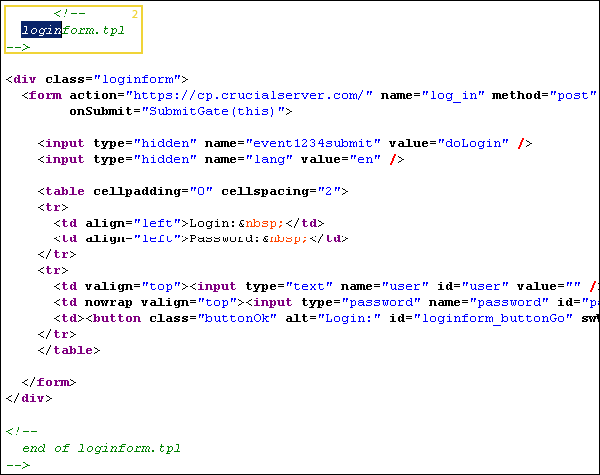
- Block (2) contains the name of layout template you need to configure to customize desired element. Memorize it.
- Add
loginform.tpltemplate to the list of layout templates in Billing (if it is not there). - Open the template and make desired changes in HTML code.