Configuration of online store settings described in the preceding sections is the same for provider (owner of Billing and hosting systems) and resellers. Settings of all online stores created are kept in store container. Each set of settings can be assigned to some URL address. When customer accesses the URL, respective store ID is passed to store engine. Store engine returns pages according to set of online store settings. The most important thing is that this configuration interface assumes that provider and resellers are using one and the same online store engine.
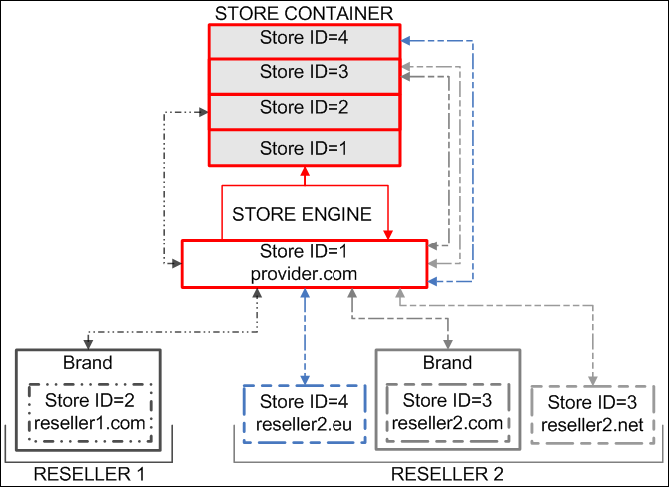
Brand
A customer becomes reseller by purchasing a Billing plan of special type. When subscription to such plan is provisioned, besides configuration of the account in Billing and Operations, hosting system also creates a so-called branding subscription for reseller.
In most respects, branding subscription is an ordinary hosting subscription. Out of differences between them two, one is within the scope of this document. Branding subscription allows reseller to brand his domain. For details, refer to Operations documentation.
Reseller associates his domain and store package with the brand. Reseller's store is accessed by customers through reseller's domain (e.g. reseller.com) or through reseller's sub-domain (e.g. shopping.reseller.com), but each such request is processed by an online store engine, common for all resellers hosted elsewhere. In other words, brand serves as a proxy for the online store.
The link to the online store installed with a brand is displayed in the Link to Storefront field of the Connection Setup menu. The link is displayed for online store currently selected for editing. If reseller installed the same store package to a number of brands, the link to each of them will be displayed.
Reseller can install online store without brand and use for this purpose the same store package (Store ID=3) or the other one (Store ID=4), as shown on the figure above .