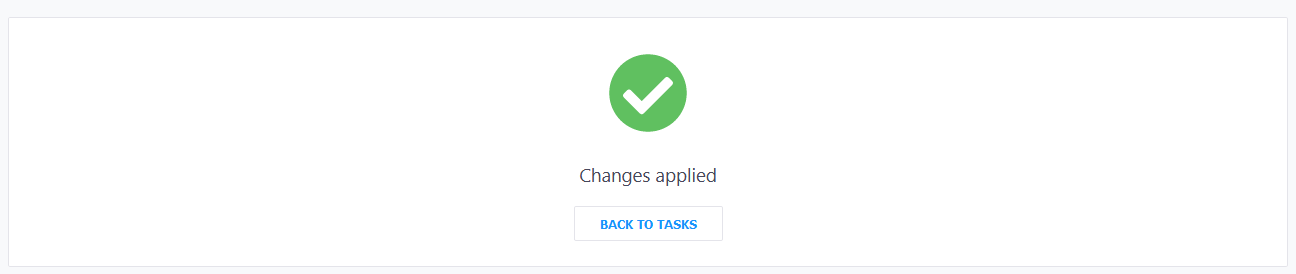To synchronize customer subscriptions between Reseller Marketplace and ConnectWise, complete the following steps:
-
In your UX1 for Resellers, click Integrations.
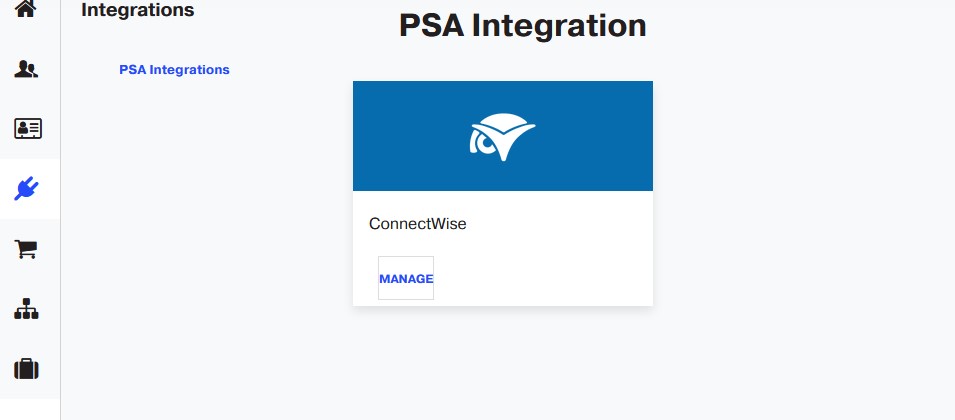
-
On the ConnectWise tile, click Manage to enter your dashboard.
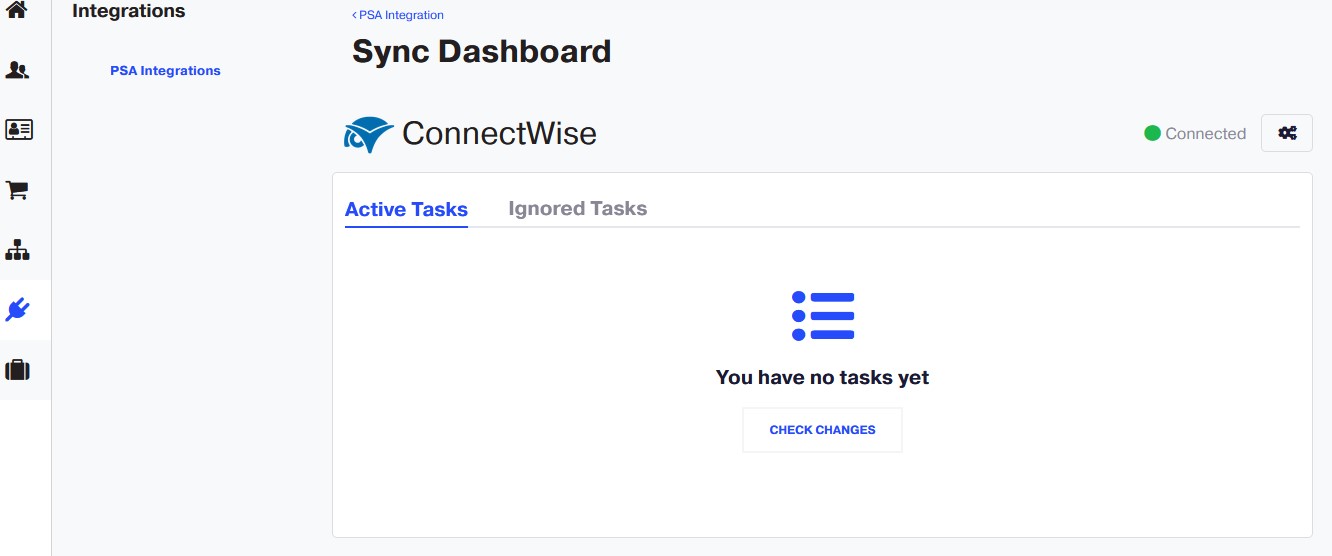
-
On the dashboard, click Check Changes to update the list of tasks.
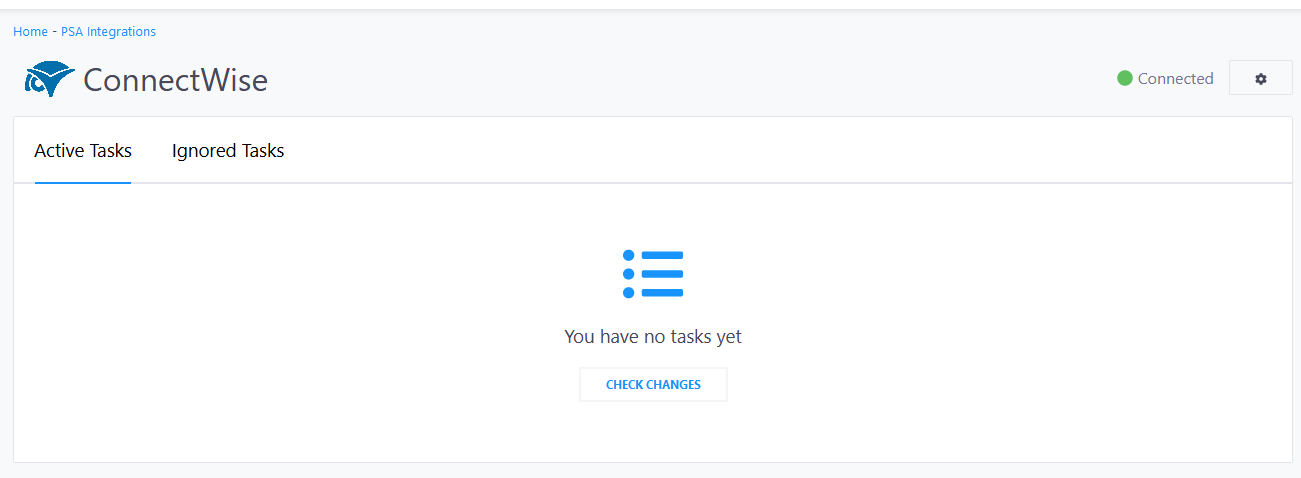
-
Select a synchronization task for your customer. For example, Green Lane LLC 1000048531 with the Sales Order type . Click Sync Changes.
Note: The Sales Order type means that a subscription is new. The Change Order type means that the existing subscription is upgraded or downgraded. The Billing Order type means that this is an existing usage-based subscription.
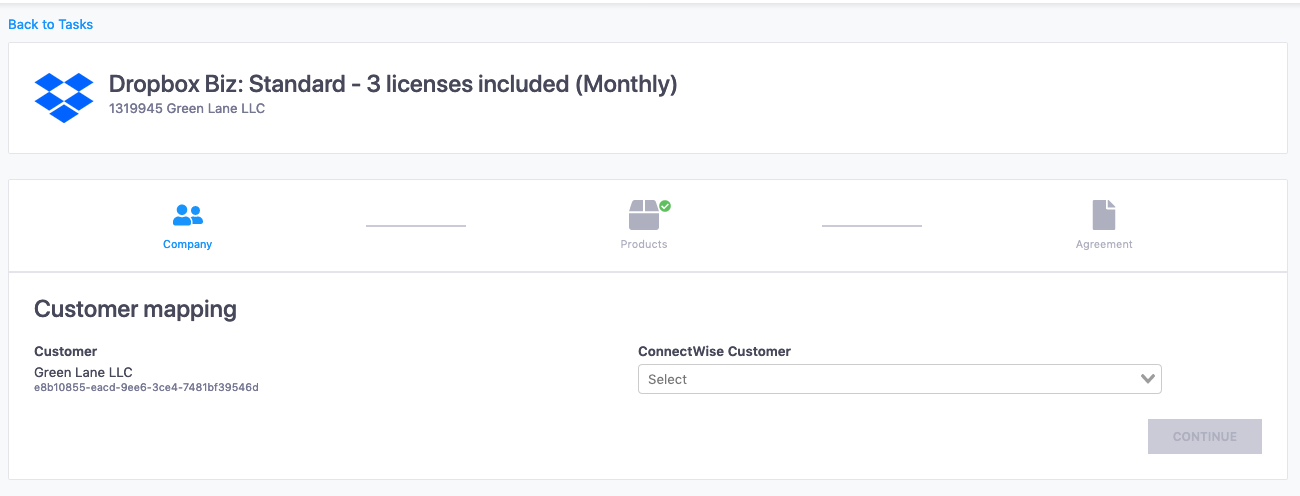
-
In the synchronization wizard that opens, link the customer between Reseller Marketplace and ConnectWise. Click Continue.
Note: If a customer was linked before, this step is skipped.
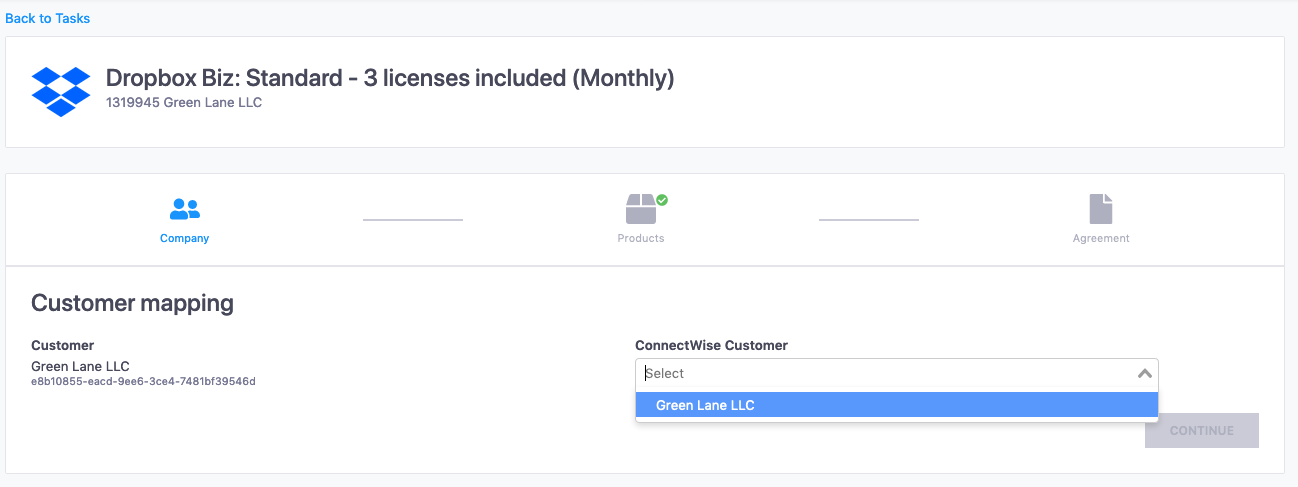
-
Link the product between Reseller Marketplace and ConnectWise. Click Continue.
You can create a ConnectWise product by clicking Add Product to ConnectWise in the drop-down menu and configuring its parameters.
Note: If a product was linked before, this step is skipped.
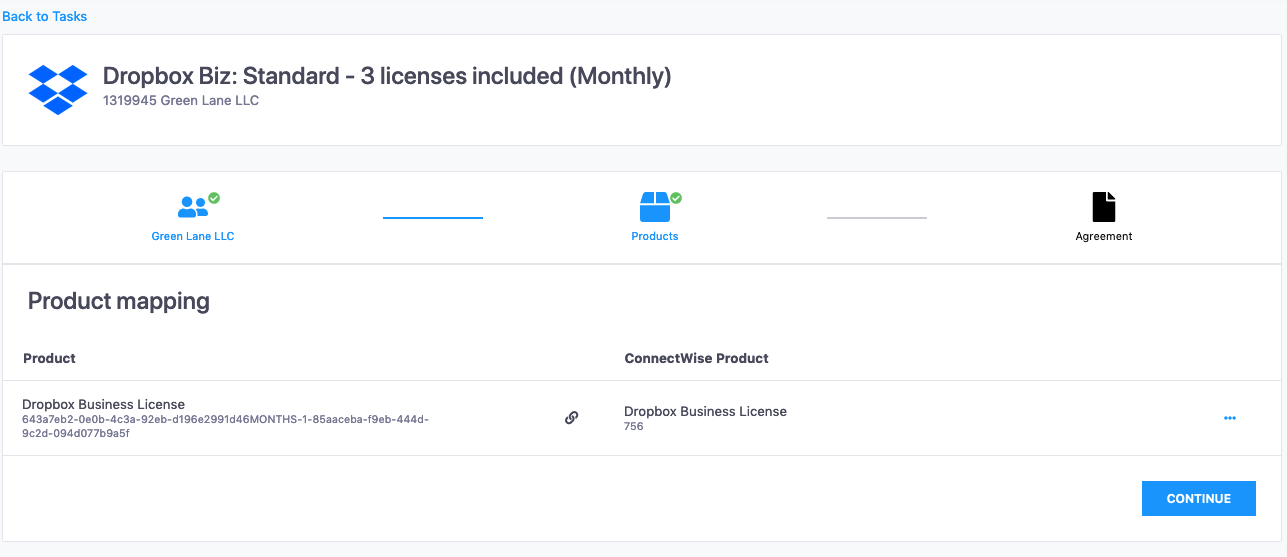
-
On this step, select an agreement. Then, check changes to the agreement.
The agreement additions represent a separate fee that is charged in the scope of the agreement.
You can select additions and configure addition parameters, such as dates, description, quantity, price, and cost, as well as whether to include bills and taxes and load prices from the ConnectWise Catalog or Reseller Marketplace.
Setup Billing Amount
The agreement may have a setup billing amount. This is an amount to be invoiced once for this agreement.
Recurring Billing Amount
The agreement may have a recurring billing amount. This is an amount to be invoiced each billing period for this agreement.
Important:
1. Agreements with the same billing cycle must be selected here, that is, monthly agreements for monthly subscriptions, and so on.
2. The agreement currency and the currency in Reseller Marketplace must be the same.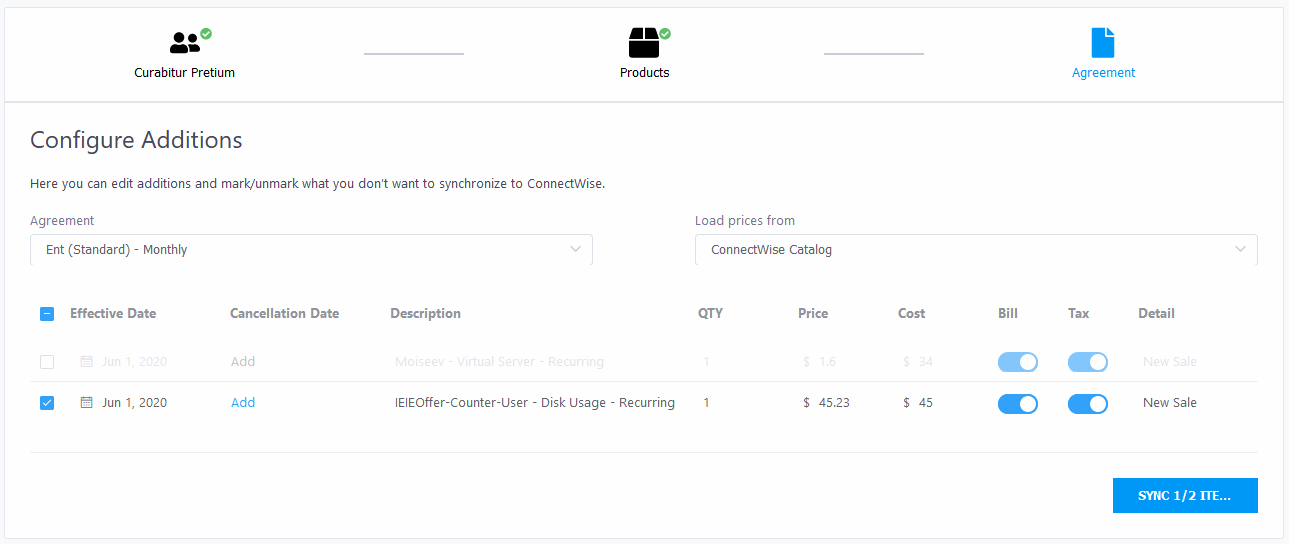
-
Confirm the synchronization by clicking Sync.