Rebranding CloudBlue Commerce according to your company style involves the following steps:
- Setting up a branded domain name for accessing the CloudBlue Commerce control panels and the online store.
- Setting up branded addresses for name servers.
- Replacing the default company logo in the panels with a custom logo.
- Applying a custom skin to change the appearance of control panels according to your company style.
The following figures illustrate the items in CloudBlue Commerce that you can change.
The Login Screen
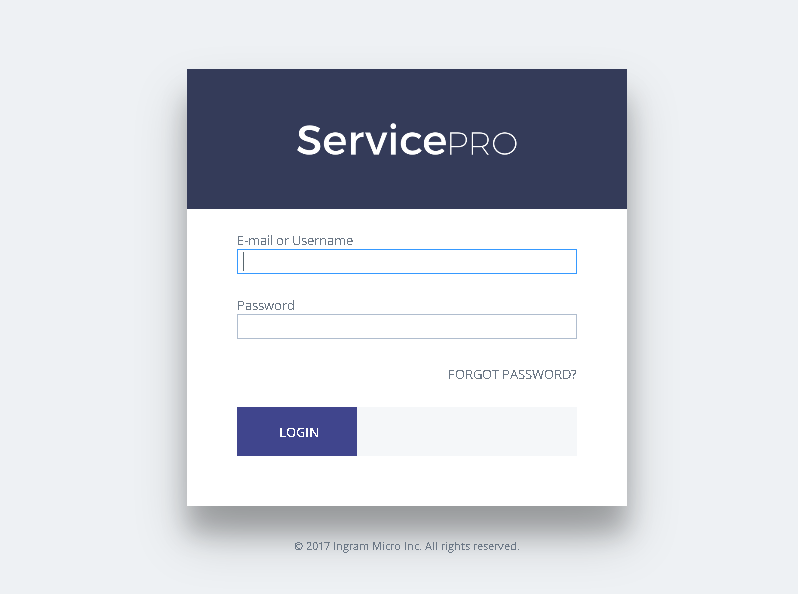
The Provider Panel
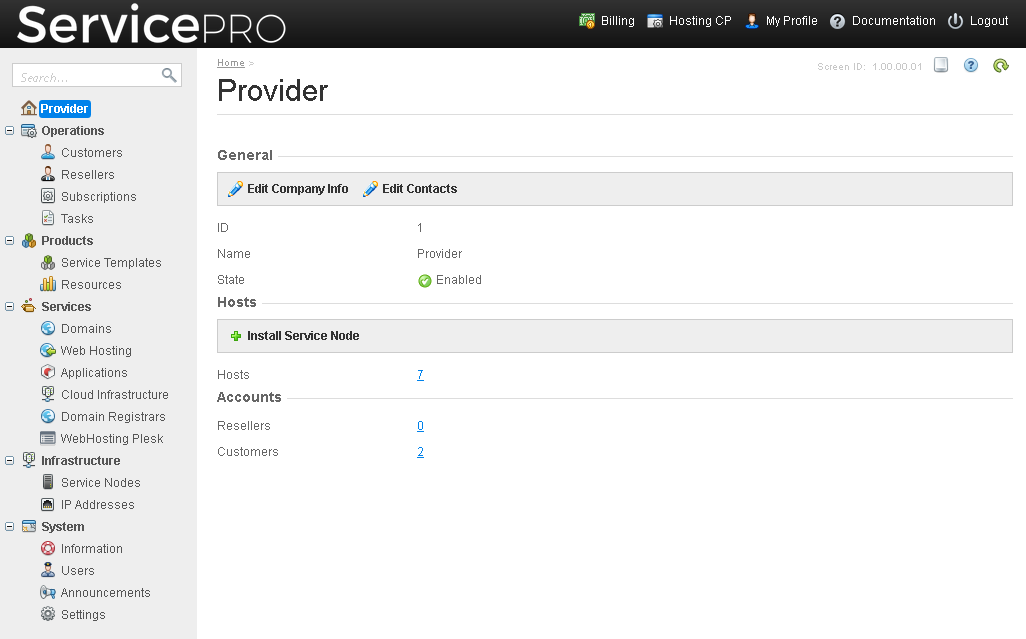
The Customer Panel (UX1 for Customers)
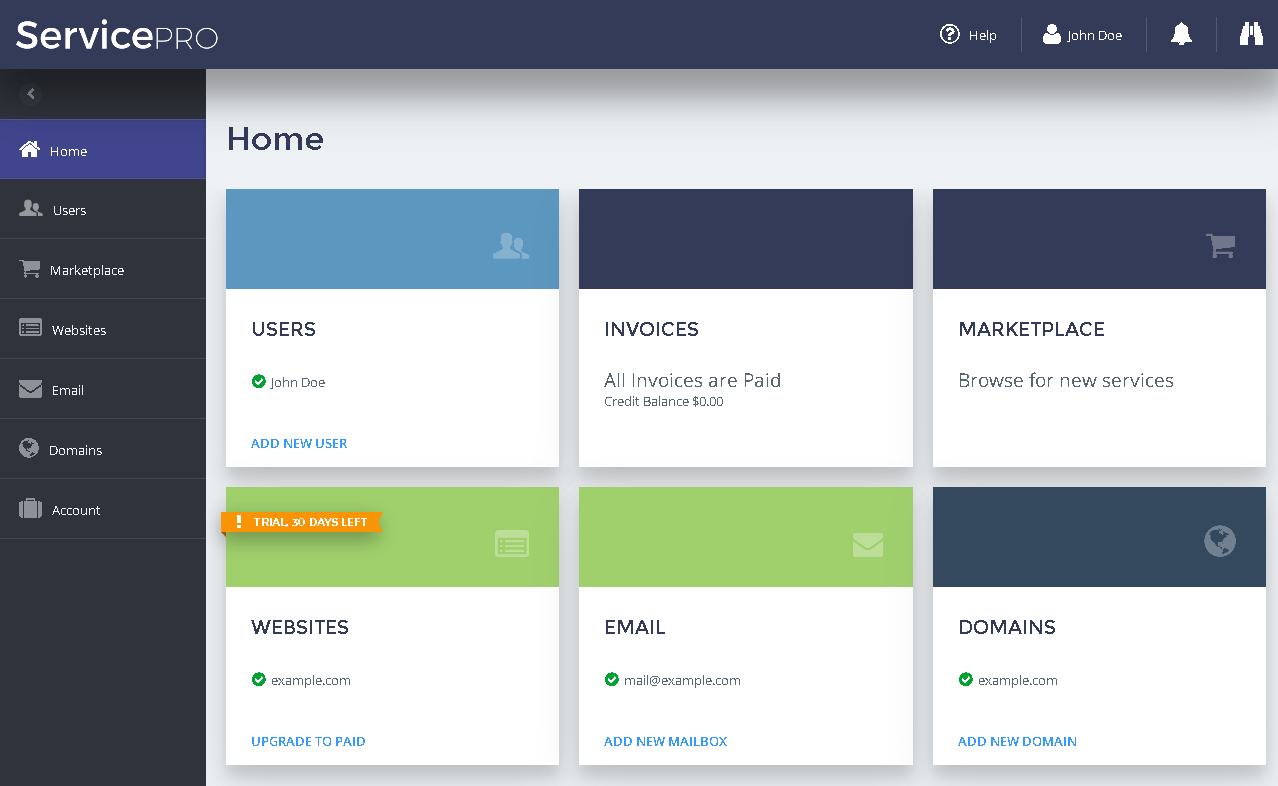
Plesk Administrator's Panel (Accessed for Managing Service Nodes)
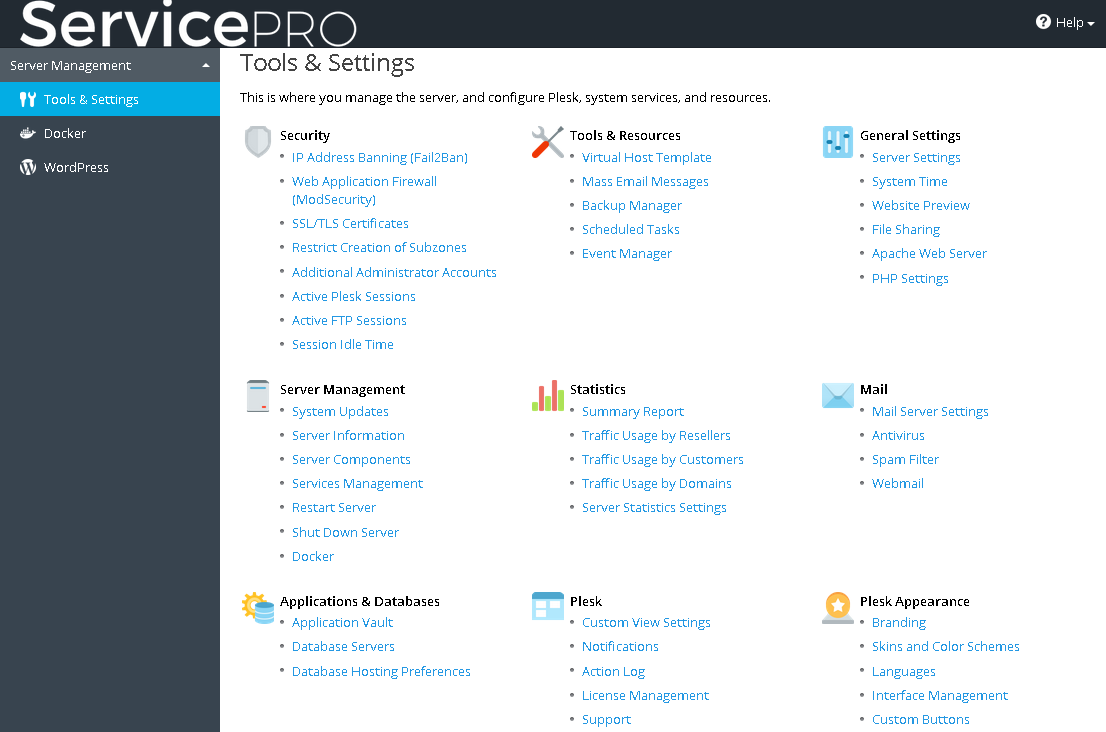
Plesk Customer Panel (Accessed for Managing Customers' Websites)
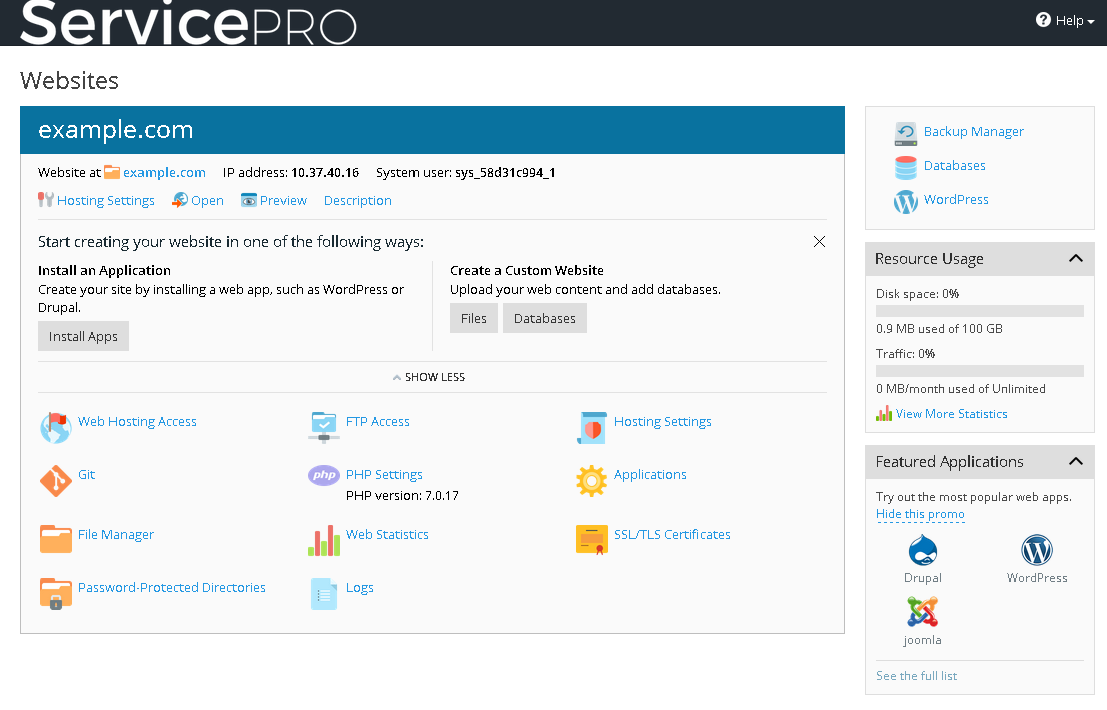
Online Store
