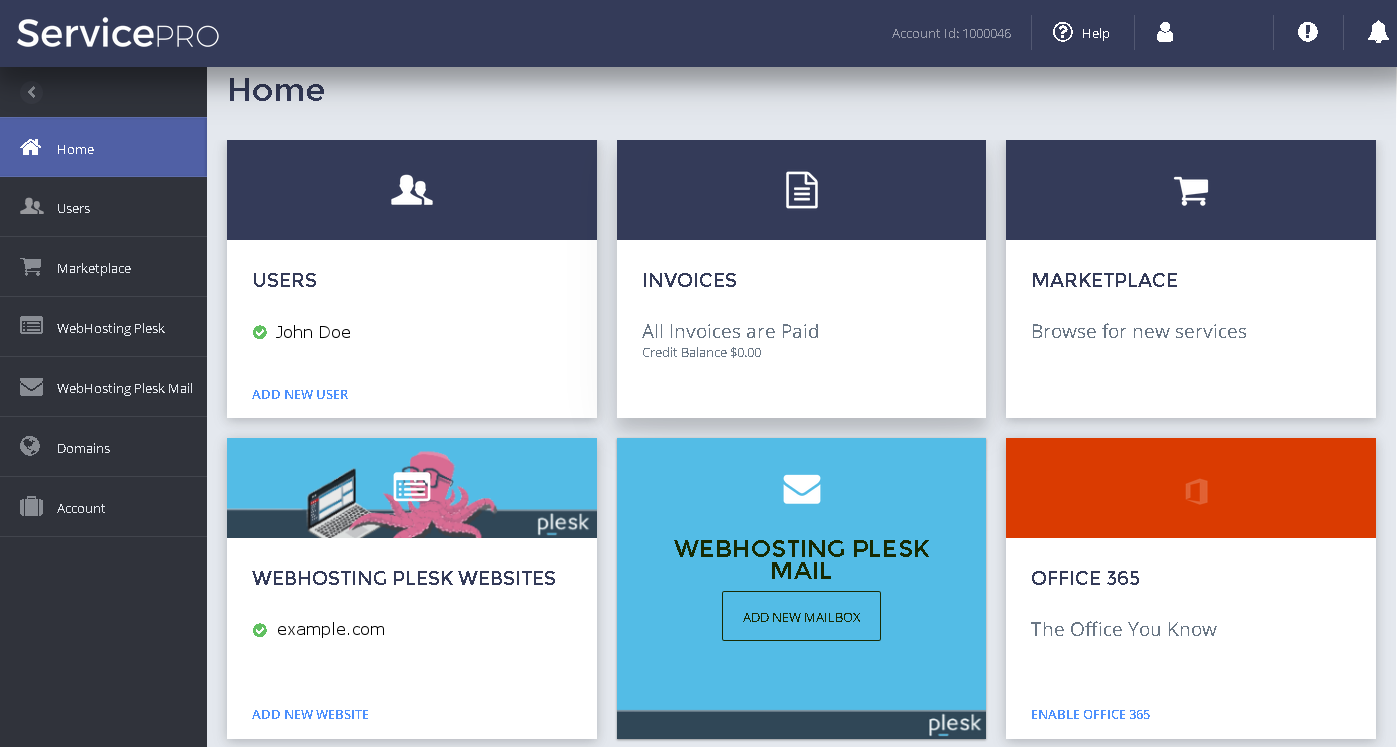By default, during the deployment of web hosting nodes with Apache and IIS, email server software is also deployed on the same nodes. Postfix mail server is installed on Linux-based Apache nodes and MailEnable mail server is installed on Windows-based IIS nodes. There is no option to add dedicated mail server nodes under WebHosting Plesk.
Regardless of whether you choose to install the mail components during the addition of web hosting nodes, you can deploy Microsoft Exchange for your users or you can enable the users to use Office 365 subscriptions and link them to their domains managed by WebHosting Plesk.
Note: During the provisioning of websites, WebHosting Plesk will detect if users already have subscriptions to an email hosting service and will not overwrite the existing MX records in the DNS zones of users' domains. Moreover, in such cases, WebHosting Plesk will not provision its own mail services for the users' domains. Thus, the WebHosting Plesk mail service will not be available for the users’ domains.
- For instructions on configuring the Plesk-based email services, see Setting Up Service Templates.
- For instructions on deploying Microsoft Exchange, see the Hosted Exchange Guide.
- For instructions on integrating Office 365 with CloudBlue Commerce, see the Provider's Guide.
When users log in to their Customer Panel, they will be able to create websites and select which email solution to use on their domains: There are tiles offering WebHosting Plesk Mail, Office 365, and there may be other email solutions to choose from. There is also the WebHosting Plesk Mail item in the navigation pane on the left. This is where users can create mailboxes and configure anti-virus and spam protection.