Prior to invocation of Operations Public API methods, it is necessary to obtain the Operations XML-RPC server properties, such as IP address, port, SSL status, and HTTP authentication status. To do this, perform the following actions:
- Log in to Operations PCP.
- Go to System > Settings > Public API in the Integration group. The Summary tab of Public API Manager opens, displaying the properties of the Operations XML-RPC server.
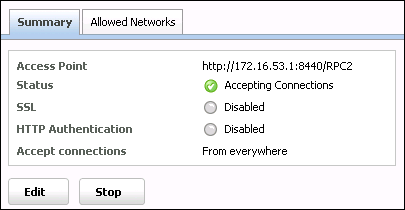
We recommend that you write them down or copy them to the text editor. This information is used for executing Operations Public API methods.