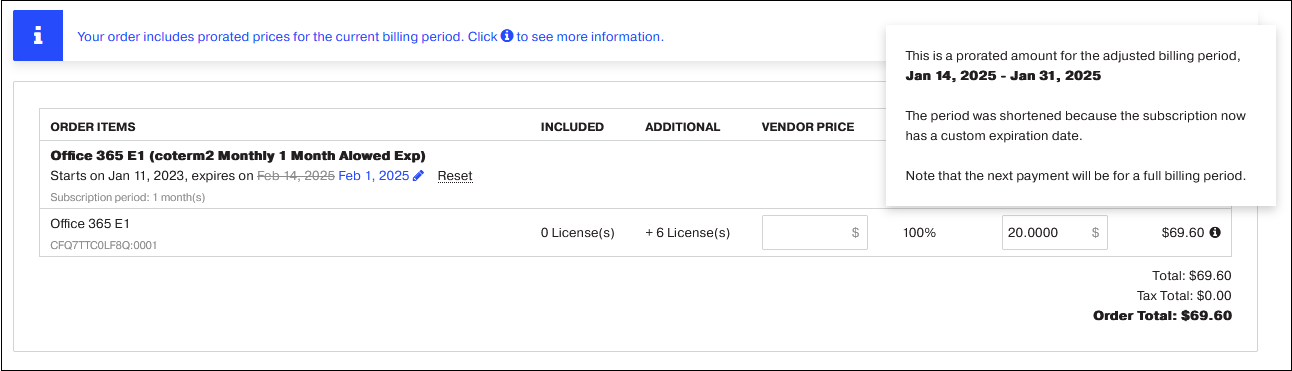How to Co-term Subscriptions
Co-terming subscriptions essentially means aligning their expiration dates and, optionally, their billing periods. This makes it possible to cancel the main subscription and supplementary ones on the same date and can help optimize accounting efforts.
In UX1 Marketplace you can co-term a new subscription on the last step of order creation by clicking the link with subscription expiration date in one of the following ways:
-
With another subscription
-
With the end of the calendar month
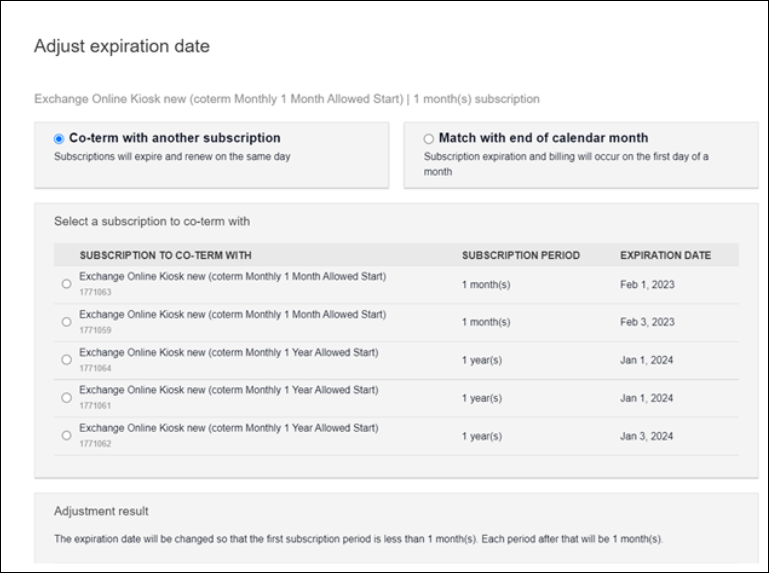
You will be prompted on the Review Order screen of the Place an order wizard with a notification on the top and when you hover over the information icon next to a price that the order includes prorated prices for the current billing period.