This report is used to analyze a churn rate over the selected period. The report displays:
- Number of active and inactive subscriptions
- Number of accounts with active and inactive subscriptions
- Subscription details
- Account details
- Churn rate
You can select the following report types:
- By Service Plan Category – view a report grouped by plan category.
- By Service Plan – view a report grouped by service plans.
- By Customers – view a report grouped by customer accounts.
The report has the following structure:
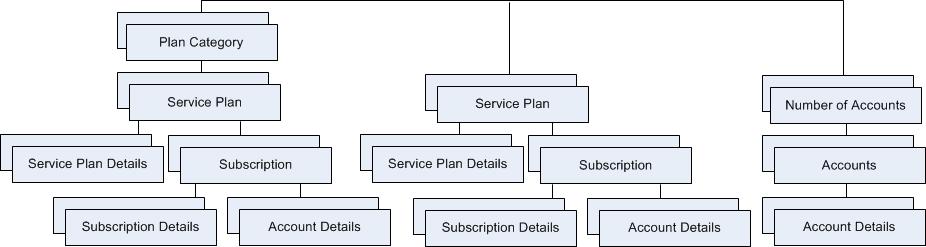
By selecting the corresponding check box (Include Reseller's End-customers), you can define whether to include reseller's customers to this report.
To view the churn rate report grouped by a plan category, select a period and click By Service Plan Category. The screen will appear, which displays a list of plan categories with active and inactive subscriptions.
- Plan Category ID – a unique identifier of service plan category.
- Plan Category Name – a name of plan category.
- Number of Accounts with Active Service at From Date – a number of customer accounts with active subscriptions at date specified in the From field.
- Number of Accounts with Terminated Services at To Date – a number of customer accounts with cancelled subscriptions at date specified in the To field.
- Churn Rate – a churn rate percentagewise over the specified period.
Click the link under Plan Category ID or Plan Category Name to access a list of service plans.
- Plan ID – a unique identifier of a service plan.
- Plan Name – a name of a service plan.
Click the link under Plan ID or Plan Name to access the service plan details.
Click the link under Number of Active Subscriptions at From Date to access the list of active subscriptions in accordance with the selected period.
Click the link under Number of Inactive Subscriptions at To Date to access the list of inactive subscriptions in accordance with the selected period.
- ID – a unique identifier of a subscription.
- Subscription Name – a name of a subscription.
- Account ID – a unique identifier of a customer account.
- Account Name – a name of a customer account.
- Start Date – a date of a subscription creation.
Click the link under ID to access a subscription details.
Click the link under Account ID to access a customer account information.
A difference of the By Service Plan report is that it shows the report grouped by service plan with active and cancelled subscriptions. The By Customers report shows the report grouped by a customer accounts with active and with cancelled subscriptions.