The figure below displays wizard steps in the Edit Configuration mode.
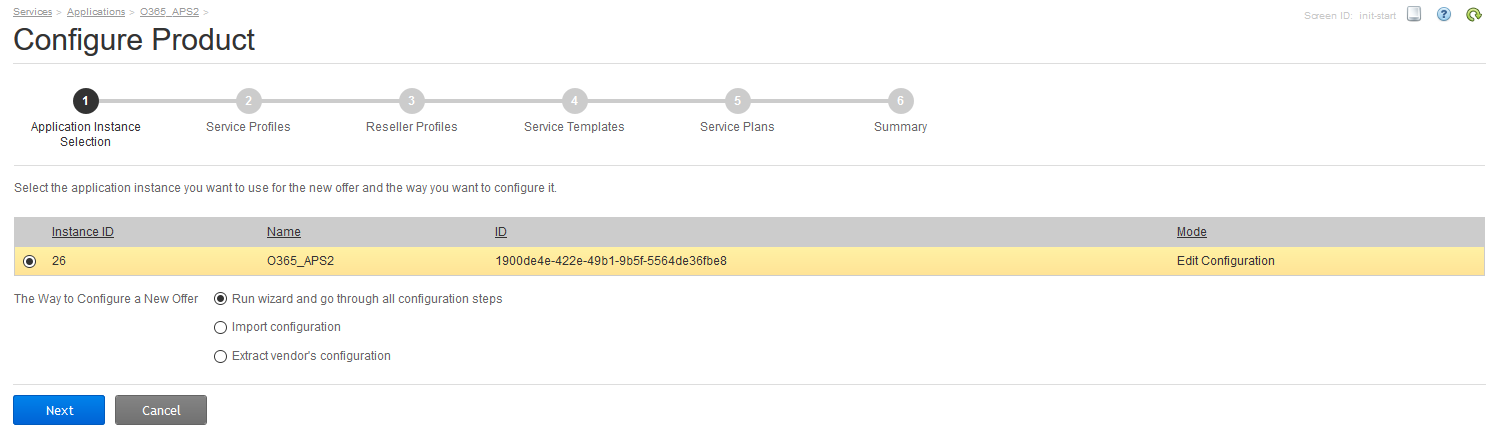
In the first step of the PCM wizard, select a way of configuring the offer:
- To create all product configuration manually, select Run wizard and go through all configuration steps and follow the instructions.
- To import a configuration from the other platform instance, select Import configuration and follow the instructions.
- To extract a vendor's configuration from a vendor's system, select Extract vendor's configuration and follow the instructions.
Note: When you apply a vendor's configuration, resource MPNs are imported among the data from CloudBlue Connect or other connectors. To view resource MPNs, go to Billing > Products > Resources. The MPN can also be viewed in the resource profile.