This report is used to analyze promotions over the selected period. The report displays:
- Promotions names
- Promotion codes
- Dates of promotions
- Promoted amounts
The report has the following structure:
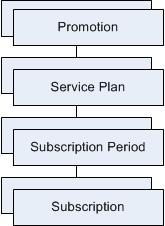
To view the report, select a period and click View Report. The screen will appear, which displaying a list of promotions.
- Promo Name – a name of a promotion action held over the selected period.
- Promo Code – a promotion code (if any) used in promotion actions.
- Promo Start Date – a start date of promotion actions.
- Promo End Date – an end date of promotion actions.
- Num. Subscr. – a number of subscriptions sold with a promotion discount during the promo period.
- Amount – a promoted amount calculated as follows: Promoted Setup Fee + Number of Billing Periods in Promoted Period * Promoted Recurring Fee + Promoted Renewal Fee.
- Plan ID – a unique identifier of a service plan available for the selected promo action.
- Plan Name – a name of a service plan.
- Subscr Period – a subscription period for the service plan.
- Subscr Period Type – a type of subscription period.
- Promo Period – a promotion period for the service plan.
- Promo Period Type – a type of promo period.
- Subscr ID – a unique identifier of subscription for the service plan.
- Subscr. Name – a subscription name.
- Customer ID – a unique identifier of customer account.
- Customer Name – a names of customer account.
- Subscr. Date – a date of a subscription creation.
Click the link under Promo Name to access the report grouped by service plan.
Click the link under Plan ID or Plan Name to access a list grouped by subscription period.
Click the link under Subsc. Period or Subscr Period Type to access the list of promoted service plans.
Note: The Promoted Subscriptions counter can be more then a number of subscriptions with that promotion. For example, the Promoted Subscriptions counter was increased after a customer has renewed the subscription with other promotion but the number of promoted subscriptions was not changed. That could lead to the situation when one subscription can use several promotions, while the promotion report displays the subscription with the latest applied promotion.