This report is used to analyze invoices, credit memos, and debit memos over the selected period. Two types of the report is available:
- Total Sales – view a report on all sales.
- Sales By Order Type – view a report on all sales by every order type.
The report has the following structure:
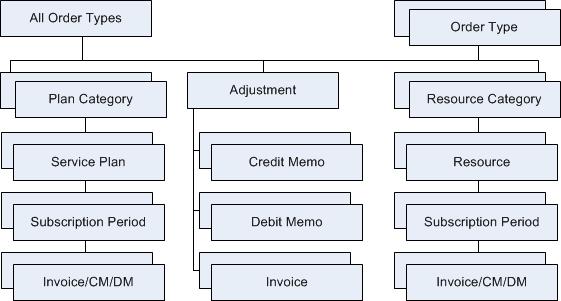
To view the summary report, select a period and click Total Sales. A screen will appear, which displays a summary of all invoices, credit memos, and debit memos.
The columns on this screen display the following information:
- Order Type – displays order types of sales.
- New Cnt, Renew. Cnt, Recur. Cnt, Refund Cnt, Other Cnt, Total Cnt – display the quantity of items sold inside the appropriate order.
- New Amt, Renew. Amt, Recur. Amt, Refund Amt, Other Amt, Total Amt – display the total of orders of every type.
Click the link under Order Type or New Cnt to drill down to the following screens:
- On the Plans tab, a report grouped by a plan category is displayed.
- Click the respective link under Category ID or Category Name column to view a list of reports by service plan.
- Click the service plan link to drill down to service plan subscription period.
- Click the subscription period link to drill down to list of invoices, credit memos, or debit memos.
- On the Adjustments tab, a report on adjustments is displayed.
- Click the link under New Cnt or New Amt column to view adjustment documents, such as credit memos, debit memos, and invoices applied to a customer balance.
- On the Resource Categories tab, a report grouped by a resource category is displayed.
- Click the resource category link under Category Name or New Cnt column to view a list of reports by resources.
- Click the resource link to drill down to resource subscription period.
- Click the subscription period link to drill down to list of invoices, credit memos, or debit memos.
Note: The Total Amt value of the Total Sales screen represents the sum of Total Amt values on three tabs – Plans, Adjustments, and Resource Categories.
Unlike the Total Sales report, the Sales by Order Type report shows totals by every order type. This report has the same fields as the Total Sales report.
Note: The Total Amt value of the Sales by Order Type screen represents the sum of Total Amt values on three tabs – Plans, Adjustments, and Resource Categories for every order type.