This report is used to analyze information about all subscriptions.
You can select from the following report types:
- By Plan Category – view a report on all subscriptions grouped by plan category.
- By Plan – view a report on all subscriptions grouped by service plan.
- Details – view a report on all subscriptions.
The report has the following structure:
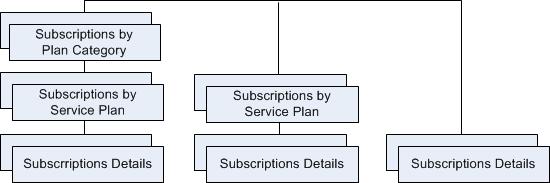
To view the report on all subscriptions grouped by plan category, click By Plan Category. The screen will appear, which displays a list of subscriptions grouped by plan category.
- Customer Type – a customer account type (direct or reseller's).
- Category ID – a unique identifier of service plan category.
- Plan Category – a name of plan category.
- Num Subscr. – a number of subscriptions to service plans for each of plan categories.
- Subscr. Fee – a total subscription fee calculated for each of plan categories.
- Click the link under Customer Type or Category ID to access the report grouped by service plan.
- Plan ID – a unique identifier of a service plan.
- Plan Name – a name of a service plan.
- Num Subscr. – a number of subscriptions to a service plan.
- Subscr. Period – a subscription period of a service plan.
- Period Type – a subscription period type.
- Subscr. Fee – a subscription fee of all subscriptions to each of service plans.
- Click the link under Customer Type or Plan Category to access the list of subscriptions.
- Customer ID – a unique identifier of a customer account.
- Customer Name – a names of a customer account.
- Subscr ID – a unique identifier of a subscription.
- Subscr Name – a name of a subscription.
- Subscr. Fee – a subscription fee for each of subscriptions.
A difference of the By Plan report is that it shows the list of subscriptions grouped by service plan. The Details report shows the list of subscriptions without grouping.