A Warning During Order Placement That You Cannot Choose an Incompatible Service Plan
When choosing a service plan to place an order, the service plans which are incompatible with the customer's existing subscriptions (due to service plan incompatibility configured at the customer account level) will be marked as impossible to purchase. The warnings are displayed in the Additional Information column in the service plan selection list, which opens in a pop-up window when you click  next to the Service Plan field:
next to the Service Plan field:
Important: Such warning messages do not prohibit the selection of an incompatible service plan for ordering. However, when you try to place the order, an error message will be returned.
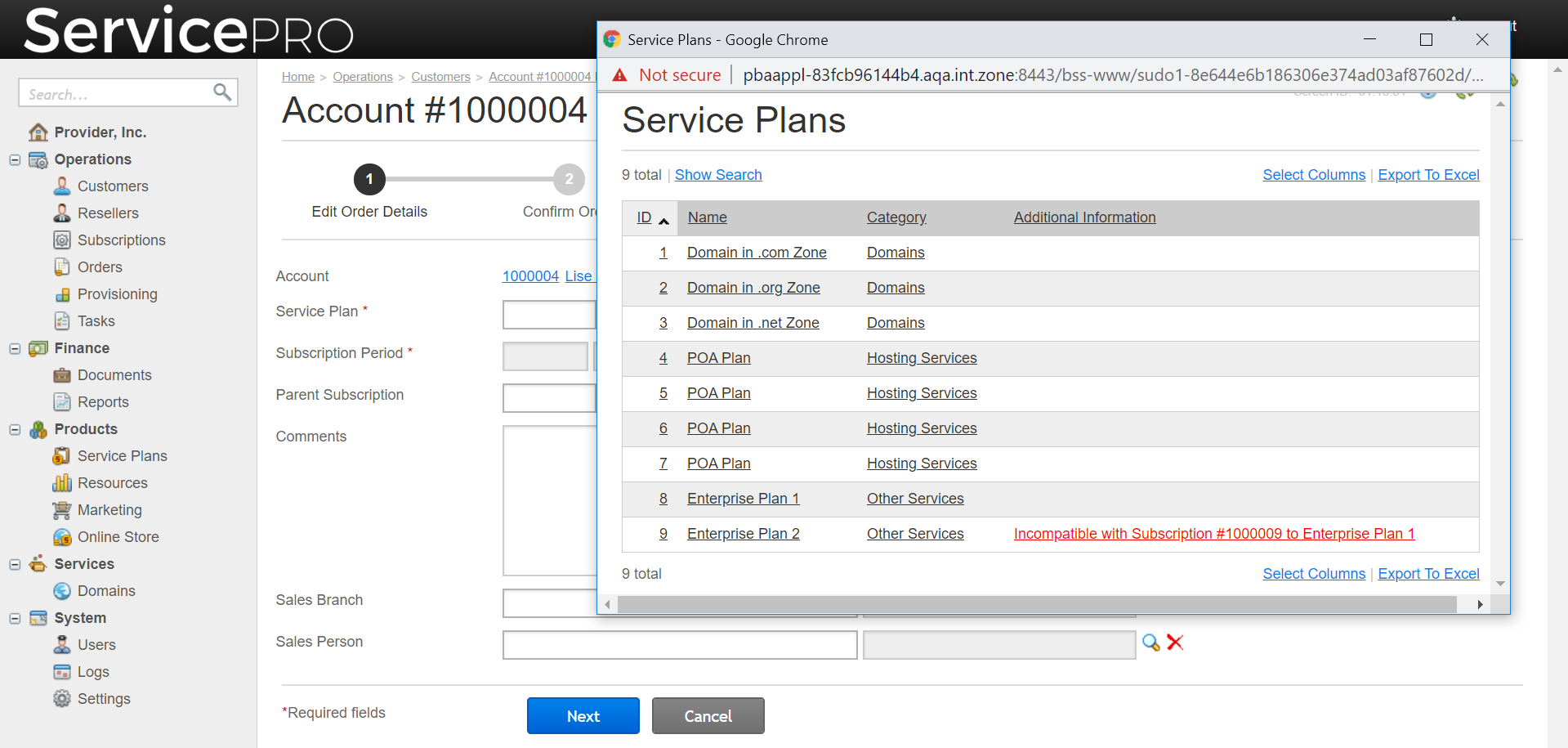
Viewing Incompatible Service Plans in the Service Plan Profile
To view all resource conflicts of a service plan:
- In PCP, go to Products > Service Plans.
- Click the necessary service plan. Switch to the Conflicts tab. The current resource conflicts of the chosen service plan with other service plans are listed. Please see the screenshot below for illustration.
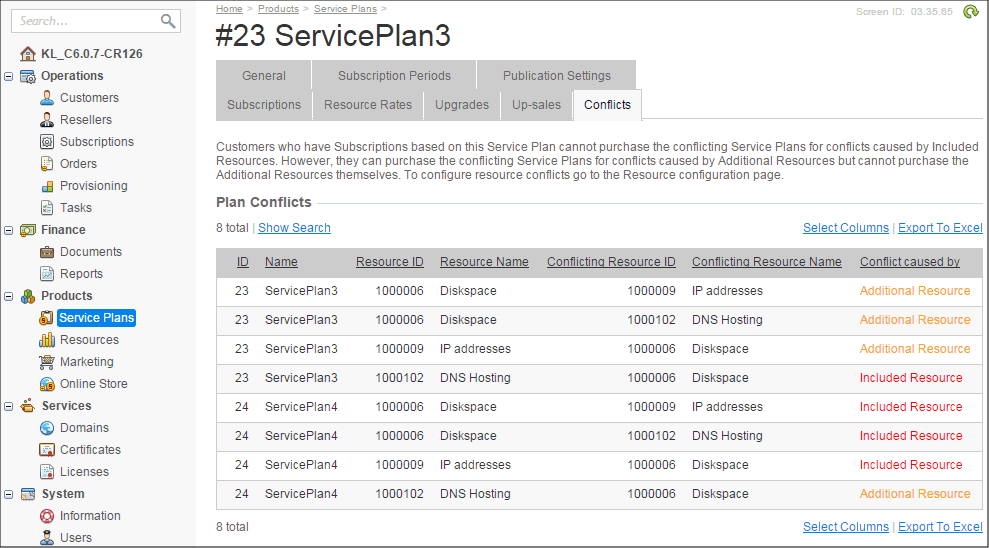
For more information, please see Rules for Mutually Exclusive Service Plans and Scenarios of Mutually Exclusive Service Plans.