This section introduces the new functionality and enhancements that were made available with the latest updates of CloudBlue Store. If you want to learn about earlier updates and see how the CloudBlue Store evolved, here is a complete history of changes.
CloudBlue Store 2.1.751
This is a patch release.
Fixes
-
CBSTORE-77 On attempt to open CloudBlue Store, one of the following errors could occur: 'Something went wrong' or 'The requested API has been removed'.
Requirements
-
OSS: 21.15.168 or later.
CloudBlue Store 2.1.696
This is a patch release that contains internal improvements only.
Requirements
-
OSS: 21.15.168 or later.
CloudBlue Store 2.1.690
This is patch release.
Fixes
-
CBSTORE-1 Application content could be loaded incorrectly after clicking Update Available.
-
CBSTORE-2 Content in what's new sections could be formatted incorrectly.
Requirements
-
OSS21.15.168 or later.
CloudBlue Store 2.1.685
Features
-
PFR-6984 CloudBlue Store now supports the OSS Show Appstore menu items in UX1 for resellers privilege which allows to control the visibility of the CloudBlue Store for Resellers menu item for resellers.
Fixes
-
CBST-711 CloudBlue Store did not display what's new when logged in under a non-English locale.
-
CBST-715, CBST-716 The formatted text and images could be displayed incorrectly.
-
CBST-712 After clicking an item in CloudBlue Store, there were no indicators that the content was being loaded.
Requirements
-
OSS 21.15.168 or later.
CloudBlue Store 2.0.669
This release of CloudBlue Store brings the following changes:
-
PFR-5823 Content storage for CloudBlue Store was changed to ensure more stable access to its content. This requires additional steps to be taken before upgrading to this version.
Update notes
Important: To upgrade to this version, follow these instructions.
CloudBlue Store 1.6.663
This is a patch release that contains internal component improvements.
CloudBlue Store 1.6-610
This release of CloudBlue Store brings the following fix:
-
CloudBlue Store failed to load in the UX1 panel of the provider or resellers if a country code did not exist.
History of Changes
CloudBlue Store 1.6-590
This release of CloudBlue Store brings the following improvements:
-
Membership programs. CloudBlue Store now allows distributors to launch membership programs to:
-
Boost revenue by offering custom app collections of value-added services for additional fee to their resellers.
-
Foster partner growth by implementing the multi-tier model when resellers on different levels gain access to different sets of additional apps and services.
-
Increase customer satisfaction by offering more flexible membership options.
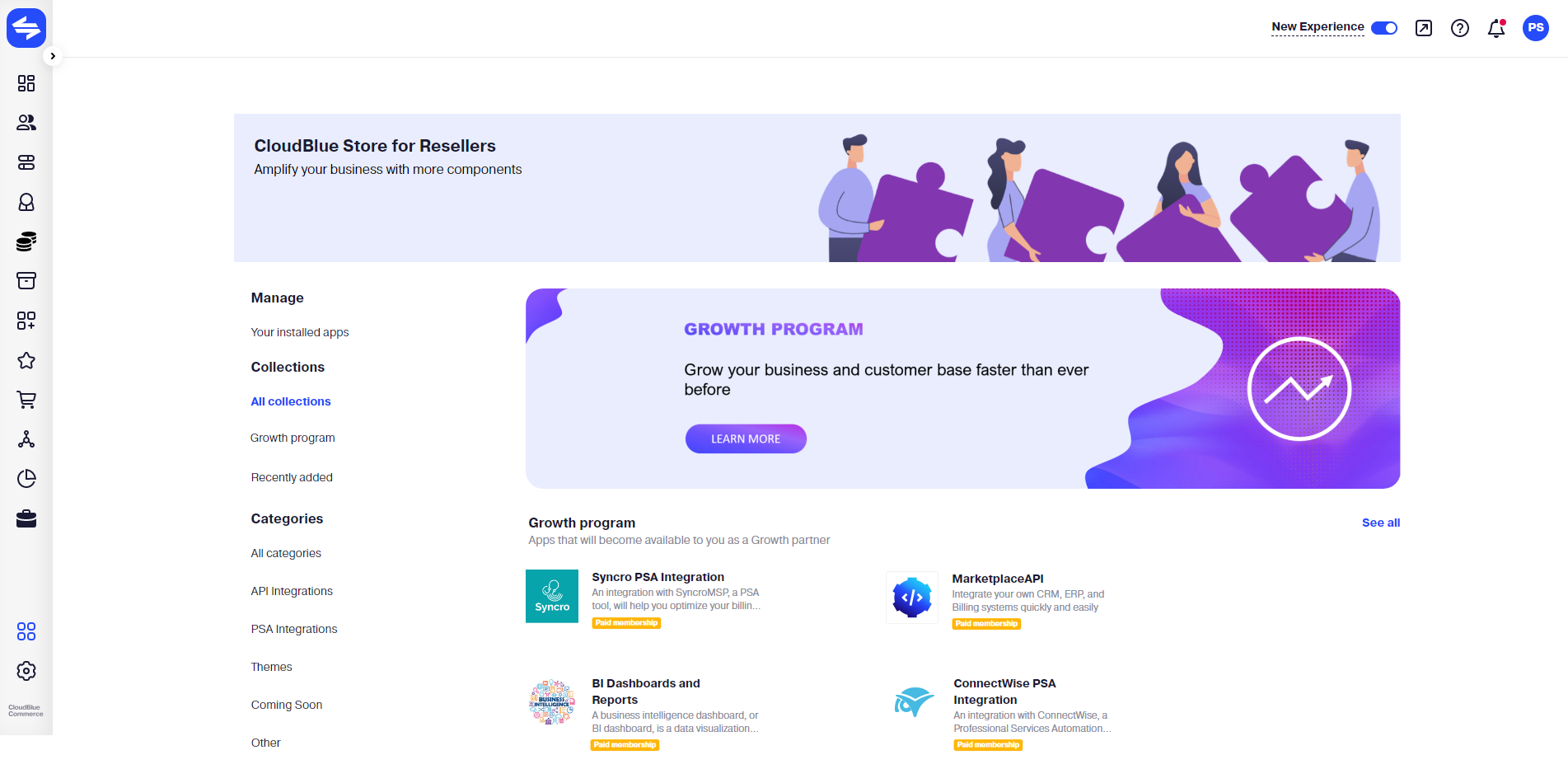
CloudBlue Store now supports these models and lets providers unify apps under custom collections and make them available to their partners if they purchase a special membership plan.
Resellers who have not subscribed to any membership program will still be able to see these apps in CloudBlue Store. If they decide to install them, they will be redirected to UX1 Marketplace to buy a membership plan. This will encourage these partners to join the membership program.
If apps included in a paid program have Auto-Install parameter configured, they are installed automatically after the membership subscription is created.
To learn how to add a membership program, read this article.
-
-
Location intelligence. To make app launch and membership programs more flexible, providers can now configure their own apps and banners to be available for specific countries.
-
Navigation Icon. CloudBlue Store now offers providers who want to make their app available in the store a default set of app icons to choose from and lets them configure custom app icons for their external apps that will be displayed in the left navigation menu.
-
Clickable Images. Providers who want to launch their apps in CloudBlue Store can now make the user experience more adaptive by adding clickable images on external app screens.
-
What’s new links. You can now follow What’s new links in the Updates available notification in the Classic Panel to learn about new features and fixes in the latest releases of CloudBlue Store.
CB Store 1.5-516
This release brings the following improvements:
-
CloudBlue Store now offers a default set of themes for your CloudBlue Commerce Control Panel that follow our new UX design trends and support all the latest UI features. Themes offer providers and resellers a fresh and stylish look and feel for their control panel, out-of-the-box. Themes are available to both providers and resellers and can be installed in one click like any other app.

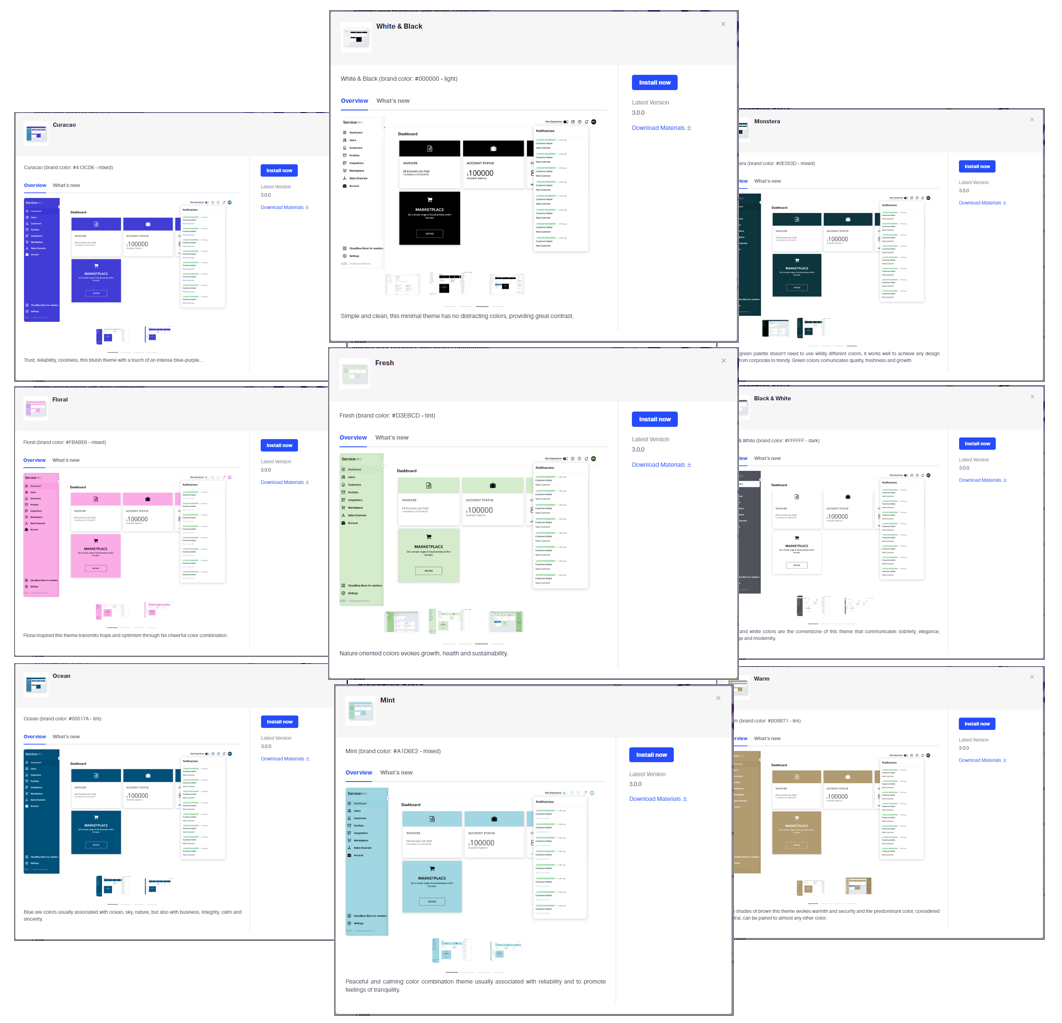
If you want to offer a custom theme to your partners in CloudBlue Store for Resellers, contact us by email.
Full support for uploading custom themes to CloudBlue Store for Resellers will come in the upcoming releases.
-
A new Coming Soon section. Preview apps that are coming soon to CloudBlue Store. Some apps even let you leave your feedback so our team can contact you and discuss your business needs.
-
A new Recently added section. Always keep up to date on the latest app releases in CloudBlue Store in Recently added and install in one click the ones you need for your business.
-
Providers are now additionally prompted with a notification in the Classic Panel that app updates are available. The warning will disappear after a successful app update.

-
To avoid an app uninstallation by mistake, providers and resellers are now asked to confirm if they want to uninstall an app.
CB Store 1.4-467
This release of CloudBlue Store brings the following improvement:
-
A new app type, Exchange rate plugins, is now supported. It is required to support the currency conversion mechanism, which is coming soon together with the first default plugin, Open Exchange Rates. An Exchange rate plugin is a type of middleware integrated with an external system for receiving the current exchange rate.
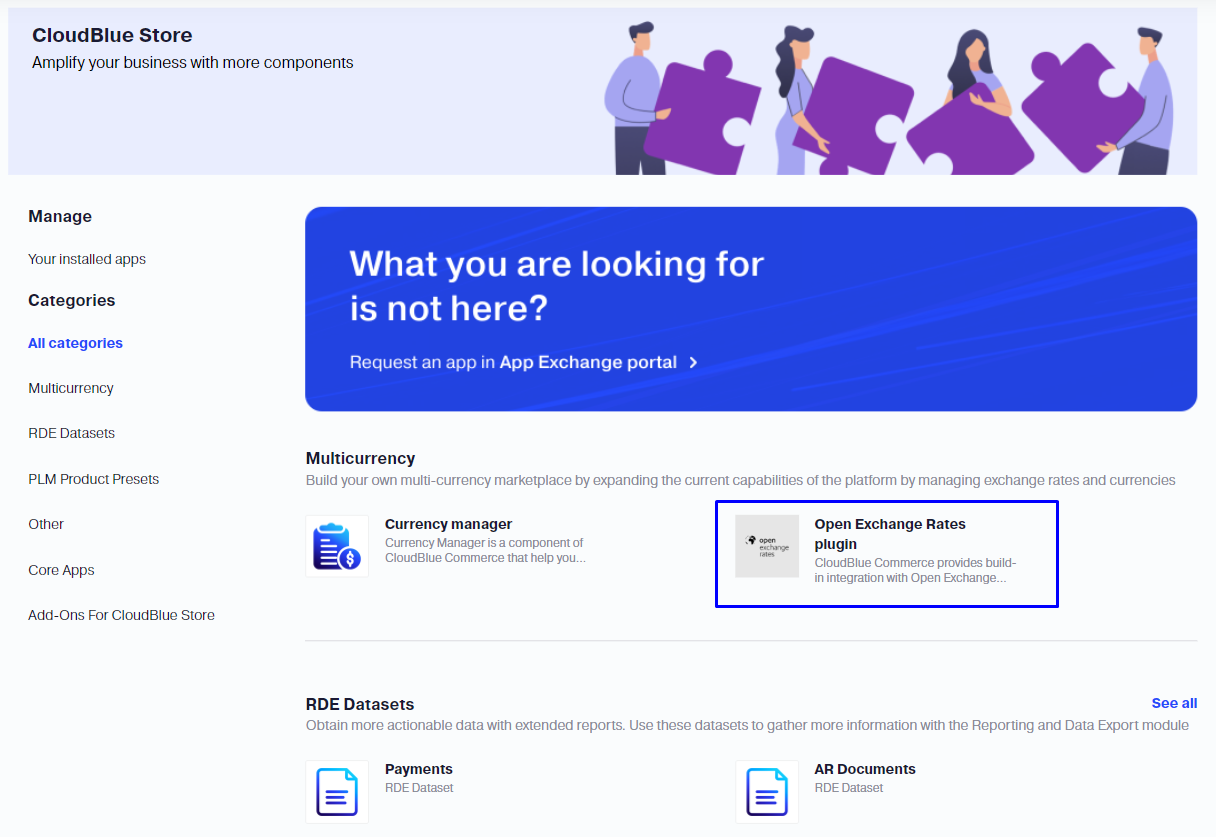
The following issues were fixed:
-
Line wrap worked incorrectly on the What's New tab.
-
When switching the app availability status from Available to Not Available in Settings of CloudBlue Store for Resellers, the Installation type was reset to the default Manual value
CB Store 1.3-432
CloudBlue Store for Resellers now has a more flexible and user-friendly interface in UX1 for Provider. It enables providers to manage app availability for their resellers, app installation, and the store settings that could previously only be configured using the Classic Panel.
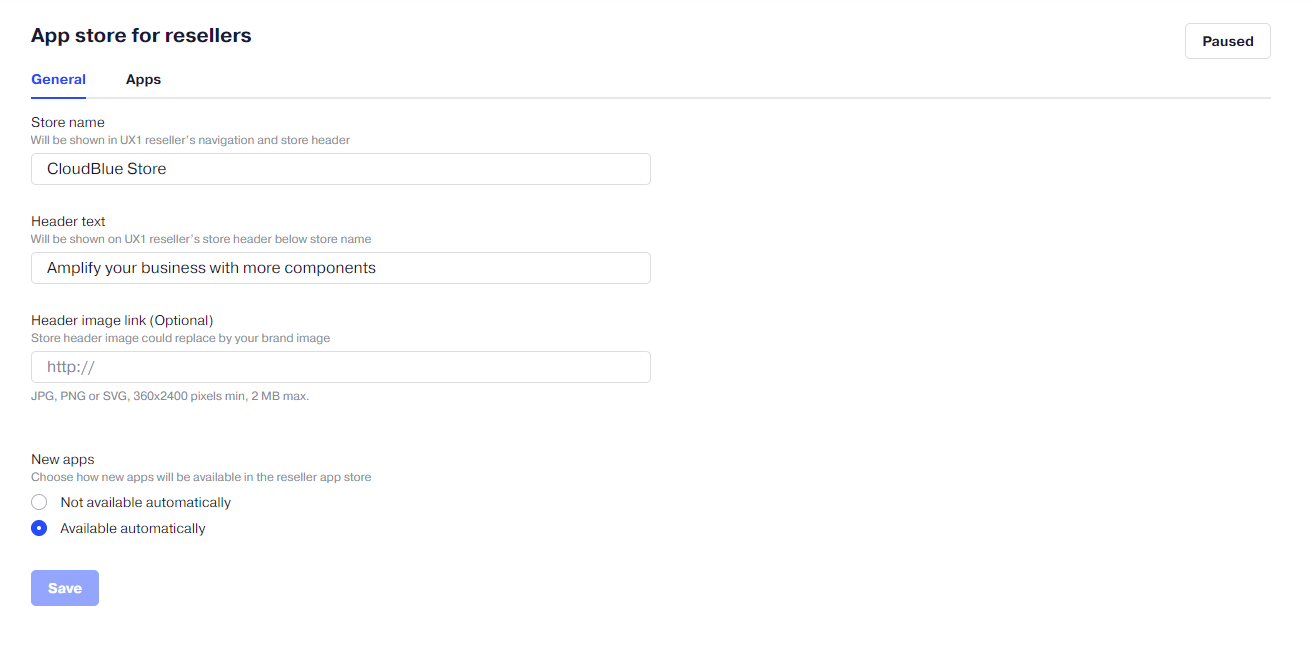

CB Store 1.2-383
- Resellers can now obtain the MarketplaceAPI application from CloudBlue Store and activate it in one click, similarly to the Native Integrations that they could obtain and activate earlier. This change does not affect the resellers who activated the MarketplaceAPI earlier using a different method. All resellers will receive notifications about the recent updates and will be able to read the Release Notes in the application description, on the What's New tab.
-
Providers can use the CloudBlue Store for Resellers add-on to configure how the CloudBlue Store for Resellers will look, including the store name and header text. The CloudBlue Store for Resellers is available to providers as an add-on to the CloudBlue Store app. It is installed with a few clicks
Note: By default, the add-on is not installed. You must install it if you are providing your resellers with access to Native Integrations or the MarketplaceAPI.
If you run an earlier version of CloudBlue Store and if you activated the CloudBlue Store for Resellers using a different method, you do not need to perform any additional manual operations. The add-on will be automatically installed during upgrade to CB Store 1.2.
-
To reflect their brand identity, providers can upload a custom image to use as a header background in the CloudBlue Store for Resellers.
-
Providers can enable the automated installation of external apps for all resellers in the system. To do that, they need to specify app IDs in the Automatically installed apps field. This will add links for access to services to the control panels of all resellers.
-
RDE datasets in CloudBlue Store for providers. Providers can install new RDE datasets for their resellers. RDE datasets are used for generating custom reports on service usage by customers.
-
You can now change the log level of this component at runtime. To learn more, please refer to Managing the Log Level of a Component.
CB Store 1.1-310
- Apps are sorted by category. This makes it easier to browse and find apps.
- Providers can specify the name under which the CloudBlue Store will be available to their resellers. Note: During the upgrade from 1.0 to 1.1, the default CloudBlue Store name that resellers see is changed from Marketplace Apps to CloudBlue Store. Providers should set the CloudBlue Store name that they want after the upgrade.
- Private apps. Providers can publish apps that will only be available to their resellers, and will not be available to other providers.
- Providers are notified when updates to their apps are available. A red badge is displayed in Provider Panel > UX1 > CloudBlue Store > Manage > Your installed apps > Updates.
CB Store 1.0-259
This update resolves the following issues:
- The CloudBlue Store screen could not be loaded.
- Resellers could see the Updates tab and the Update Available notification for the ConnectWise app.
- Audio from the video clip on an app's showcase was still heard after users left the showcase and returned to the previous screen.
CB Store 1.0-242
This is the first release of the CloudBlue Store.