Service Terms define the provider's policy regarding management of the provisioned services when they are not renewed before the expiration date. During a life cycle, both a subscription and a provisioned service can be assigned certain statuses. For example, the subscription may be Expired while the service is Stopped. Defining service terms allows you to handle the subscription expiration process.
The renewal order, which is issued by the system on subscription expiration, must be paid on time to avoid service suspension. Moreover, depending on the service terms policy, the customer's data can be destroyed along with the services.
Service terms are bound to the subscription and the service life cycle as shown in this scheme:
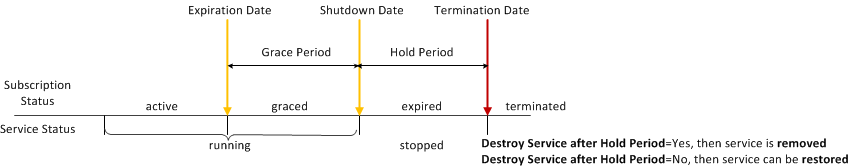
Service terms are assigned to service plans and then to subscriptions based on these service plans.
To configure the service terms, go to System > Settings. In the Finance group, click Terms and switch to the Service Terms tab. You can specify the Regular Subscriptions Policy and Trial Subscriptions Policy in the following ways for any service:
- Grace Period defines a period (in days) when the services are still running. This period starts from the subscription expiration date.
- Hold Period defines a period (in days) during which a subscription remains in an expired state. If a subscription was not renewed until the grace period ends it is put on hold. Subscribed services are suspended during this period. If the subscription was not renewed before the end of the hold period, the subscription is terminated (with possible recovery).
- Destroy Service after Hold Period parameter defines whether the services will be destroyed (without possible recovery) when the subscription hold period ends.
For more detailed information about subscription expiration, please refer to the Billing Provider's Guide.