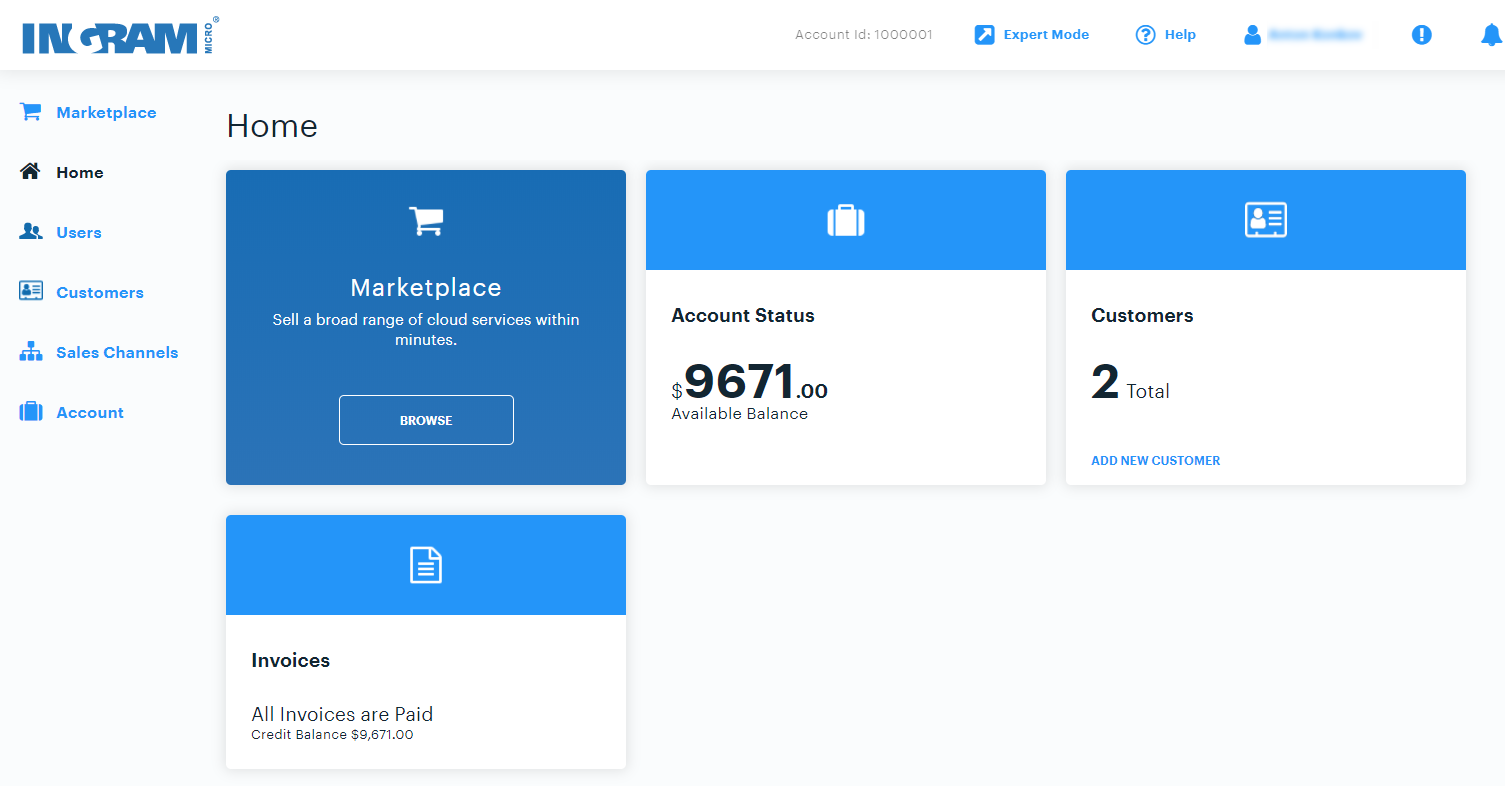Ingram Micro provides several control panels for resellers to manage their reseller activity and sales, billing activities, customers' subscriptions and so on. Before the 21.0 release, resellers used in their work the following:
- Reseller Control Panel (RCP) – management panel where resellers can manage customers, orders, generate reports and download financial documents, configure service plans for sales, configure prices for services and perform other advanced system configuration.
- Customer CP – self-service control panel for resellers where they can manage their payments with a provider, purchase services for their own needs and consume them.
- Customer Control Panel (CCP) – self-service control panel for customers where they can manage and consume the purchased services. At the same time resellers can also log in to CCP and manage customer's services and subscriptions on behalf of a customer.
All these control panels make it a bit complicated for resellers to manage their reseller business. As a result, Ingram Micro introduces a new UX1 panel which appears to unify all these panels and present a single place for managing resellers' business operations.
What is UX1
The new UX1 panel introduces a single control panel for resellers, customers, and end-users. UX1 adopts to different users depending on their role – a reseller, a customer's administrator, or a customer's service user. It provides the best user experience and a user-friendly interface. The implementation is based on the APS technologies.
For more detailed information about available scenarios in UX1, refer to the Getting Started with UX1 for Resellers Guide.