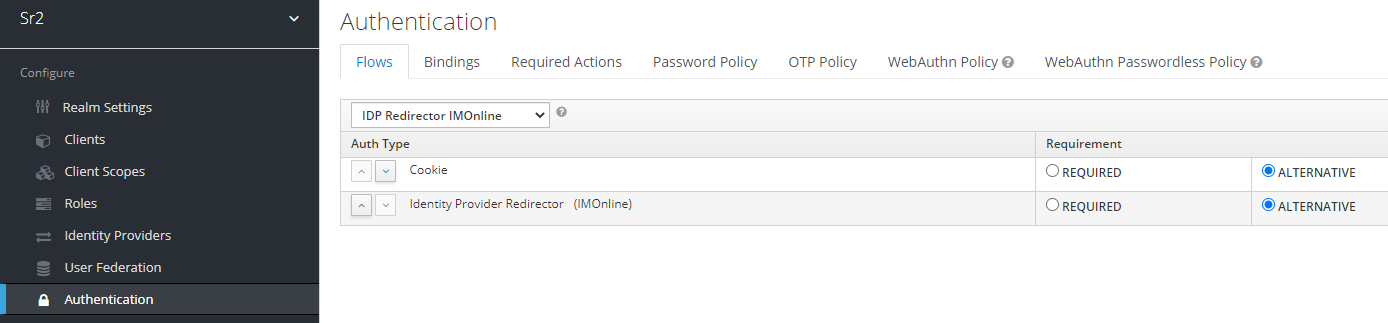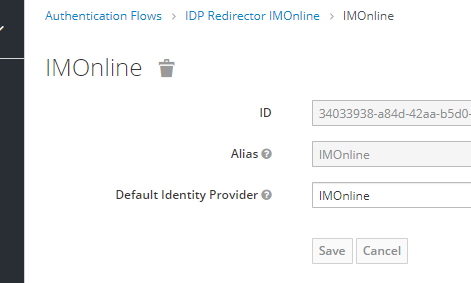To disable the IDP log-in form and set up automatic redirect to the external IDP log-in form, complete the following steps:
- Log in to the Keycloak administration panel.
- Open the
sr<brand_id>security realm. - Go to Authentication > Flows, then create a new flow: "External IDP Redirector".
- Add these executions with the Alternative requirement in the following order:
- "Cookie"
- "Identity Provider Redirector"
- Open the "Identity Provider Redirector" configuration screen.
- Set Alias to your external IDP alias, which is located at Identity Providers > Settings > Alias.
Set Default Identity Provider to the same alias value.
- Go to Authentication > Bindings, then set Browser Flow to "External IDP Redirector".