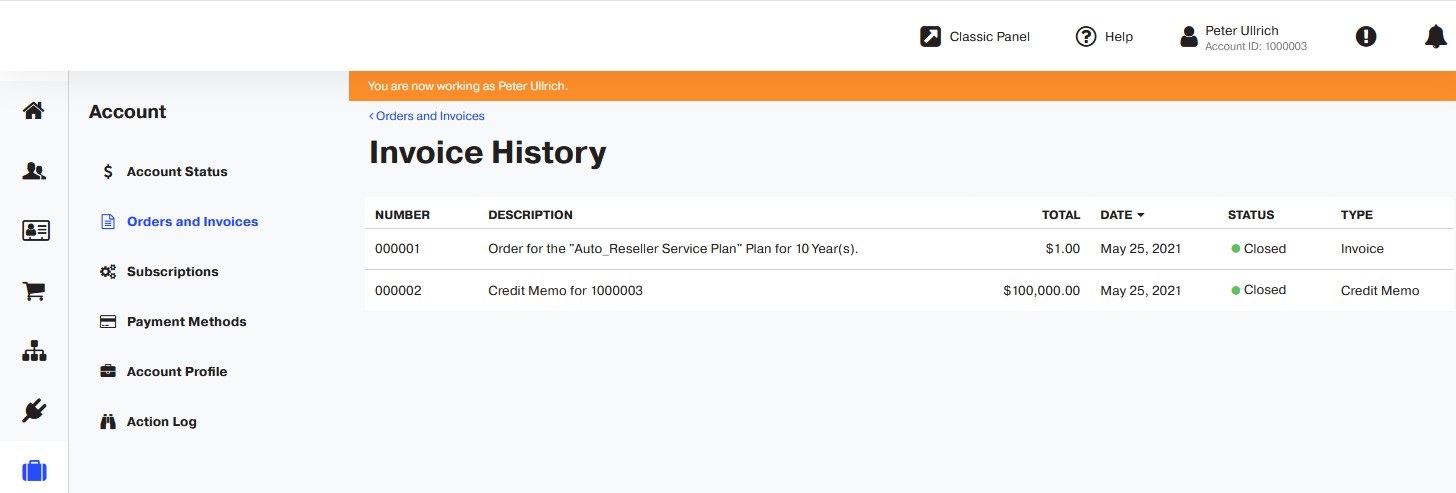If an agreement has the Prorate Agreement setting in ConnectWise, an inconsistency can occur in the ConnectWise invoicing after synchronization. In such a case, you need to check invoices both in
To access invoices in ConnectWise, complete the following steps:
- In your ConnectWise control panel, click Finance > Agreements.
- Select the required agreement and go to the Invoice tab.
-
Select the required invoice.
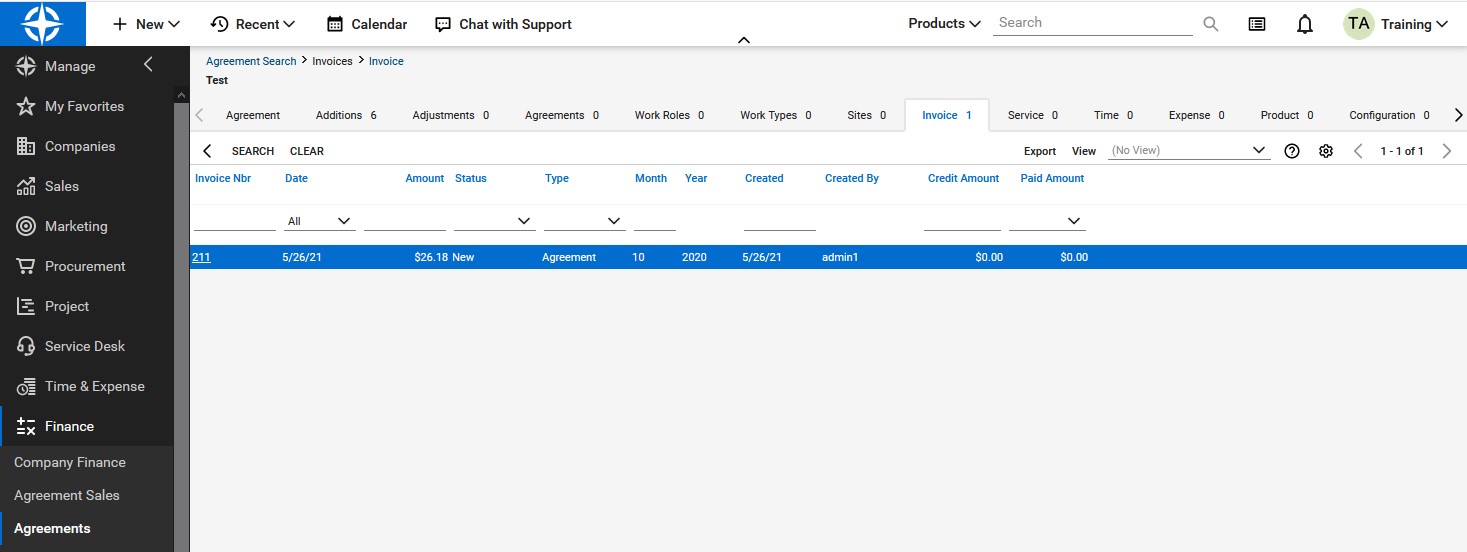
To access invoices in
- In your UX1 for Resellers dashboard, click Invoices > Invoice History.
-
Select the required invoice.