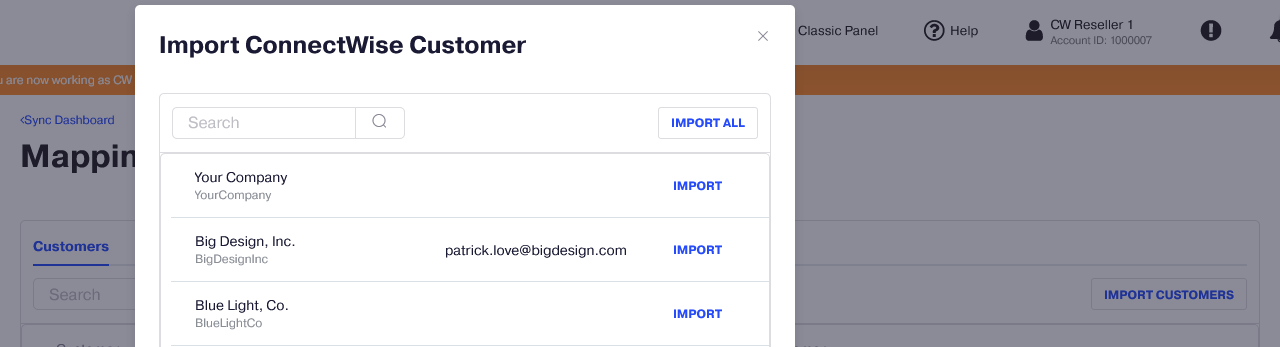To import your customers to Reseller Marketplace from ConnectWise using the customer import wizard, complete the following steps:
- In your UX1 for Resellers, click Integrations.
-
On the dashboard, click the gear icon and select Mapping.

-
In the Customers tab of the Mapping screen, click Import Customers.
-
In the customer import wizard, you can import customers individually (see Step 5), or in bulk by clicking Import All.
Note: Bulk customer import is performed only for those customers whose profiles are filled out completely. Otherwise, you need to import customers individually.
- To import customers individually, click Import, then fill out all required profile details and click Import again.
During the importing operation, your customers are mapped automatically.