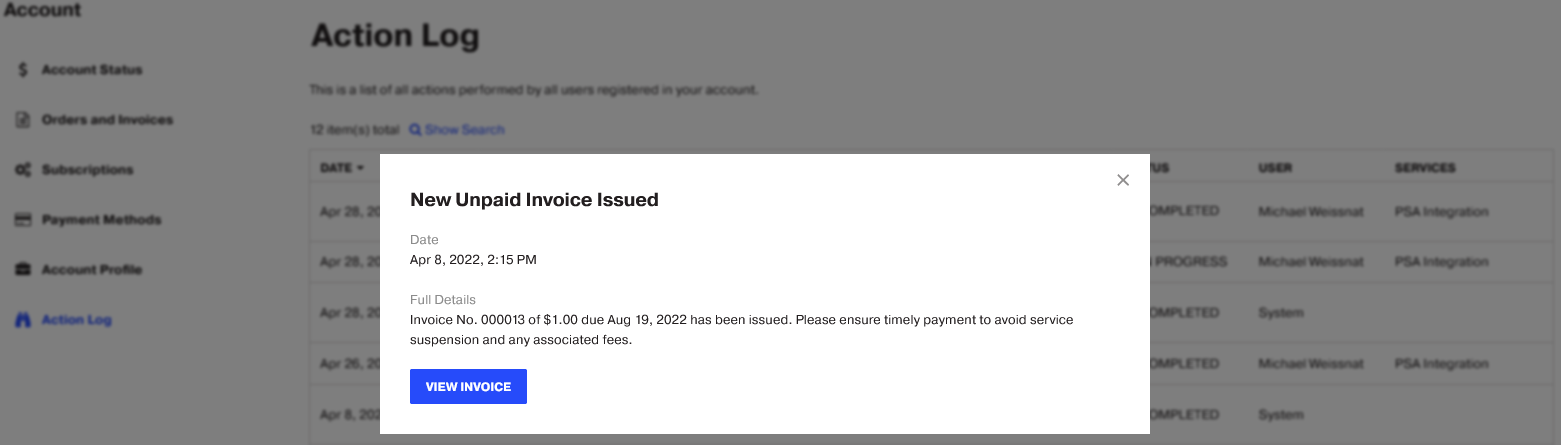The Action Log allows you to track all changes made to Native Integrations. In the Action Log, you can find the following information:
-
Action type
-
Date and time
-
Status
-
User that performed an operation
-
Service to which an action is related.
The information to be logged depends on Notifications settings: only about errors and actions required from you, or about all tasks. Choose which notifications to get by doing the following:
- On the dashboard, click the gear icon and select Settings.
-
Under Notifications, select one of the following options:
- Notify me about errors and when my action is needed
- Notify me about all created and synchronized tasks.
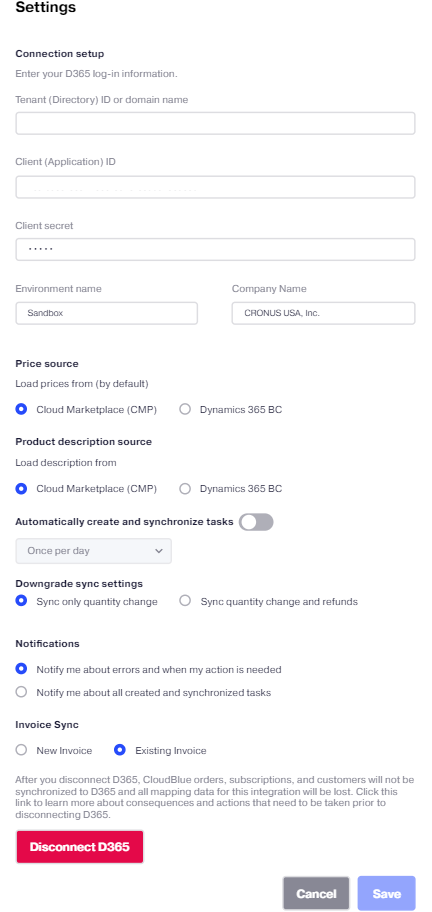
Note: These notifications are displayed in pop-up messages and the Action Log.
To access the Action log, complete the following steps:
-
In your UX1 for Resellers, click Account > Action Log.
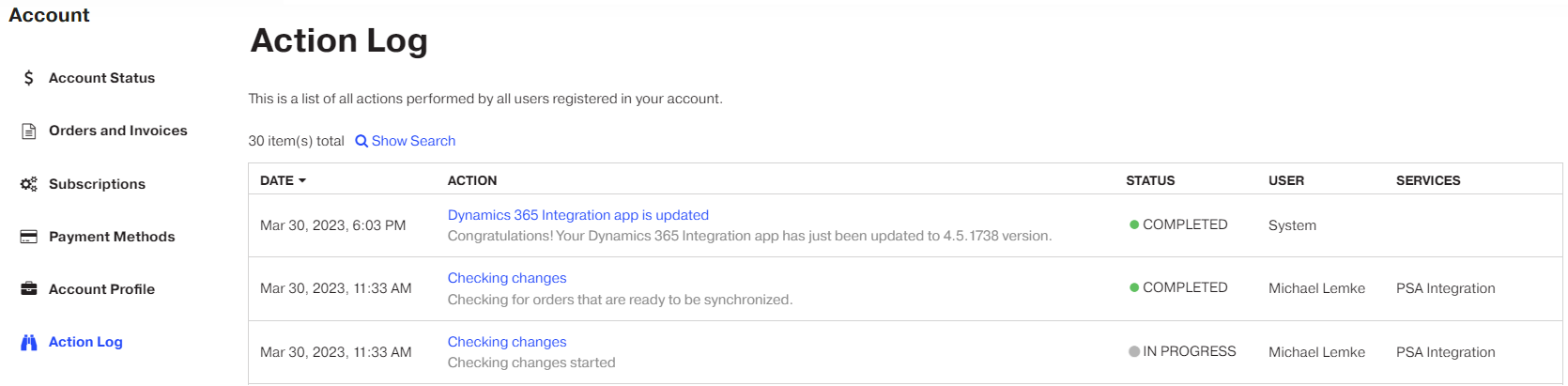
-
Click a log string to drill down to detailed information.