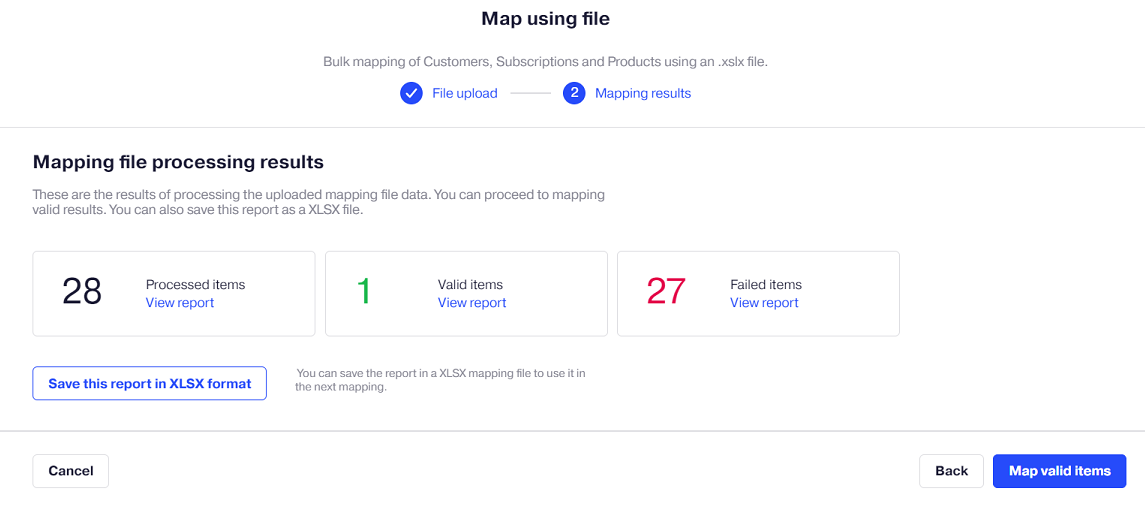From Native Integrations 4.2.1553 and later, you can map customers, products and subscriptions using a bulk upload for Dynamics 365 Business Central.
-
In your UX1 for Resellers, click Integrations.
-
On the dashboard, click the gear icon and select Mapping.
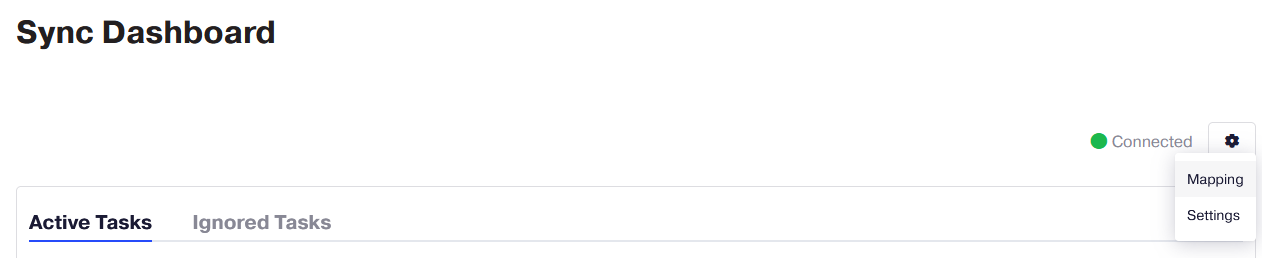
-
In the Customers tab of the Mapping screen, select Map using file.
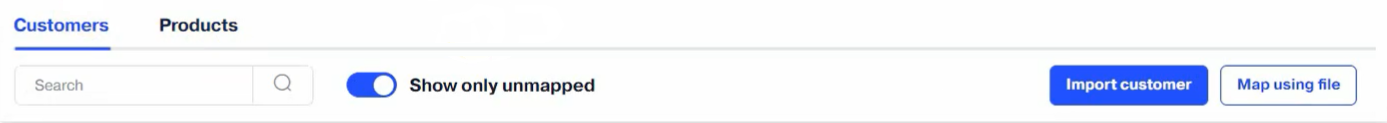
-
Download the XSLX template file and fill in the empty fields.
-
Upload the XLSX file to the wizard and click Continue.
-
Results can be reviewed directly in the UI:
-
Review the items that are valid and the items that have failed. For failed items, correct the necessary fields in the XSLX file so the items can be valid and repeat step 3 above.
-
Click Save this report in xlsx format and then Map valid items.