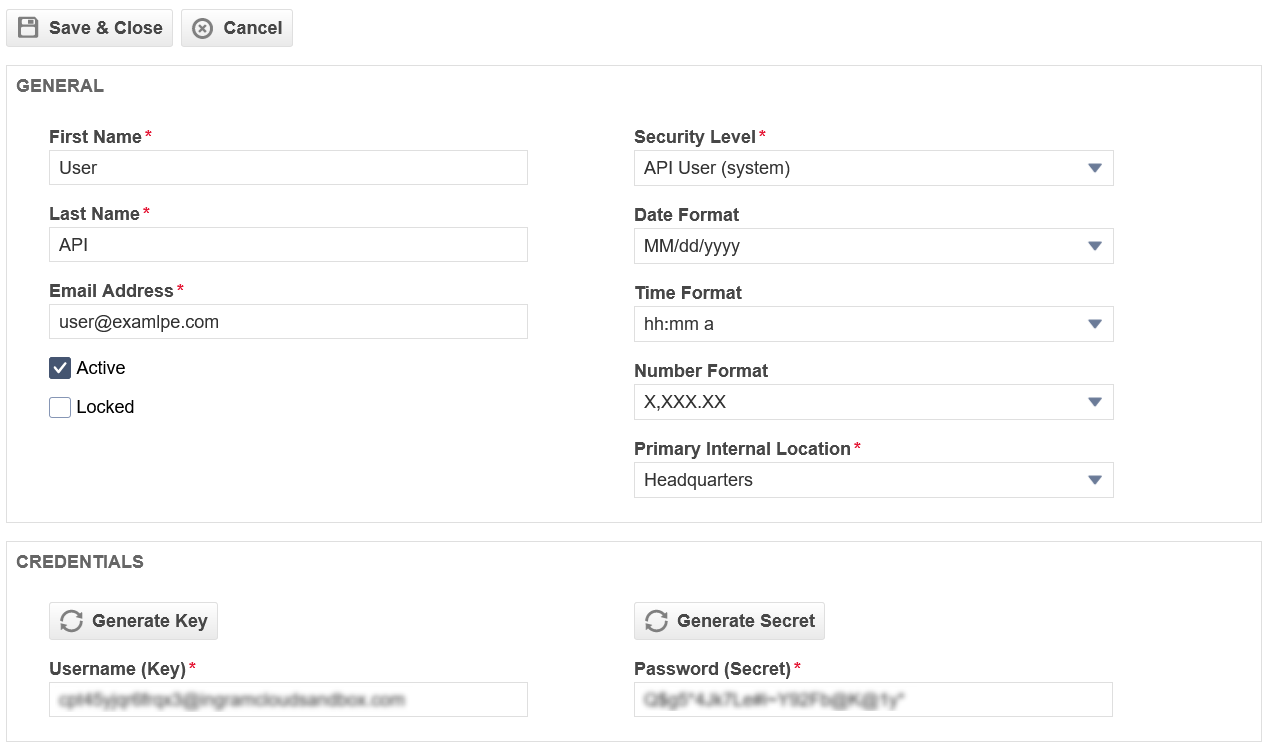- User name
-
Secret
We recommend that you create a new API user for this integration. To do this, complete the following steps:
-
Log in to Autotask.
-
In the control panel menu, go to Admin and then Extensions & Integrations.
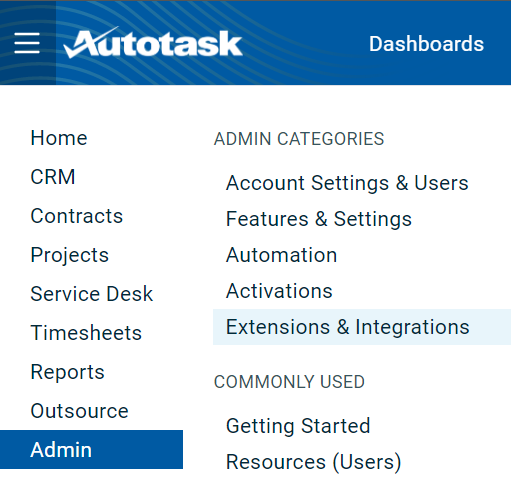
-
Click Other Extensions & Tools and then Integration Center.
-
In the Vendors tab, go to the navigation menu for a required vendor and click Add API User.
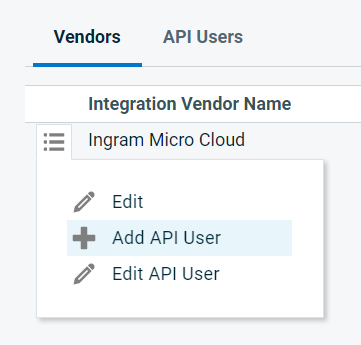
- In the General section, fill out all the required fields.
- In the Credentials section, enter a Username (Key) and a Password (Secret). You can do this manually, or click Generate Key and Generate Secret.
- In the API Tracking Identifier section, select one of the following:
- Integration Vendor: if your vendor has created an integration with Autotask listed in on this page.
- Custom (Internal Integration): if you have created your own custom integration with Autotask using the Autotask API.
- In Integration Vendor drop-down list, the vendor is already selected.
-
Click Save & Close.