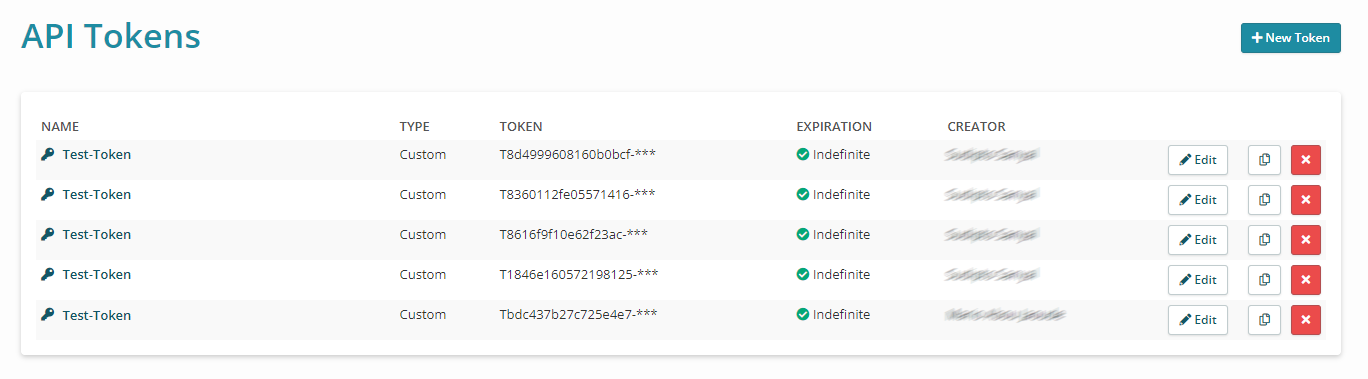Reseller Marketplace communicates with Syncro through API. The following API credentials, which need to be generated for a specific API user, are required:
- API base URL
-
API token
The API base URL looks as follows https://username.syncromsp.com/api/, where "username" is the reseller's instance part.
To generate API credentials, complete the following steps:
-
Login to Syncro.
-
Click More and then Admin.
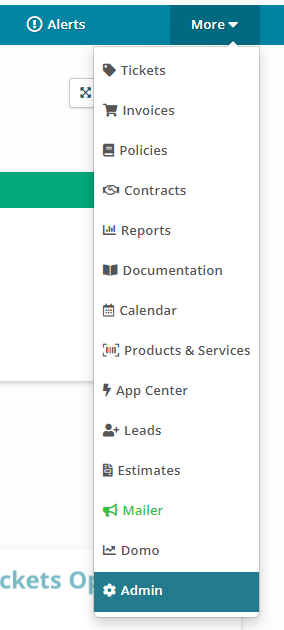
-
In the Administration menu on the left, scroll down to API and select API Tokens.
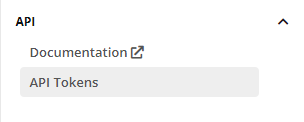
-
Select New Token to create an API token and assign to it the following mandatory permissions on the Custom Permissions tab:
• Customers - Create
• Customers - List/Search
• Customers - View Detail
• Customers - View Total Invoiced
• Customers - Edit
• Customers - Delete
Note: If you need to work with more entities, such as products, invoices or vendors, you must also assign the required related permissions to the API tokens.
For existing API tokens, select Edit, go to the Custom Permissions tab, and assign the permissions from step 4.