Important: This localization influences only the vendor-related service screen parts in the purchase or change wizard.
Examples of these parts are below, in blue:
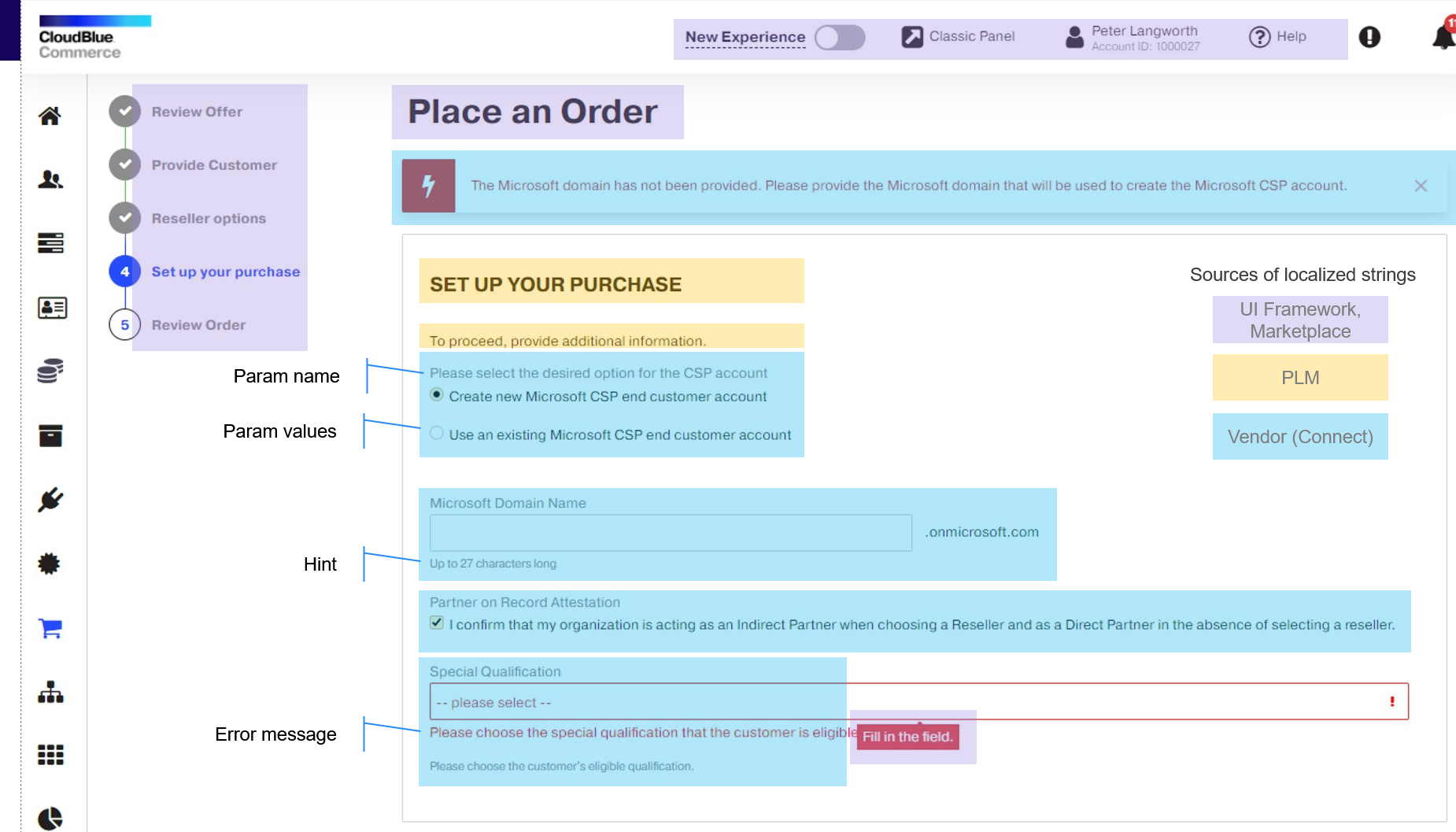
Products from external catalogs use their native localization. There may be some cases when:
-
A vendor does not have a localization that is required for a provider, or
-
A provider is not satisfied with the vendor's localization of service screens.
In such cases, a provider can create and upload a custom localization file in the PO format.
To get the .po file, follow these steps:
-
Go to the Connect Distributor portal
-
In Products, find and click the required product name
-
Go to Connections
-
Click the required connection ID
-
Click Frontend package URL
-
Download the package, unpack it, and find the PO file in the folder
To upload a file, complete the following steps:
-
In UX1 for Providers, go to Portfolio > Products > Product lines.
-
Open a product line card and click the Upload localization file button to upload the file.
This localization influences only the information that is provided by a vendor.