Enable Sales-Assistance Mode for End-Customer Marketplace
End-customer marketplace can run in sales-assistant mode, which can be useful for sales staff, especially if you have multiple marketplaces where you offer different sets of product and plans.
In this mode, operating units have extended sales capabilities when they open the marketplace in their UX1 panel, for example:
-
Adjusting prices
-
Specifying promo codes when placing a sales order, changing plan or subscription period
-
Selling products invisible for self-purchase by customers
Prerequisites
Before sales-assistance mode can be enabled, the following is required:
-
A reseller account marked as operating unit.
To enable the sales-assistant mode for your marketplace, complete the following steps:
-
Log in to UX1 as an operating unit.
-
Go to Sales Channels > Marketplace > End-customer Marketplace.
-
Turn on Sales-assistant mode.
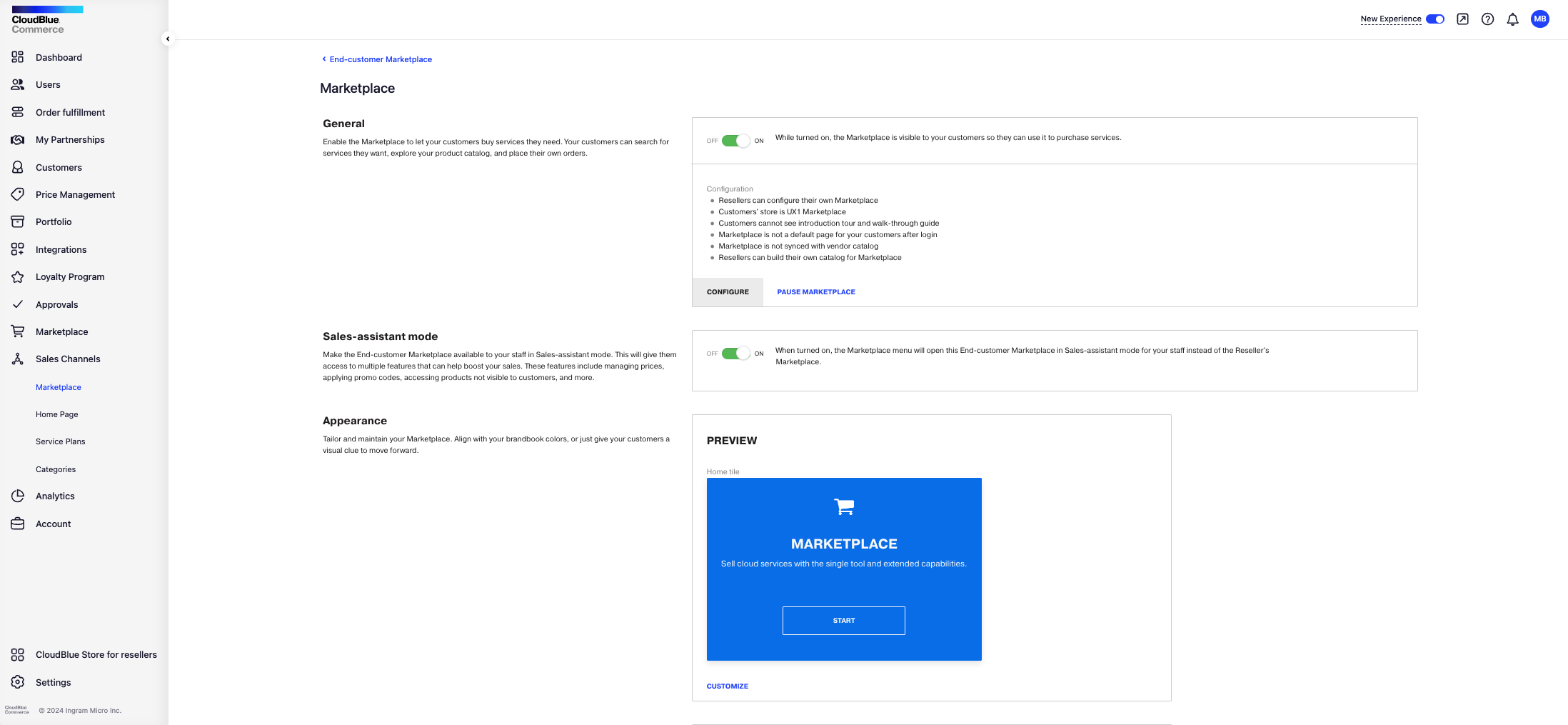
Tip: To disable access to sales channel configuration for a user, you can revoke the Application UX1 Marketplace: Manage Content privilege from that user's role.
After that, the sales staff of the operating unit will see the same marketplace as their customers. Additionally, they will be able to use the following features:
-
Price adjustments
-
Promo assignment
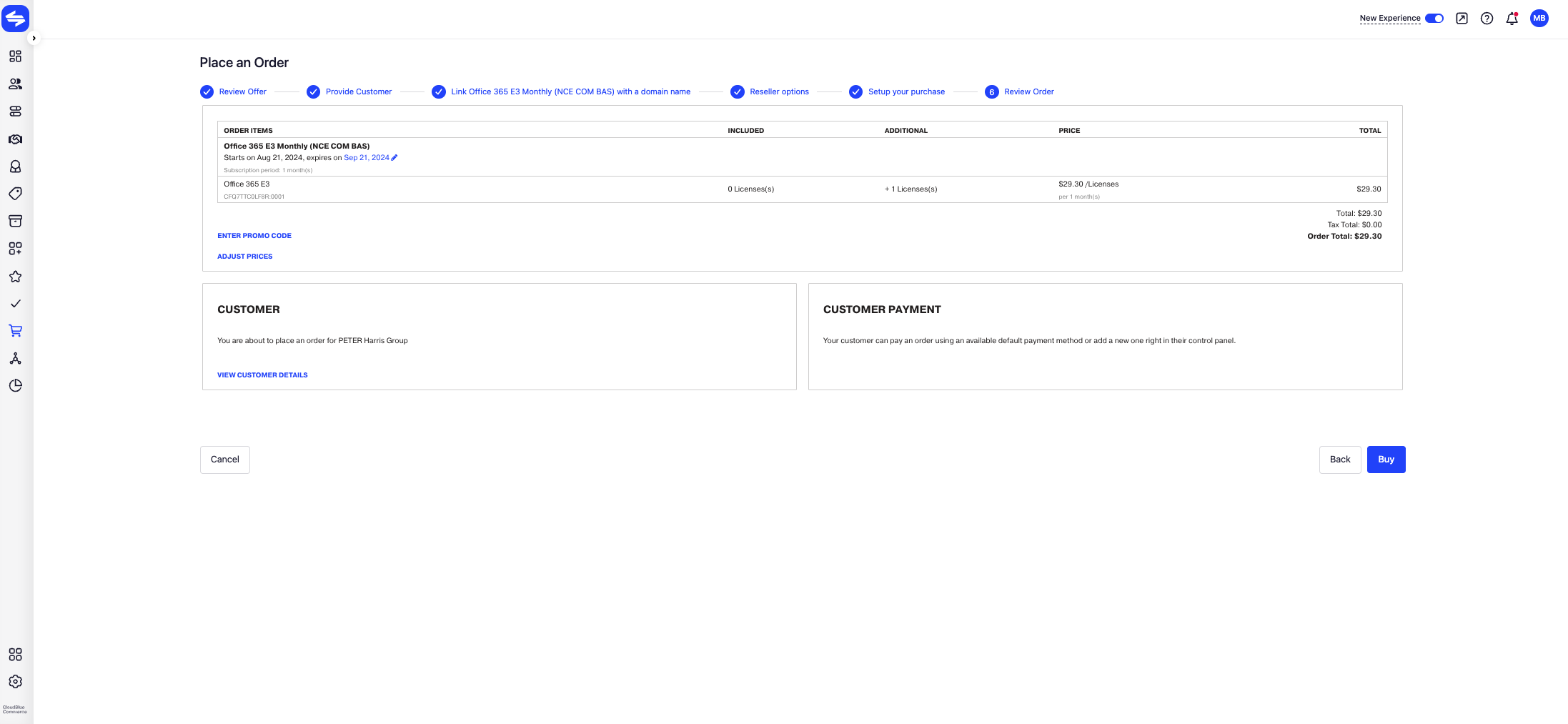
-
Selling products invisible for self-purchase by customers.
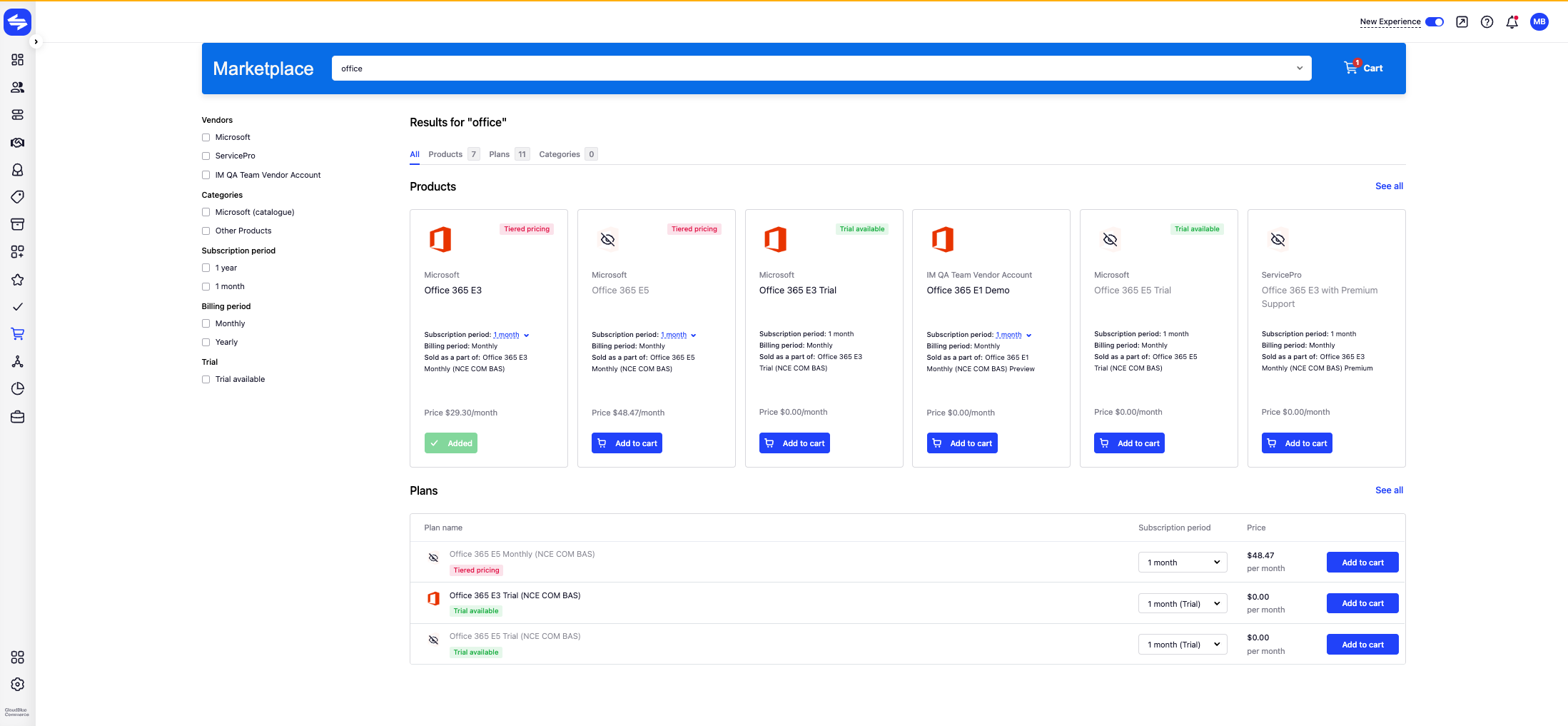
Note: Sales-assistant mode has no effect on public marketplace and when impersonating a customer.