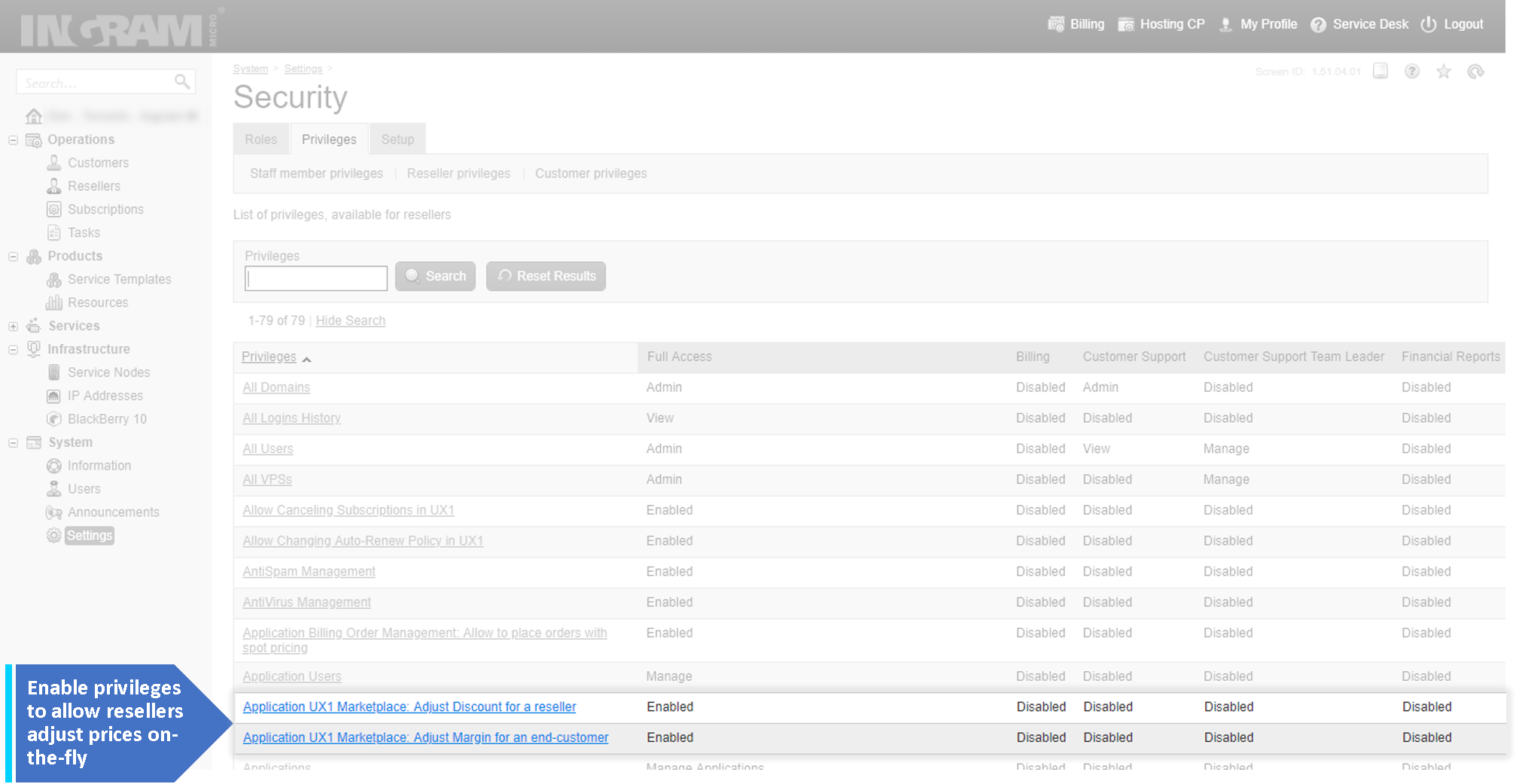Spot pricing functionality must be available only to those staff members that are eligible to define prices. Availability of the spot pricing functionality is managed by means of two reseller privileges:
- Application UX1 Marketplace: Adjust Discount for a reseller.
- Application UX1 Marketplace: Adjust Margin for an end customer.
There are two basic scenarios of adjusting prices; for each of the scenarios, use the respective privilege:
| Scenario | Privilege name | Values |
|---|---|---|
| 1. An L1 reseller logs in to UX1 on behalf of an L2 reseller and can make a discount for the services to an L2 reseller. | Application UX1Marketplace: Adjust Discount for a reseller | Enabled/Disabled |
| 2. An L2 reseller logs in to UX1 and can specify end-customer prices by using the margin rate. | Application UX1 Marketplace: Adjust Margin for an end-customer | Enabled/Disabled |
Note: We recommend keeping discount management allowed to a vendor only, and partners can manage availability of price management on their level.
Scenario 1. Discount: L1 reseller adjusts costs for L2 reseller.
To configure the ability for an L1 reseller to adjust costs for an L2 reseller, set up the Application UX1 Marketplace: Adjust Discount for a reseller privilege:
- In the Operations control panel, go to Settings > Security > Privileges > Reseller privileges.
- Scroll down and click Edit.
-
Find the Application UX1 Marketplace: Adjust Discount for a reseller privilege and set
- Enabled – allows the L1 reseller to make discounts on-the-fly for a reseller.
- Disabled – restricts the L1 reseller making discounts on-the-fly for a reseller.
- Save the changes.
As a result, all your resellers with the role where this privilege is enabled, will have the opportunity to make discounts on-the-fly for their resellers.
Scenario 2. Margin: L2 reseller adjusts prices for end-customers.
To configure the ability for an L2 reseller to adjust prices for an end-customer, set up the Application UX1 Marketplace: Adjust Margin for an end-customer privilege:
- In Operations control panel, go to Settings > Security > Privileges > Reseller privileges.
- Scroll down and click Edit.
-
Find the Application UX1 Marketplace: Adjust Margin for an end customer privilege and set
- Enabled – allows L2 resellers to define the margin rate on-the-fly for a customer.
- Disabled – restricts L2 resellers from defining the margin rate on-the-fly for a customer.
- Save the changes.
As a result, all your resellers with the role where this privilege is enabled will have the opportunity to define the margin rate on-the-fly for their customers.