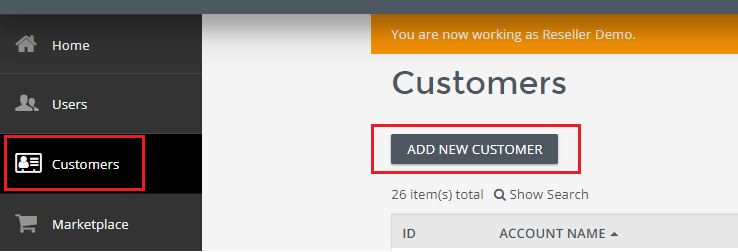Create Customer
This section describes the steps to create a new customer from your reseller control panel/UX1.
-
Log to reseller panel and select Customers on the menu on the left.
-
Click Add New Customer on the top.
-
Fill in all the required details for the ‘Administrative Contact’ and ‘Account Information’. Please ensure the Administrative contact is the Customer’s Global Admin.
If the Billing and/or Technical contact information is different than the Administrative contact information, make sure to uncheck the option and fill in the fields accordingly.
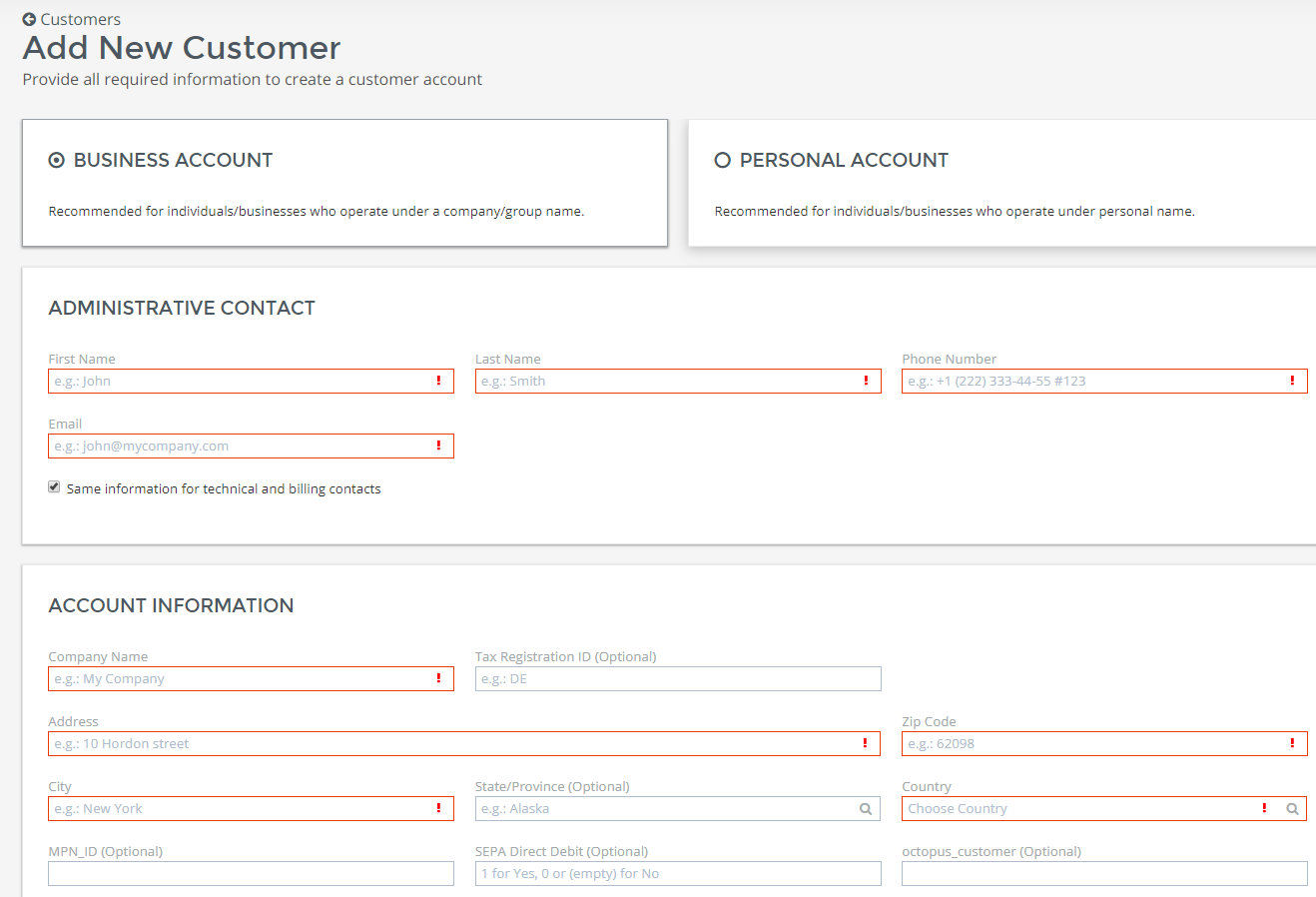
-
The ‘Customer Access Details’ are your Customer’s Credentials to the Customer Panel
-
Every new customer needs this setup, but you don’t have to share them to your customer
-
The ‘Login’ needs to be unique
-
Click ‘Generate Password’
-
You can change the password in the future

-
-
Once completed click Add at the bottom of the page
-
The Customer will now show on your Customers list