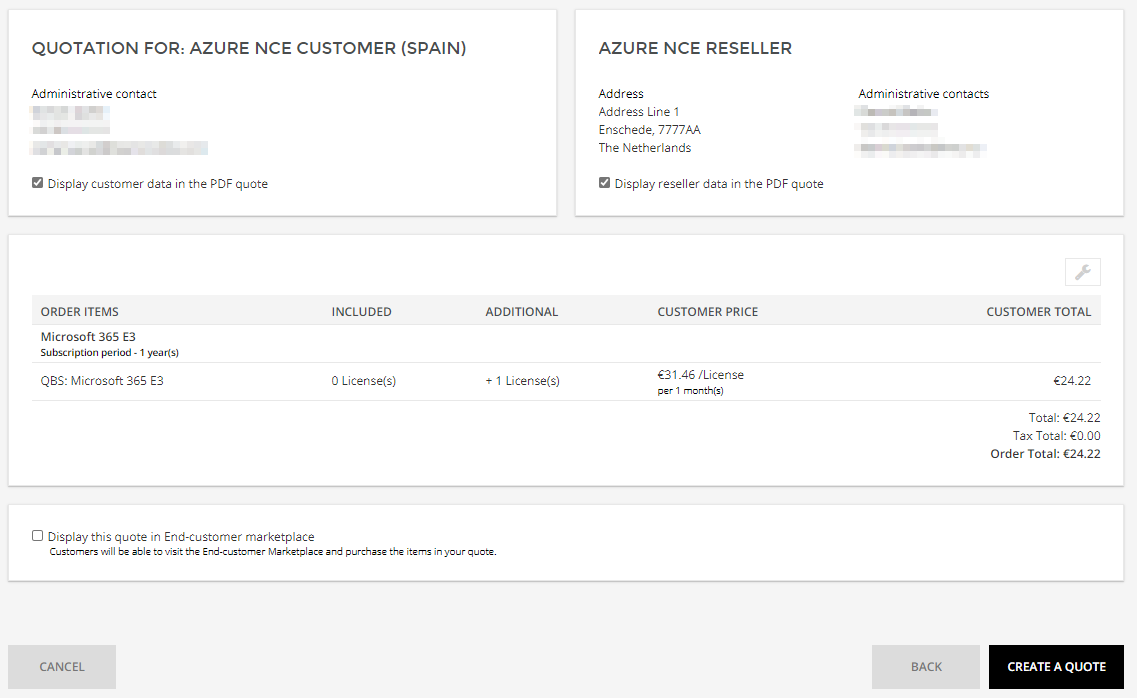Creating Quotes for Customers
You can generate a quote for your customers to review it and place the order later.
When the desired products are added to the cart, follow these steps:
-
Open the cart by clicking Cart at the right top in the marketplace
-
Click Quote
-
Adjust the amount of license you would like to add in the quote for your customer
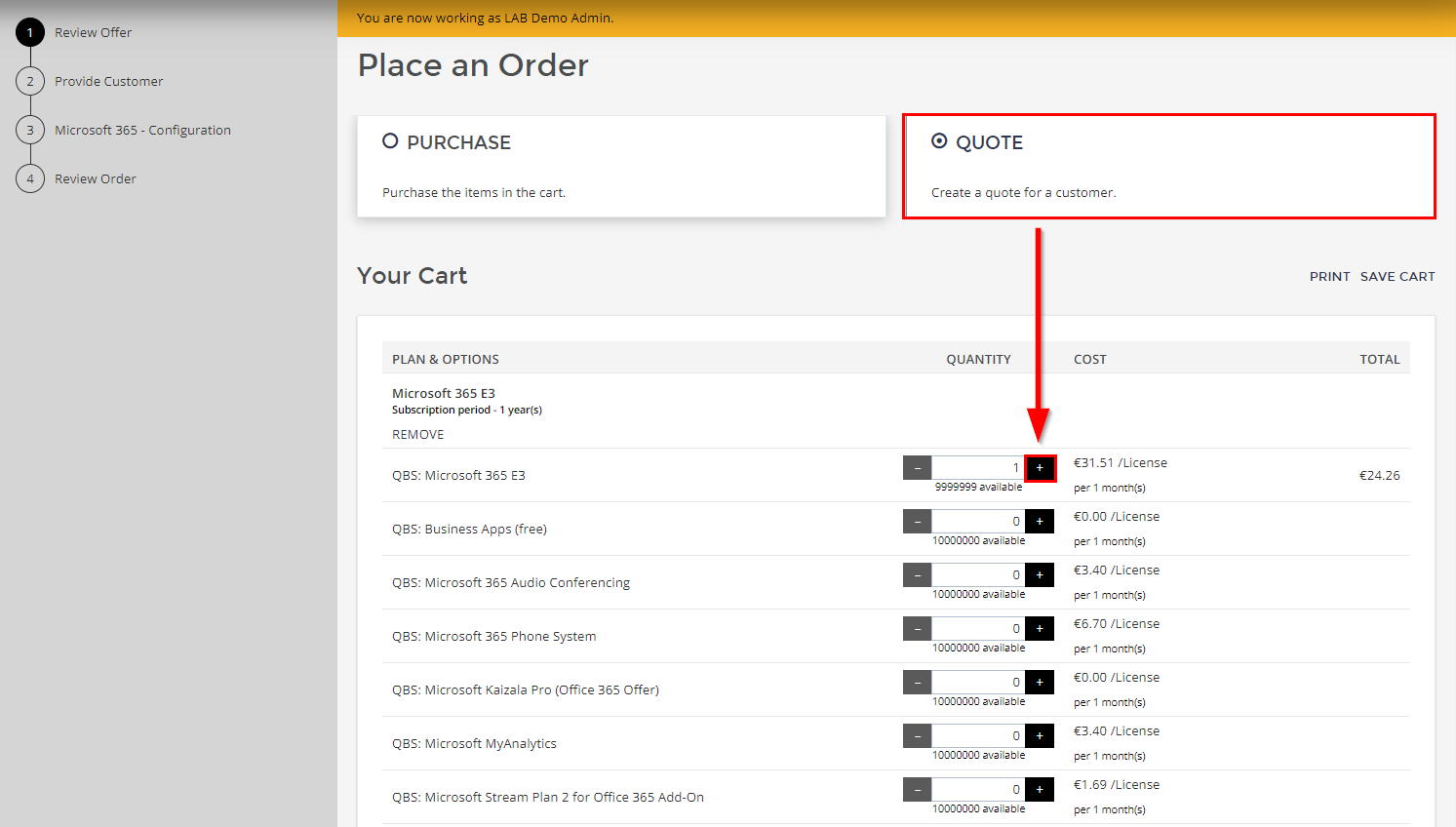
- Click Next.
-
Click Select existing customer to send a quote to an existing customer or press on Add new customer if you would like to send a quote for a new customer
-
Select the customer from the existing customer list
-
Click Next
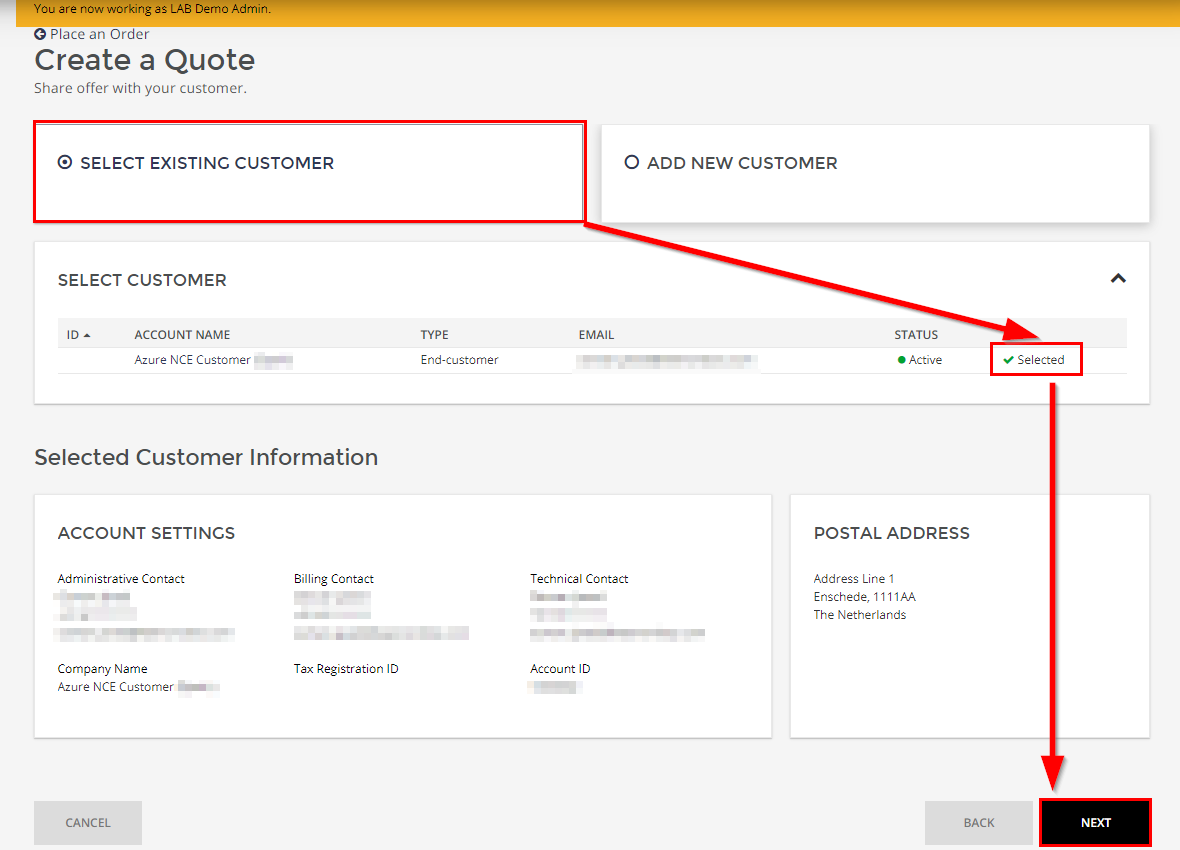
-
Fill in the required information
Specify the name of the customer, the description, the quote number, logo image URL and add additional comment
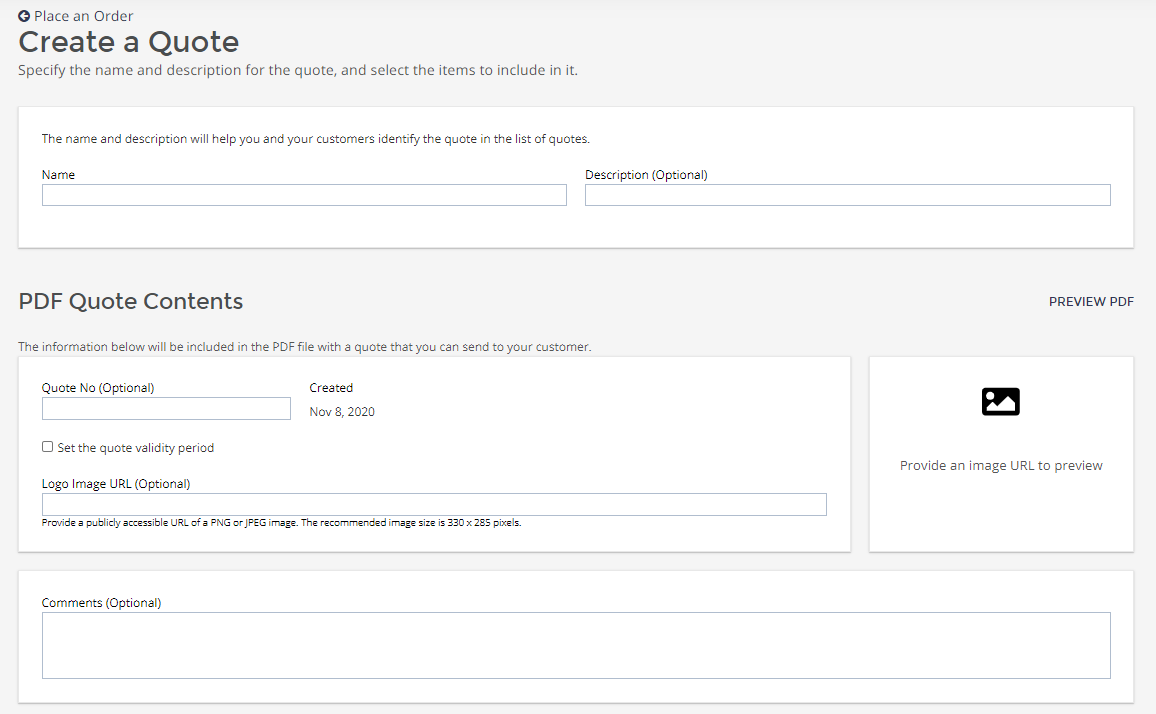
Scroll down and check if the customer information is correct
-
Check the Display customer data in the PDF quote option if you would like to show the information of the customer in the PDF quote
-
Check the Display this quote in End-customer marketplace option if you would like to show the quote in the marketplace of the end-customer
-
Click Create a quote to generate the quote