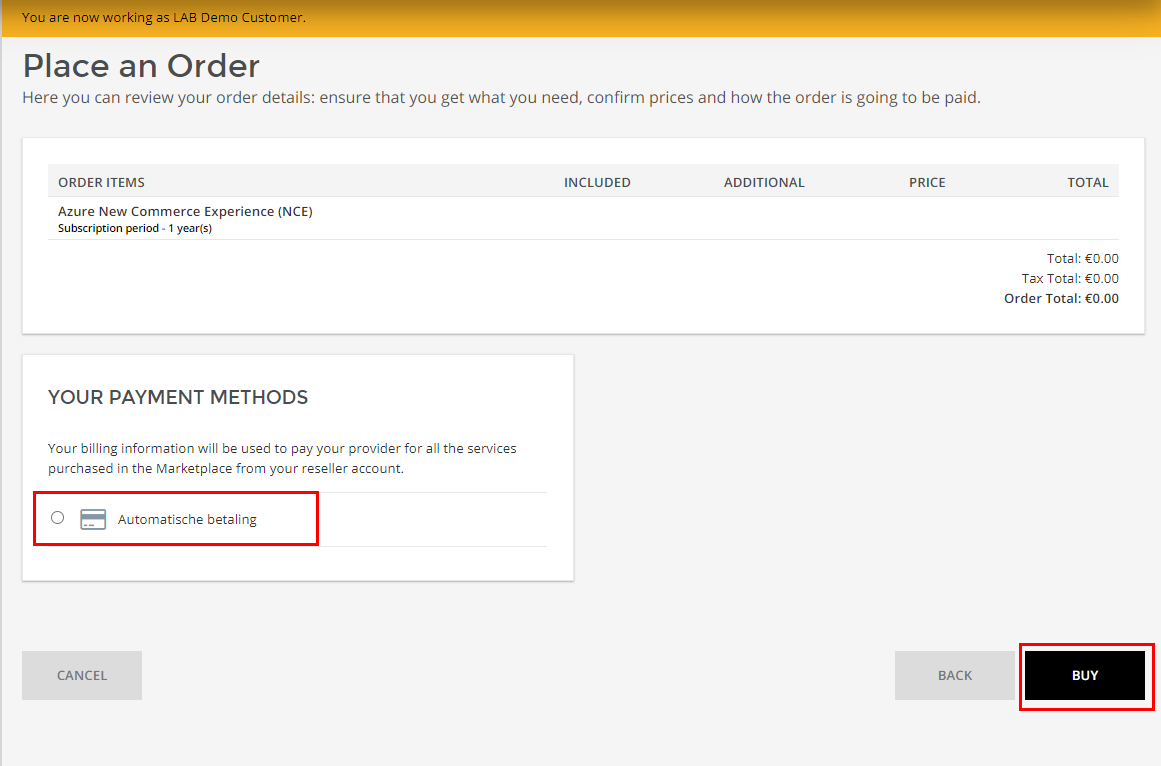Getting Started with Azure NCE (New Commercial Experience)
This section is intended for resellers who want to offer Azure NCE services to customers.
While on-boarding the partner, CloudBlue creates the required Azure NCE plan under partner level to enable you to sell the product to your direct customers. If you would like to resell the Azure service through sub-resellers, some extra plan configurations are required and that is explained in below sections
When the Partner is on-boarded, CloudBlue creates and delegates the required Azure NCE plan to partner level
-
Login to the Customer UX1 portal
-
Open the “Marketplace” through the left pane
-
Search for “Azure New Commerce Experience (NCE)” product
-
Press on “Add to cart”
-
Press on “Cart” to open the cart
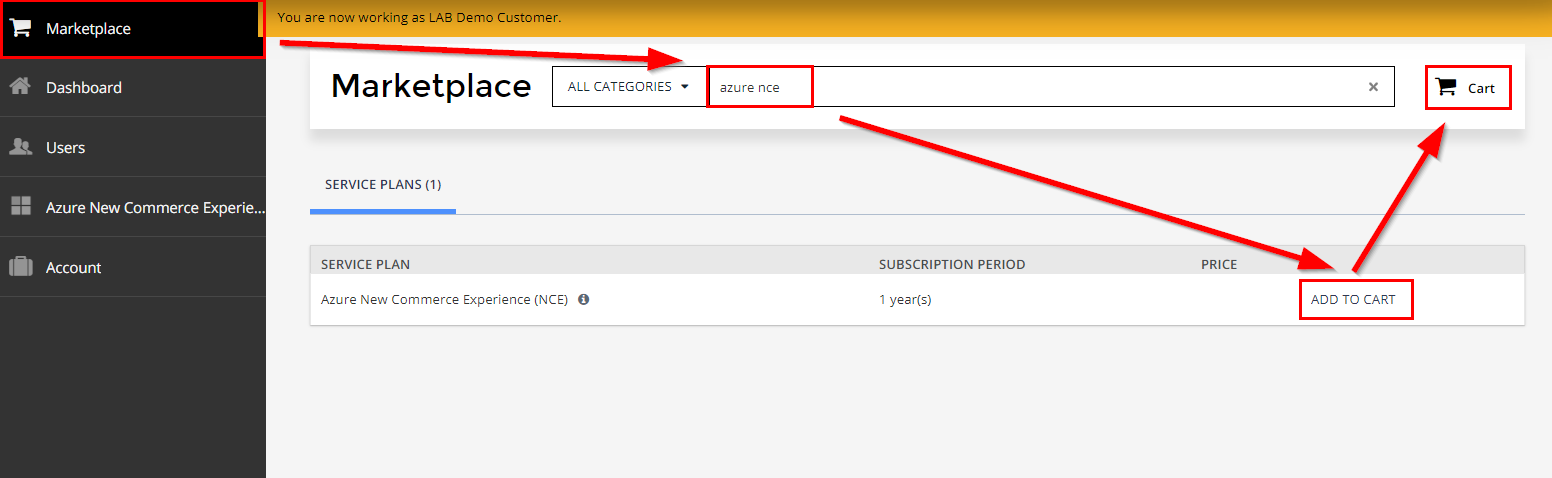
-
Review the order and press on “Next”
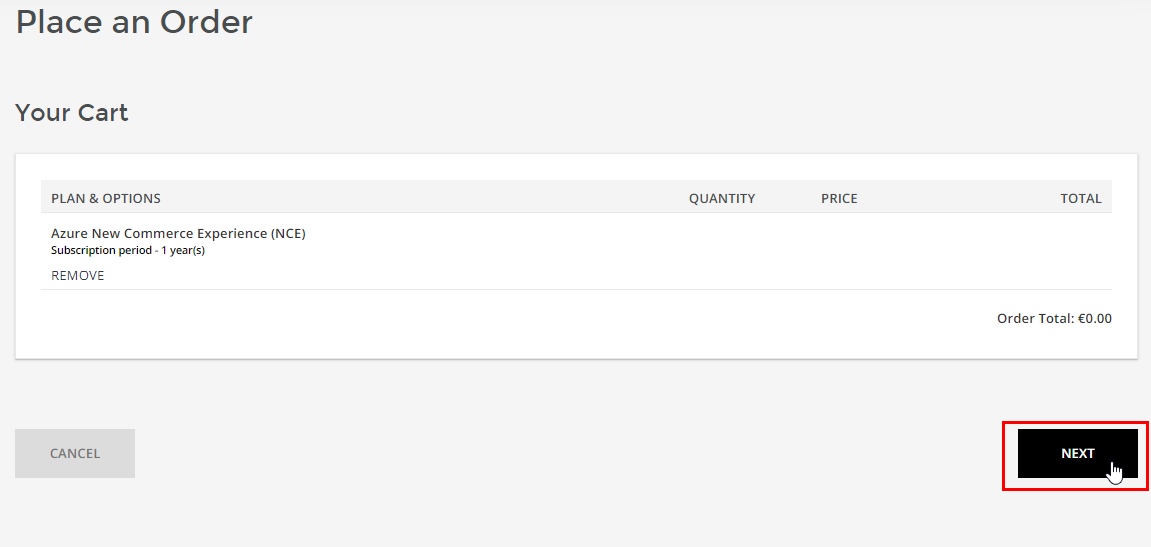
-
Fill in the required information.
First, you will need to specify a Microsoft Order Type.
-
Register a new Microsoft Azure Subscription with a new Microsoft domain, choose this option if you would like to order a new Azure plan subscriptions with a new Microsoft tenant /domain.
-
Register a new Microsoft Azure Subscription in an existing Microsoft domain, choose this option if you already have a Microsoft domain (e.g. from an Office 365 subscription) and you would like to register for a new Azure subscription.
-
Import an Existing Azure Subscription, choose this option if you would like to import your existing Azure subscription from Microsoft partner center to CloudBlue Commerce platform.
-
-
For option A and B: Specify the Microsoft domain name you would like to use and press on “Next”
-
For option C: Specify the Microsoft domain name you have in use and the Subscription ID of the existing Azure subscription and press on “Next”
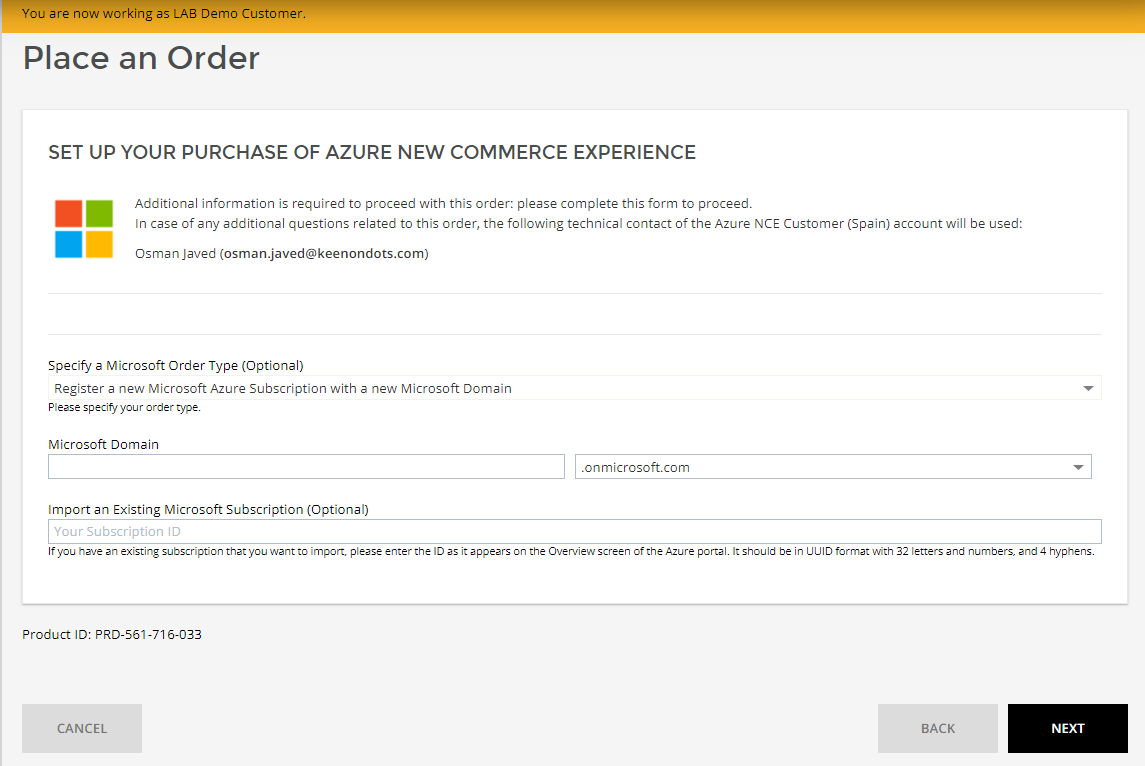
-
Choose your payment method and press on “Buy”