How to Cancel a Subscription
To cancel a subscription, follow these steps:
Important: When you cancel a subscription all Change Orders related to the subscription will be canceled, including the delayed orders which contain downgrade items.
-
Go to your Control Panel > subscription name (in the navigation pane) > Administration tile > Manage > Purchased subscriptions tile > Manage > subscription name > Cancel subscription.
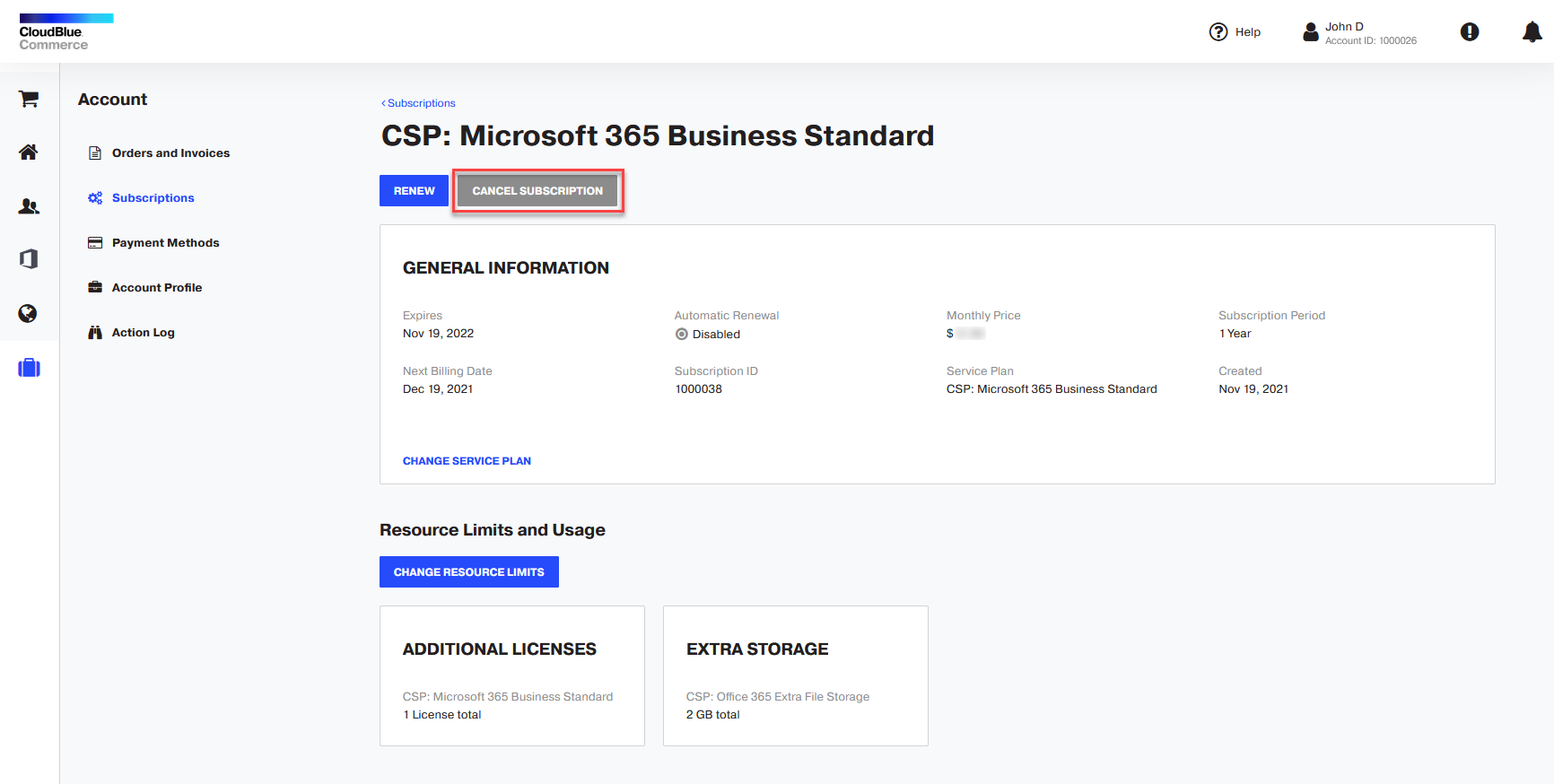
-
Select the reason for cancellation, provide your comments, and click Proceed.

-
Click Confirm.
