How to Disable Automatic Renewal of Subscriptions
By default, all the subscriptions are set to auto renew after the current subscription period. If you do not wish to renew an existing subscription, please follow these steps:
-
Log in to the Control Panel.
-
Click the Account link in the navigation pane on the left.
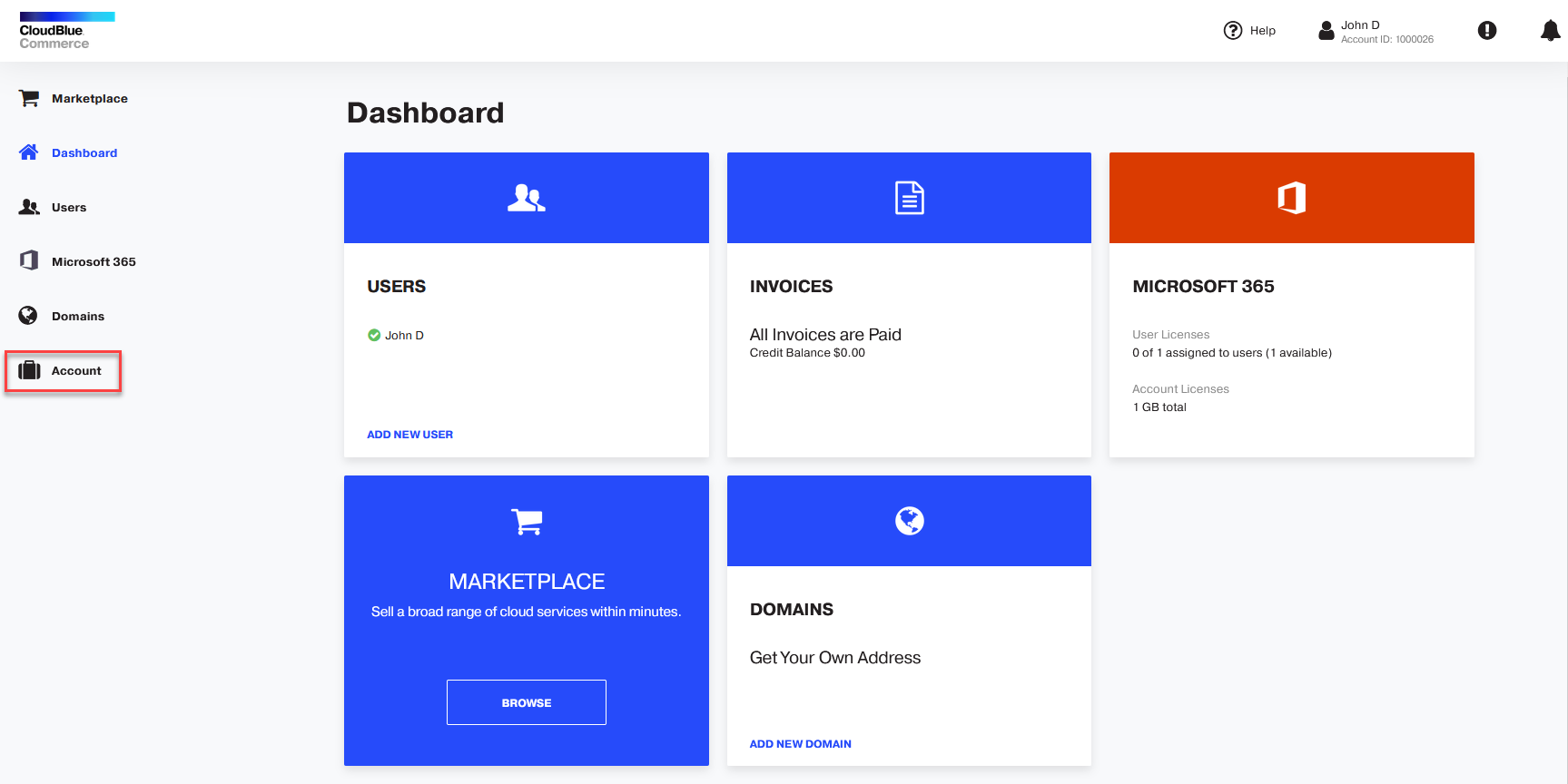
-
Click Subscriptions.
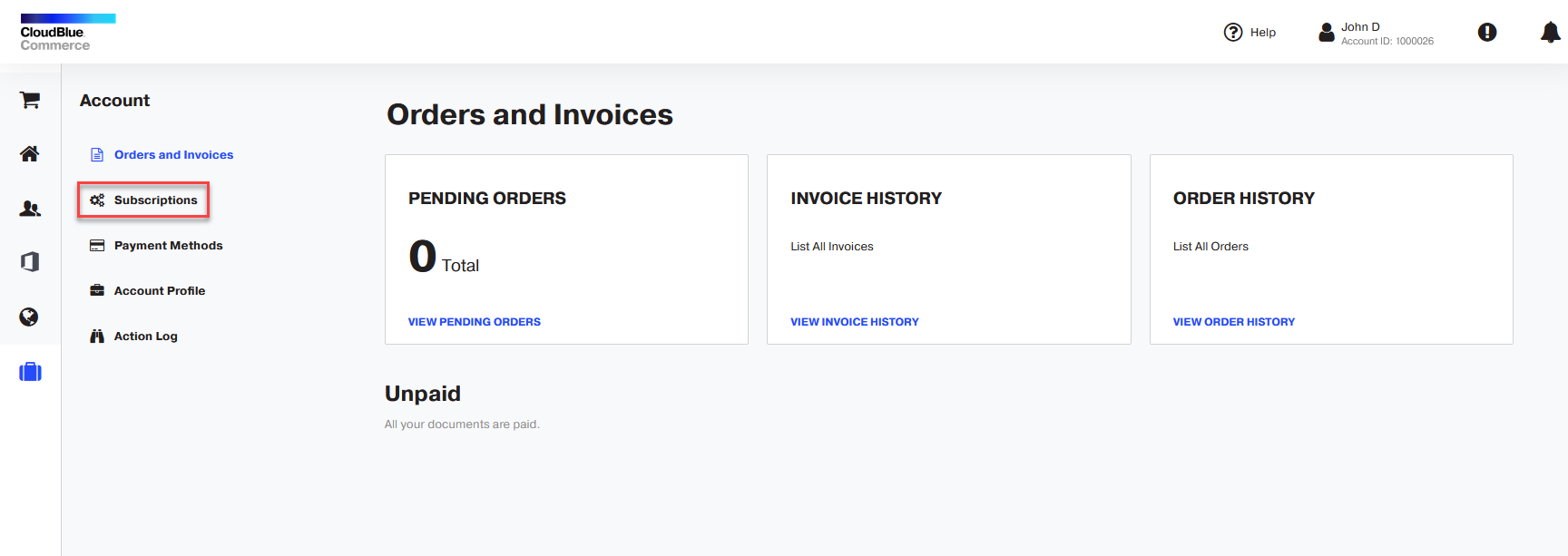
-
Click the subscription name.

-
Click the three dots and then Disable auto-renew.

Subscription renewal status is now disabled, and it will expire after the current subscription period.