ServicePlanCategory¶
Service Plan Category resource. It determines two important things about a service plan: tax category and grouping of plans by some criterion.
In this document:
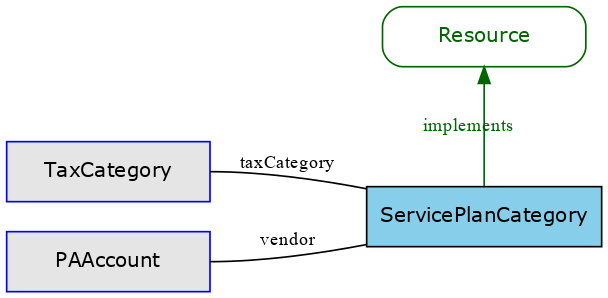
Schema¶
The considered APS type (download)
extends the Resource APS type(s) and looks as follows:
{
"name": "ServicePlanCategory",
"id": "http://www.odin.com/billing/ServicePlanCategory/1.0",
"apsVersion": "2.0",
"implements": [
"http://aps-standard.org/types/core/resource/1.0"
],
"relations": {
"taxCategory": {
"type": "http://www.odin.com/billing/TaxCategory/1.0"
},
"vendor": {
"type": "http://parallels.com/aps/types/pa/account",
"required": true
}
},
"properties": {
"name": {
"type": "string",
"required": true
},
"description": {
"type": "http://aps-standard.org/types/core/i18n/1.3#MLString",
"required": true
}
}
}
The APS type is used to manage a collection of APS resources. To get a list of resources from that collection, use the following API call:
GET /aps/2/collections/service-plan-categories?<RQL-filter>
Properties¶
NAME |
TYPE |
ATTRIBUTES |
DEFAULT |
DESCRIPTION |
|---|---|---|---|---|
name |
String |
Required |
Category name |
|
description |
I18n |
Required |
Category description |
Relationship¶
NAME |
TYPE |
REQUIRED |
DESCRIPTION |
|---|---|---|---|
taxCategory |
No |
Category’s tax category |
|
vendor |
Yes |
Vendor - owner of this category |
Examples¶
The provider can create any number of plan categories used to group service plans for different purposes, mainly to assign them to the appropriate tax category.
Get all Plan Categories¶
To get a list of all plan categories in BSS, the management system must issue the following request:
GET /aps/2/collections/service-plan-categories
The list of plan categories in the response will look like this:
HTTP/1.1 200 OK
[
{
"aps": {
"type": "http://www.odin.com/billing/ServicePlanCategory/1.0",
"id": "51487aab-2e35-4624-9077-b9252fe23f36",
"status": "aps:ready",
"revision": 2,
"modified": "2017-08-06T13:38:36Z"
},
"description": {
"en_US": "Testing the integration with the Product Initialization wizard"
},
"name": "User Management demo"
},
/* ... */
]
Get Plan Category Details¶
If the management system knows the APS ID of a plan category it can request its full JSON representation:
GET /aps/2/resources/51487aab-2e35-4624-9077-b9252fe23f36
The plan category representation will look like in the following response:
HTTP/1.1 200 OK
{
"aps": {
"type": "http://www.odin.com/billing/ServicePlanCategory/1.0",
"id": "51487aab-2e35-4624-9077-b9252fe23f36",
"status": "aps:ready",
"revision": 2,
"modified": "2017-08-06T13:38:36Z",
"schema": "/aps/2/types/106",
"package": {
"id": "2e9e3bfd-74cd-44ed-95e5-6dc22e51b1c3",
"href": "/aps/2/packages/2e9e3bfd-74cd-44ed-95e5-6dc22e51b1c3"
}
},
"description": {
"en_US": "Testing the integration with the Product Initialization wizard"
},
"name": "User Management demo",
"vendor": {
"aps": {
"link": "strong",
"href": "/aps/2/resources/0ab950d1-abc9-4433-a87d-8ba009bf4bce",
"id": "0ab950d1-abc9-4433-a87d-8ba009bf4bce"
}
}
}
