aps/alert¶
Creates information popup window.
Return: undefined
Table of contents
Compatibility¶
UX1 only
Overview¶
The aps/alert method is the simplest way to pop up a screen with a title and message to attract attention
of a user.
The method allows you to specify the title and description of what you need to show.
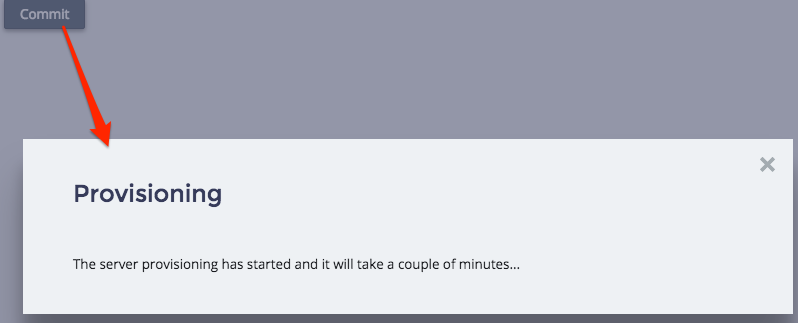
The method accepts a single input object containing two string properties, a tile and description:
alert({
title: "any title",
description: "any message"
});
Example¶
The following example is a generatl illustration of how it works.
require(["aps/alert", "aps/load", "aps/ready!"],
function(alert, load) {
"use strict";
load(["aps/Container", [
["aps/Button", {
title: "Commit",
onClick: function() {
alert({
title: "Provisioning",
description: "The server provisioning has started and it will take a couple of minutes..."
});
this.cancel();
}
}]
]]);
});
Parameters¶
ARGUMENT |
TYPE |
DESCRIPTION |
|---|---|---|
|
Object
|
An object with the following properties: |
