Integrating Cloud Services¶
Get familiar with the integration points provided by the platform and the step-by-step procedures for integrating your applications into the APS ecosystem by reading this series of documents.
In this document:
Development Process¶
To integrate an application, develop an APS application that is entirely or partially shipped as an APS package. In the simplest case, if we omit the UX (User eXperience) design process, APS application development consists of the following steps:
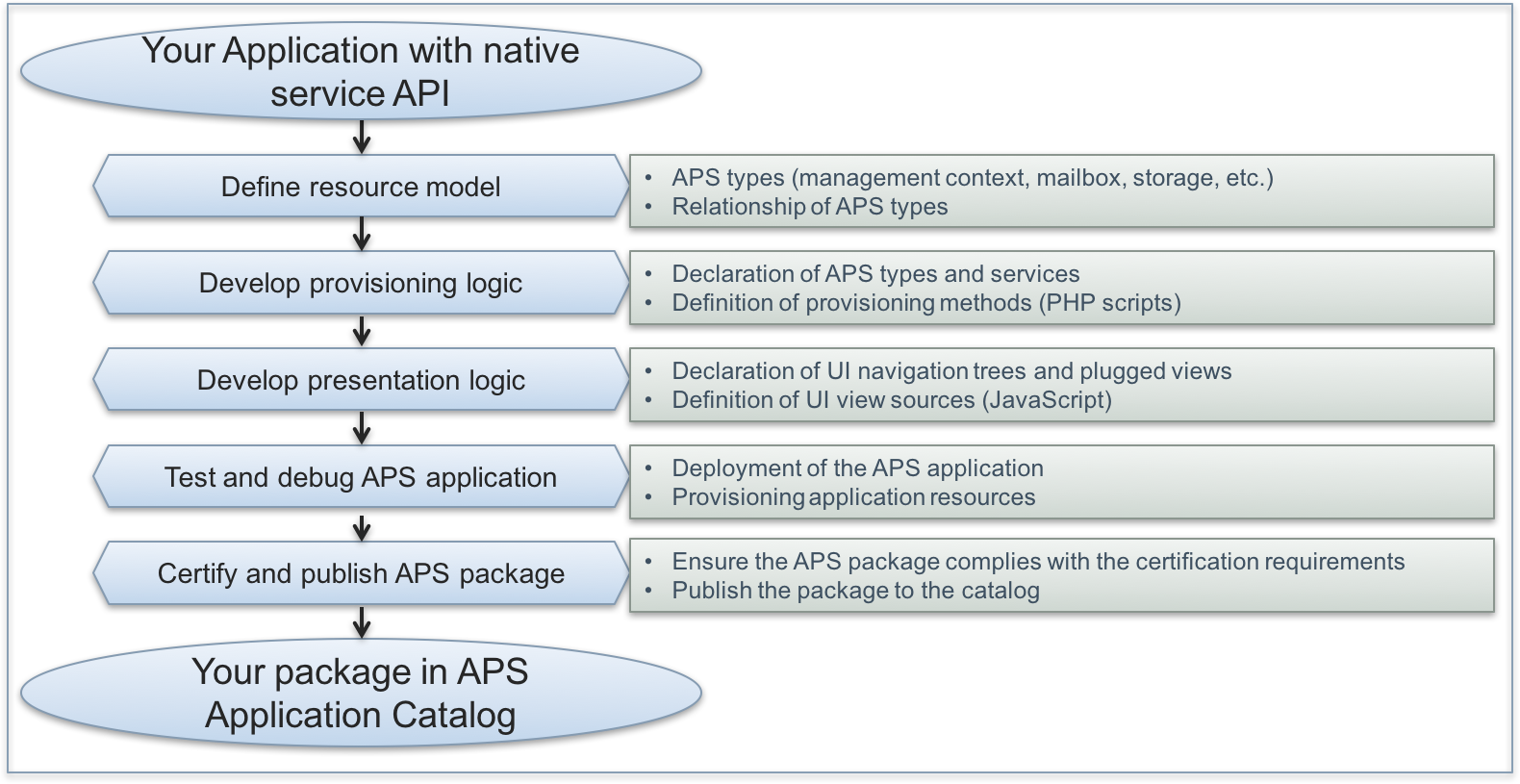
Pay attention to the following key points of the development process:
You are aware of the business goals, meaning you know exactly which Application resources you are going to provide to customers. They can be tenants (also called management contexts or management environments), user accounts, storage, virtual machines, and so on. Respective APS types must describe resource schemas.
You know exactly which API methods are exposed by the Application for operating the resources. You will need this to create an APS connector with backend scripts implementing the provisioning logic.
For each APS type, you need to declare and configure an APS application service exposed as a URL on the APS connector. Using this URL, the hosting platform will manage Application resources through the APS connector.
In the user panels of the platform, the providers and customers will need visual control elements to manage Application resources. Therefore, you need to develop the APS application UI.
The key components mentioned above, including general data of the Application, services, and UI components, must be declared in the APS metadata.
Once the above development steps are completed, you should package the project files into an APS package that will be a single compressed file. The file name looks like
<AppName>-<Version>-<Release>.app.zip(for example,VPScloud-5.0-1.app.zip) that shows the Application name (VPScloud), Application version (5.0), and package release (1).
Your Next Steps¶
If you are new to integrating cloud services to the APS ecosystem, go subsequently through the following steps.
Get familiar with the development process following the simple Get Started hands-on demo project. It will walk you through the steps of setting your APS development environment as well as all steps of developing and testing an APS application. After completing the demo project, you will be confident in the specifics of the APS application life cycle.
Study the integration points the platform exposes on the APS bus and learn how to use them by following the more complex how-to demo processes as explained in the Integration Procedures.
Then, you can come back to the Integration Procedures each time you need to identify a platform integration point to use in your project and follow the corresponding how-to integration procedure to implement it.
