Integration Procedures¶
In this document:
Introduction to Procedures¶
Here you will find the explanation of all integration touchpoints (or simply integration points) exposed by the platform. For every integration point, the document provides a scenario and a procedure that walks you step-by-step through the design-development-deployment-provisioning process of implementing that kind of integration.
Every development step of a procedure contains two main parts:
Explanation of the step - its design goal and the way to achieve it
A part of a demo project - practical implementation of the design goal
At the end of every procedure, you will have a functional APS application as a completion of the demo project.
Platform for Testing¶
Options¶
During the deployment and provisioning steps, you will need a test platform containing both its parts: OSS and BSS and a separate endpoint host used to install APS connectors at your private premises. If you need to test your APS application without testing the commercial part, the OSS with an endpoint host will be enough for it.
Note
All of the above options are suitable when APS connectors are functioning at the provider’s premises. For the full overview and details about other options refer to the Deployment Schemas document.
Management Specifics¶
The platform provides you with the following components:
OSS management node, for example,
a.isv1.apsdemo.org, with theadminuser to access the control panels and therootuser to get the SSH connection. The OSS allows you to get access to the following types of control panels:PCP - provider control panel
RCP - reseller control panel
UX1 - unified user panel for customers and resellers
Endpoint host, for example,
endpoint.a.isv1.apsdemo.org, with CentOS-7. You will use it to deploy the APS connectors for your demo applications. SSH access to the host is available by using therootcredentials.Depending on the the deployment method you want to use, this host can be of different configurations:
If using the Docker-based Deployment (recommended) you need a pure Linux installation only.
If using the Deployment in a Shared Apache Web Space install additionally the APS PHP framework on it.
BSS enables you to configure and use the business part of the platform to test commercial operations. PCP enables you to switch your management environment from OSS to BSS and backward.
Integration Points¶
All the platform integration points are split into the following groups.
Service Offering¶
Depending on the sales model, an APS application should use a respective resource model. The following list presents different ways of providing application services to customer.
Integration Point |
Description |
Scenario |
|---|---|---|
Service for companies |
Provide resources of a certain type to the whole company without assignment to users. |
|
Parameterized service |
Provide resources configured in accordance with the selected offer. For example, a provider can sell virtual servers based on “platinum”, “gold”, or another configuration. |
|
Service for end users |
Assign a service to end users (service users) of a customer. |
|
Countable resources |
Count actual resource usage, for example, disk space or CPU power. Respond to periodical polls of resource usage in the platform. The BSS can use it to charge subscribers for the actual resource usage. |
Presentation in Control Panels¶
The platform provides various ways to use custom UI in control panels.
Integration Point |
Description |
Scenario |
|---|---|---|
Static navigation tree |
Create and plug custom UI navigation tree into the navigation tree of the platform user panel. |
|
Home dashboard |
Show an application UI view in the home dashbaord of the platform user panel. The view shows the main data about application services and resource usage as well as it allows a user to start a management operation by directing to another custom UI view. |
|
User list and user profile |
Add a column to the list of users to present the status of the application service for every user.
Add the application service data to the profile tile presenting a user.
|
|
Mobile UI |
Customize application UI for mobile devices. |
|
Internationalization and localization |
Translate custom UI strings to needed languages and localize presentation of some data, such as date, time, and currency. |
|
Application icon |
Design an application icon to present the application in CPs. |
In addition to the above-mentioned ways, you can also plug your views into the platform built-in wizards.
Asynchronous Activities¶
Make your application more intelligent by processing the required events, doing some operations asynchronously, and notifying users about some activities. An application service can require a user to configure the assigned resource to activate it.
Integration Point |
Description |
Scenario |
|---|---|---|
Notifications from backend to UI |
A service can send notifications to UI to inform users about some events, for example, about resource creation, update, or removal. |
|
Async service processing |
If operations with resources require substantial time on the cloud application side, the asynchronous execution of the standard and custom operations in most cases is the best solution. |
|
Service activation |
In some cases, a service assigned to a user must be configured by the user to make this service active. For example, the user must set a login, password, and mail address to be used by the service. |
Plugging to Wizards¶
Integration with platform built-in wizards makes an APS application simpler and reliably integrated with the platform services, such as user management or service template management.
Integration Point |
Description |
Scenario |
|---|---|---|
User creation |
To assign a service to users, the best way is to create a custom UI view and plug it to the platform built-in user creation wizard. |
|
Product deployment |
It is possible to assist the providers in creation and modification of service templates and service plans that must offer the application resources to customers. It is especially helpful, when there are some specific restrictions or dependency between resources. |
|
Custom wizard |
If an operation in UI requires multiple steps performed by the same or by other applications, the application can define its own custom wizard. The latter allows plugging UI views to the list of wizard steps. |
Business Management¶
Enhance the application availability by using ads in the home dashboard to attract new customers and call high-level biz API when provisioning and updating application resources in subscriptions.
Integration Point |
Description |
Scenario |
|---|---|---|
Service announcement in Home Dashboard |
If a customer is not a subscriber of an application, the latter is able to announce its services in the home dashboard and provide a link to the subscription procedure. |
|
Using high level biz API |
Applications can provision or update resources only if the corresponding limits in the customer subscription allow it. The high level biz API allows the application UI to get a confirmation on such operations at an early stage and then run the operations. |
Scenarios¶
The following table presents the list of scenarios and respective sample packages covering the integration touchpoints exposed by the platform.
SCENARIO |
DESCRIPTION |
SAMPLE PACKAGE |
|---|---|---|
Basic implementation of create-read-update-delete (CRUD) operations for customers. Basic UI views and basic custom operations. |
||
Quick access to the application services from the Home page in UX1. |
||
Make the platform poll application for resource usage periodically. |
||
Make an application service to send notifications to the control panel. |
||
Bind application resources to DNS resources. |
||
Integrate an application service to the bind-to-domain event. This helps to upsell domain registration when selling the application service. |
||
Parameterize the resources provisioned for customers and users by means of offers. |
||
Create and assign resources for users via the platform built-in wizard. Resource management in MyCP. |
||
Require users to activate the services (resources) assigned to them. |
||
Subscribe services to events generated on the specified cases. Process the events. |
Demonstration Tracks¶
Almost every scenario contains a demo project. Usually, a demo project updates a package created in another demo project.
For example, to exercise in the Service Activation integration touchpoint, your demo track must contain the following demo projects:
Generic Services > Offering > Users > Service Activation.
The following diagram presents the demo tracks.
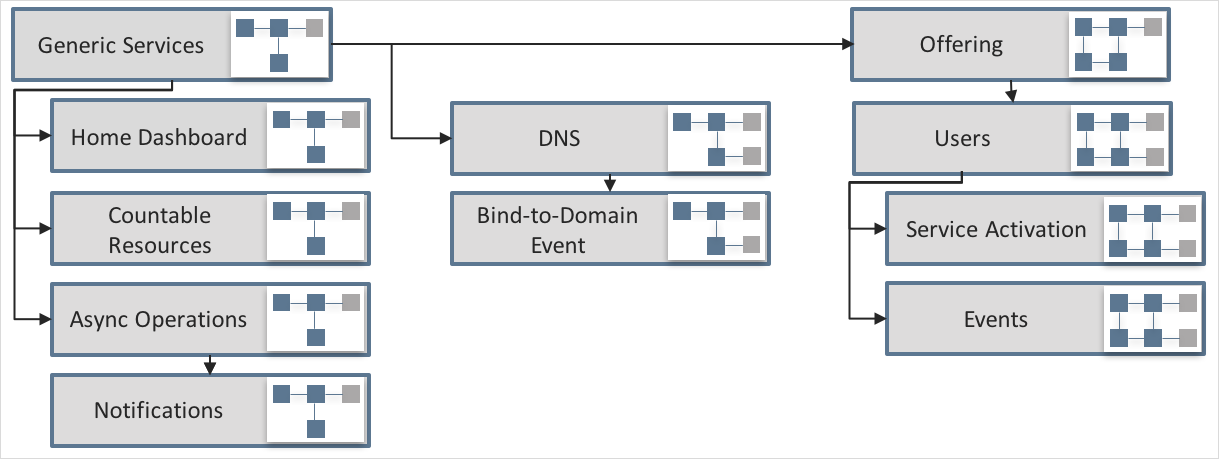
In the diagram, a pictogram presents the resource model of the respective demo project:
A dark box presents a custom application resource
A light box presents a standard resource of the platform
