Service Activation¶
In UX1, an application can require service users to initialize the services assigned to them by configuring some service parameters (for example, mailbox address or host name) before they can use those services. When a service user logs into MyCP, the system checks if there are non-activated services assigned to the user. If the system finds at least one such a service, it starts the service activation wizard that walks the user through the process of configuring and activating those services.
The embedded demo project logically continues the User Management demo project.
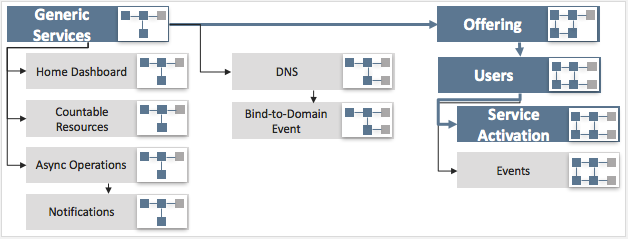
Benefits of the integration for customers:
It is possible to assign resources that require user specific data, for example, mailboxes.
Users decide themselves if they need the assigned resources.
With proper configuration, customers are not charged for non-activated resources.
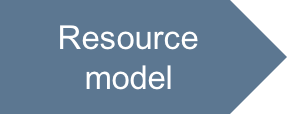
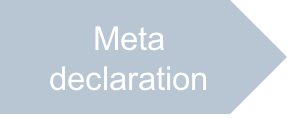
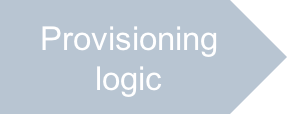
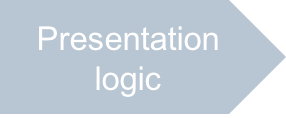


In this document:
Scenario¶
The project demonstrates the development of an integration package that requires service users to activate resources assigned to them.
The service usage scenario looks as follows.
A customer acquires a subscription with the application services.
The customer starts the user creation wizard to create users and assign new virtual servers (VPS) to them. Initial status of a new VPS must be
aps:activating.When a service user, who owns a non-activated VPS, opens the control panel, the system starts the service activation wizard that requires the user to enter the VPS host name and then click the Activate button. This starts the VPS activation process. The provisioning logic will assign the required name to the VPS and change its status to
aps:ready.
Integration Components¶
To integrate its service with the service activation wizard, the integration package must have the following components.
The service must be based on an APS type that implements the standard UserService APS type.
When creating a required resource, the
provisionmethod of the service leaves the new resource in theaps:activatingstatus.The service must have a custom method that activates a required resource. It sets the configured properties and transfers the resource to the
aps:readystatus. The service activation wizard must call this method. Optionally, the service can also define a deactivation method that changes a resource to theaps:activatingstatus.- The integration package must have a view plugged into the service activation wizard whose placeholder ID is
http://www.parallels.com/ccp-activation#wizard.The view helps a user configure the required service parameters and provides configured data to the wizard in order the latter can call the application custom activation method.
Resource Model¶
To implement the scenario, there is no need to change the resource model used in the User Management scenario:
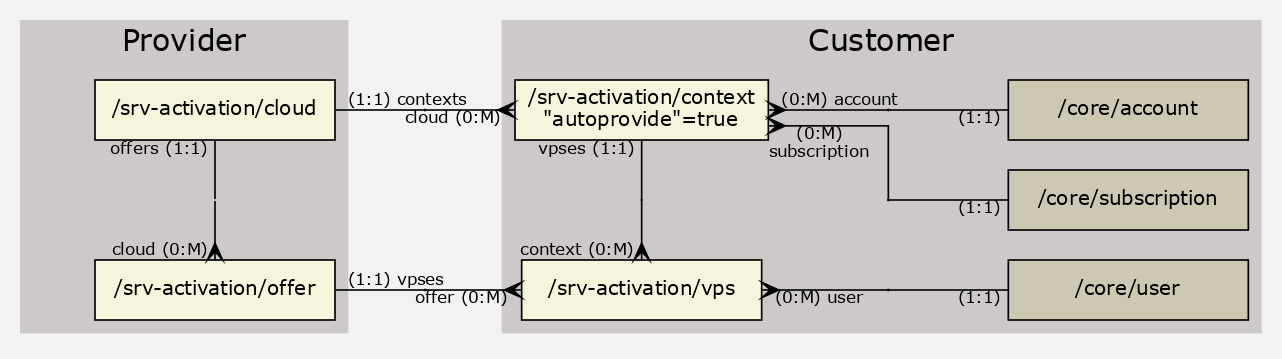
Start Your Demo Project¶
Clone the package you have created in the User Management demo project to the new one by following these steps.
Create a new project based on the input package by extracting the package to a new folder, for example, to
srv-activation/.Replace every occurrence of custom application ID and type ID prefix with “http://aps-standard.org/samples/srv-activation/” in all project files. This will replace the old application and types with the new ones.
To verify if there are no typo in the new project, try to build the new package using the command line APS tools. For example, run:
$ aps build srv-activation
If no errors detected and you have successfully built an APS package, then proceed to the next step.
Following the demo project, you will create and test an APS package similar to the
sample package.
