Meta Declaration¶
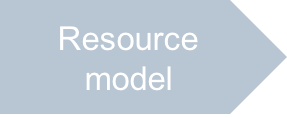

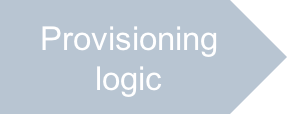
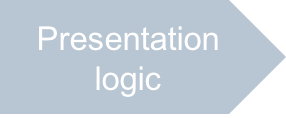


In this document:
Required Metadata¶
An application must declare a view for activating a service in a navigation tree. That view must be plugged into the activation wizard and it will need to know the ID of the active user and the resources assigned to the user. The system navigation engine can pass that data through a navigation variable.
Continue Your Demo Project¶
Continue the demo project started in the previous step.
In the APP-META.xml file, declare a simplified navigation tree with a single view plugged into
the service activation wizard:
<navigation id="activation-wizard" label="Service Activation">
<var name="endusers" required="true"
type-id="http://aps-standard.org/samples/srv-activation/vps/1.0"
collection="true" filter="select(user.userId)"/>
<view id="service-activate" label="VPS Activation" src="ui/activate.js">
<plugs-to id="http://www.parallels.com/ccp-activation#wizard"/>
</view>
</navigation>
Keynotes:
name="endusers"- the name of the navigation variable. In the current implementation, the"endusers"value is hard-coded.The variable must contain a list of resources based on the specified APS type.
The
select(user.userId)RQL filter requires the variable to contain theuserIdproperty of the users linked with the resources. This property is inherited from the standard User APS type. The application custom view will useuserIdto identify all non-activated resources belonging to the current user.
To differentiate from the User Management package that you can use on the same platform, modify the service label in the User Creation wizards. For this effect, edit the label in the following line:
<view id="add-user-service" label="Add VPS requiring activation" src="ui/add-user-service.js">
Conclusion¶
The modified metadata allows the application to participate in the service activation wizard.
The APP-META.xml file you have created is similar to the respective file in the
sample package.
